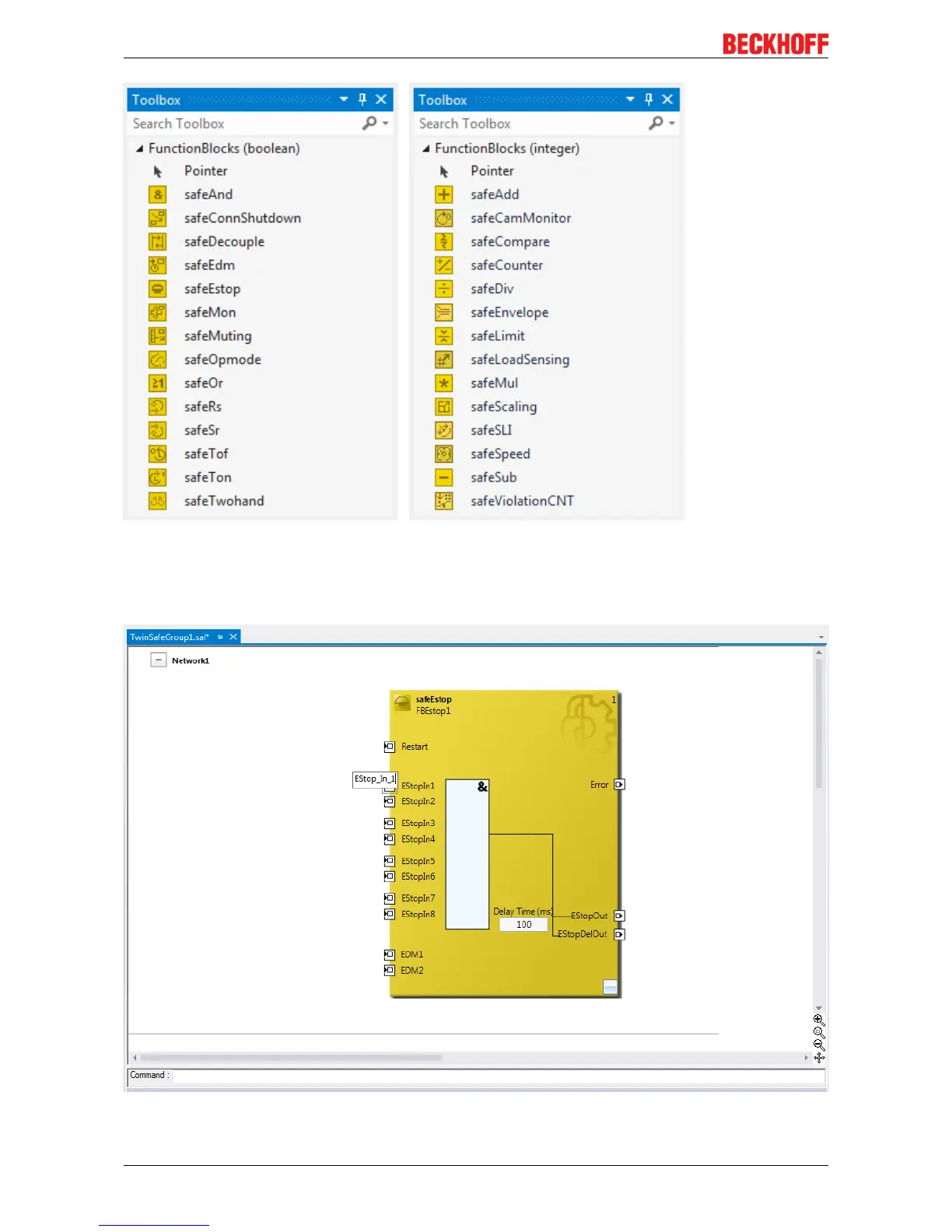Operation
EL691042 Version: 1.4.1
Fig.37: Function blocks available for EL6910/EJ6910
The function blocks can be moved from the toolbox into the sal worksheet via drag and drop. Variables can
be created by clicking next to a function block input or output, which can then be linked with alias devices in
the Variable Mapping dialog.
Fig.38: Function block on the sal worksheet
