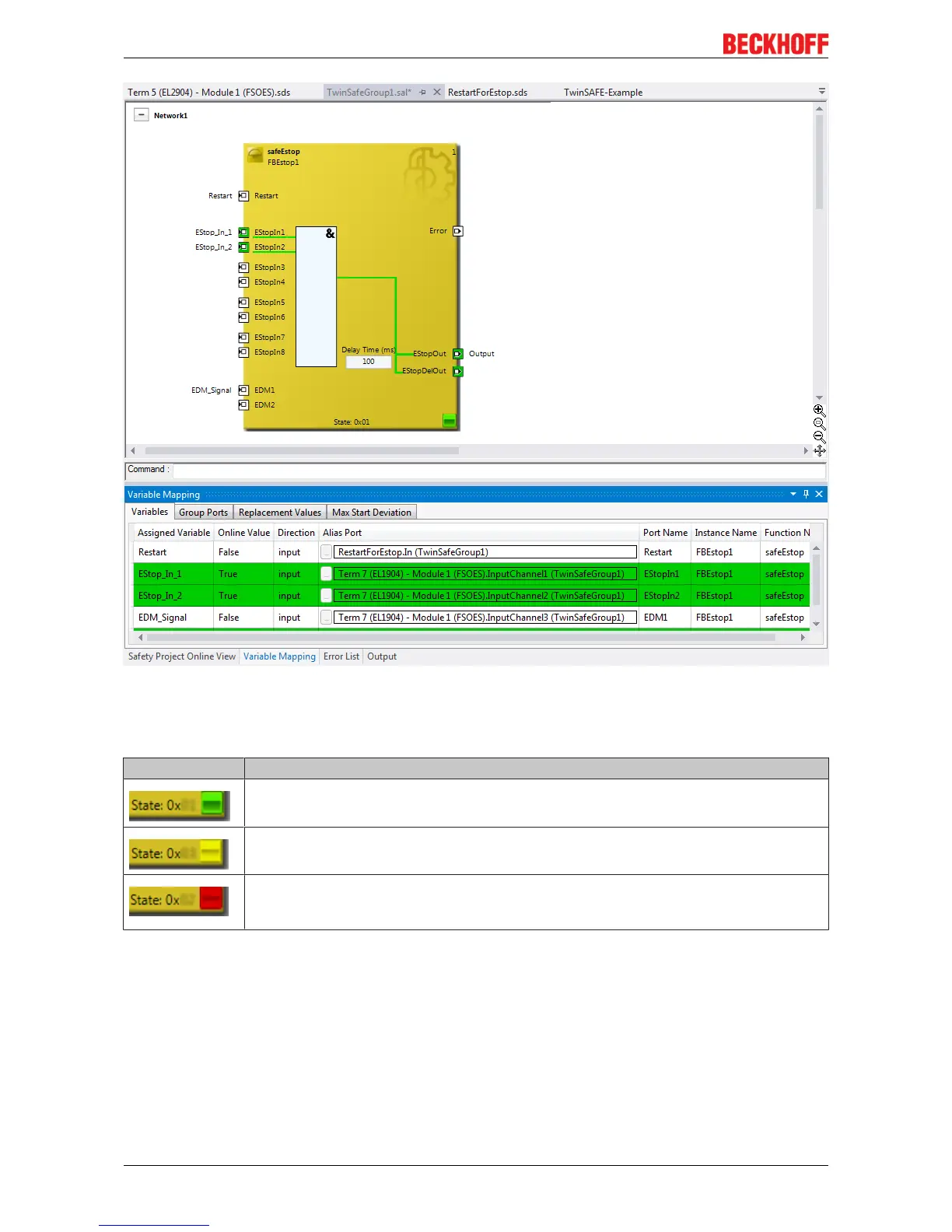Operation
EL691060 Version: 1.4.1
Fig.69: SAL worksheet and variable mapping in online mode
On each function block the current FB state is shown as text and in the form of an icon. The different states
are listed in the FB documentation. The following table describes the icons.
FB Icon Description
FB State: RUN
In RUN state no error is present, and the output of the FB is set.
FB State: SAFE
In SAFE state no error is present, and the output of the FB is NOT set.
FB State: ERROR/STOP
In ERROR/STOP state an FB error is present or the FB is still in STOP state. This is the
case if the group has not yet been started.
In addition, the online display can be extended by displaying analog and digital values. To this end the
function can be enabled or disabled by selecting Show Online Values from the context menu in the SAL
worksheet.