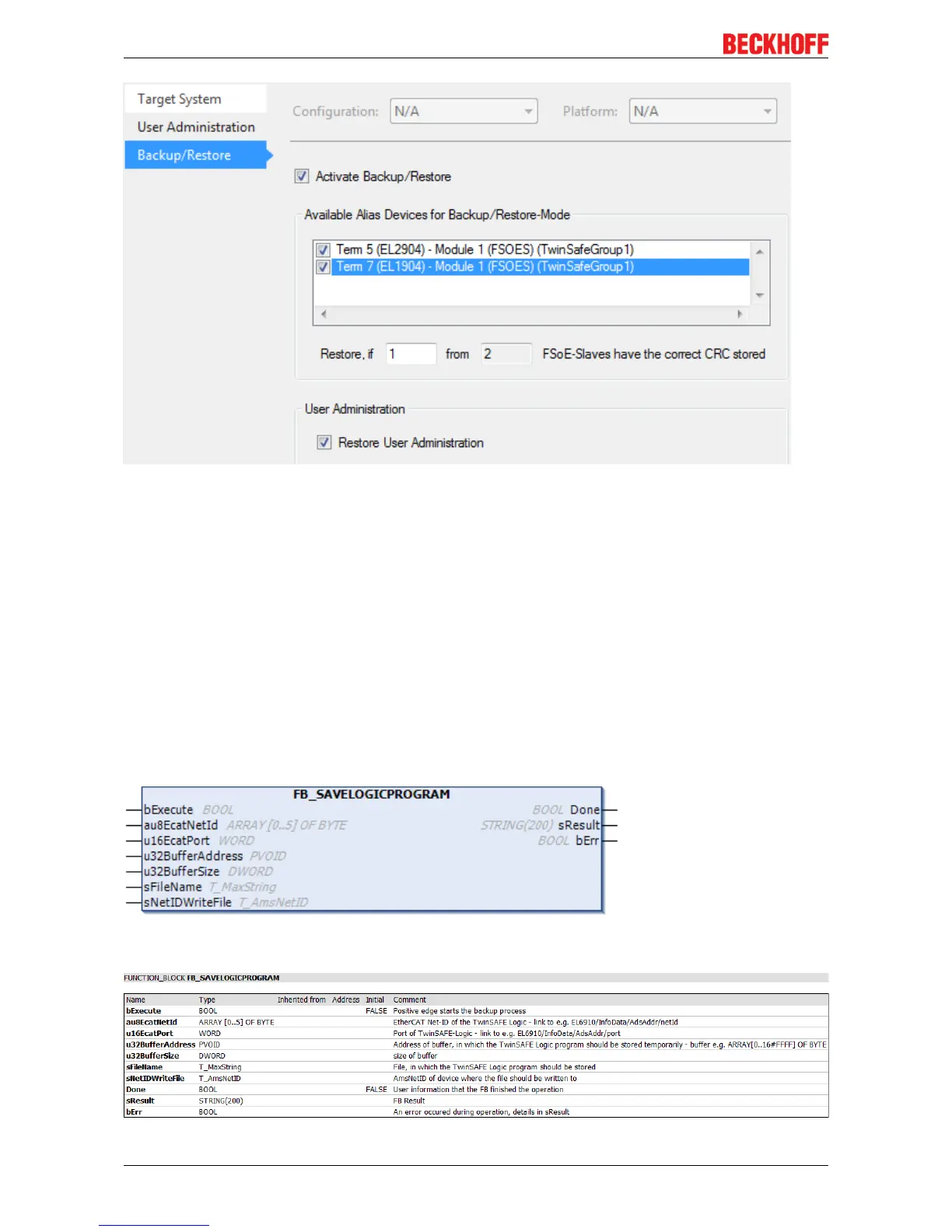Operation
EL691072 Version: 1.4.1
Fig.89: Backup/Restore
In order to be able to use the Backup/Restore mechanism, create a backup of the current safety project and
store it on the hard disk of the controller, for sample. Before carrying out a restore, you can check whether
the serial number of the EL6910, EJ6910 or EK1960 has changed during startup of the controller, or the
restore can be started manually via a service menu in the visualization, for sample. More detailed information
on the Backup/Restore mechanism is available from Beckhoff support.
Function blocks for Backup/Restore
The PLC function blocks for realizing a backup/restore for a TwinSAFE logic component (right now the
EL6910, EJ6910 or EK1960) can be requested from the Beckhoff support team. It will come as a compiled
library which can be installed to the TwinCAT Library Repository.
The library TC3_EL6910_Backup_Restore contain 2 PLC function blocks, FB_SAVELOGICPROGRAM and
FB_RESTORELOGICPROGRAM.
FB_SAVELOGICPROGRAM
Fig.90: Illustration FB_SAVELOGICPROGRAM
Fig.91: Parameter FB_SAVELOGICPROGRAM