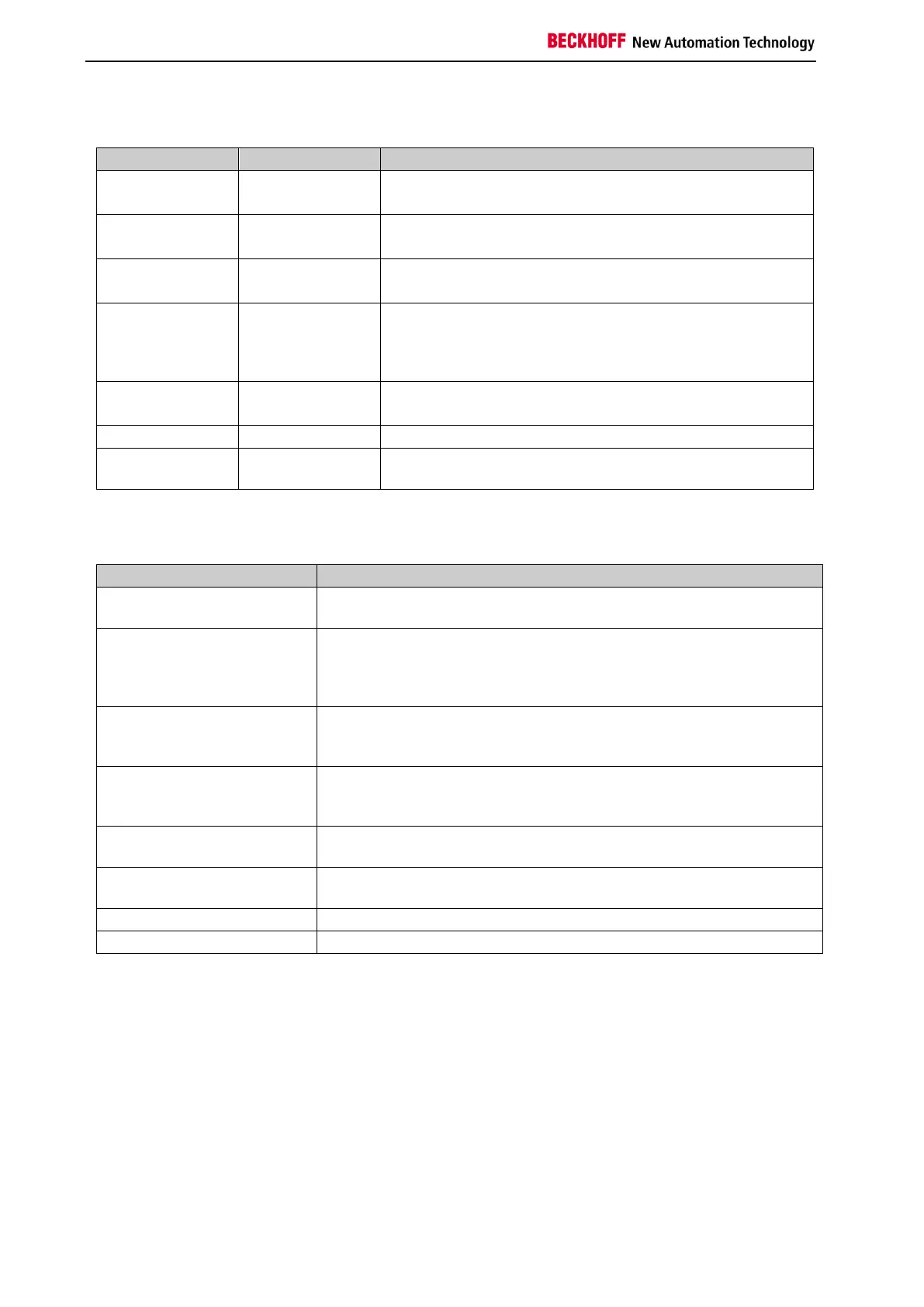Function blocks
182 Function blocks for TwinSAFE logic components
3.26.5.2 Outputs
Boolean output TDC is set if the current position is between
TDCx_LowerLimit and TDCx_UpperLimit.
Boolean output BDC is set if the current position is between
BDC_LowerLimit and BDC_UpperLimit.
If all internal checks are without error, the CamMonOK
output is set. When the group in which the function block is
programmed is started, CamMonOK is set for the first time
when a falling edge is detected at the Reset input.
The output UpwardsMove is set to logical 1 between
BDC_UpperLimit and 0°.
Difference between TDC1_LowerLimit and current position
Difference between position at falling edge at input
Press_Started and current position
The analog position value may jitter somewhat even at standstill; this
jitter is indicated with AllowedPositionJitter.
Since the position is usually received via a TwinSAFE connection, its
value will not change in each cycle. For standstill detection the
timeframe (StopDetectionTime) must therefore by specified, within
which the position must only change around the AllowedPositionJitter.
If the input PressStarted is active, the time must be specified after
which a motion must be detected when PressStarted has a positive
edge.
If the input PressStarted is active, the time must be specified after
which the position must change when a motion was detected for the
first time.
If the input PressStarted is active, a value must be specified to indicate
the minimum position change within the MoveDetectionTime
The parameter MaxPosition is used to set the maximum permitted
position value during a 360° movement of the press.
Checkbox for activating pendulum mode
Checkbox for activating excentric mode