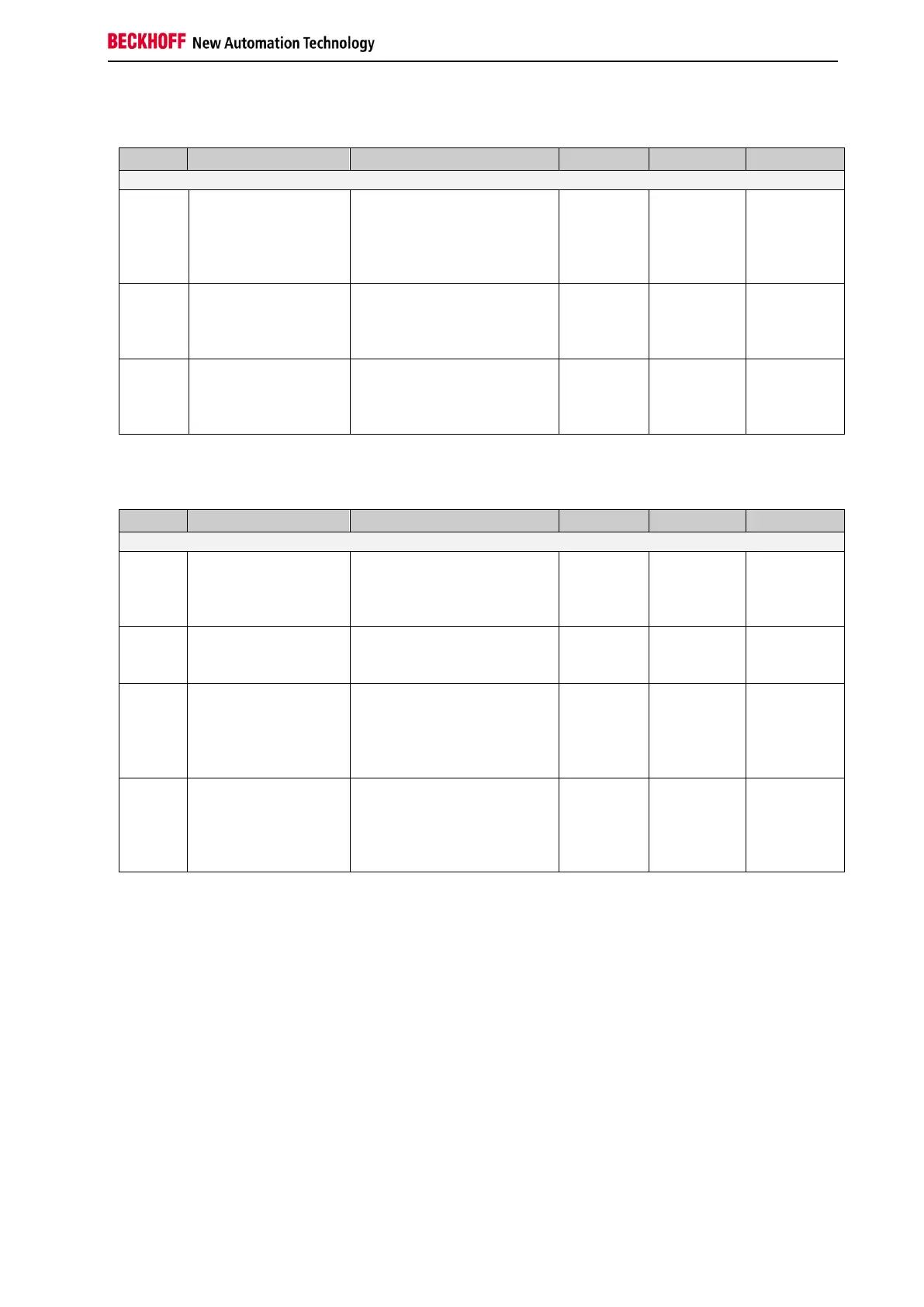Function blocks
Function blocks for TwinSAFE logic components 187
3.26.7.2 Movement errors
Movement errors reported in function block state ERROR
Automatic = FALSE AND
BackwardsMove =
FALSE AND
MoveContraClockWise
=TRUE
The Position has been changed
negative
Automatic = FALSE AND
BackwardsMove = TRUE
AND MoveClockWise=
TRUE
The Input BackwardsMove is
TRUE while the moving is
clockwise
Automatic = FALSE AND
BackwardsMove = TRUE
AND (LeftArea = TRUE
OR TDCLeftArea=TRUE)
The Input BackwardsMove is
TRUE while the Position is
between 180° and 360°, the
actual position is %d
3.26.7.3 Error while OverrunCAM input is active
OverrunCAM errors reported in function block state ERROR
Automatic = FALSE AND
OverrunCAM = TRUE
AND BDCRightArea=
TRUE
The input OverrunCAM was
TRUE in the area between
OverrunMax and BDCUpperLimit,
the actual position is %d
Automatic = FALSE AND
OverrunCAM = FALSE
AND TDCArea=TRUE
The input OverrunCAM was
FALSE in the top dead center
area, the actual position is %d
Automatic = FALSE AND
LeftArea = FALSE AND
OverrunCAM changes to
TRUE
The input OverrunCAM changed
from FALSE to TRUE outside the
area between BDCUpperLimit
and TDCLowerLimit, the actual
position is %d
Automatic = FALSE AND
OverrunMaxArea =
FALSE AND
OverrunCAM changes to
FALSE
The input OverrunCAM changed
from TRUE to FALSE outside the
area between OverrunMax and
BDCLowerLimit, the actual
position is %d