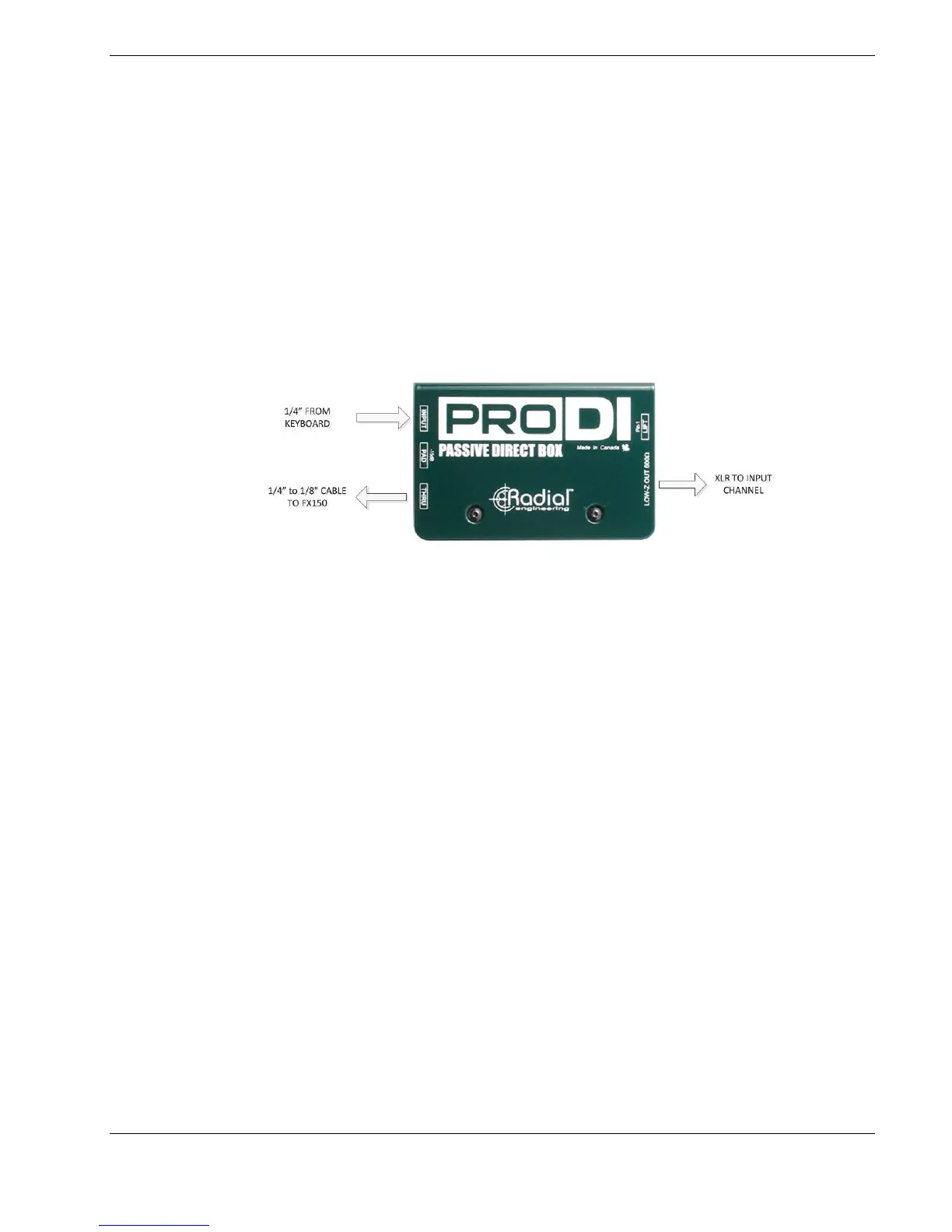Page 8
2.5 KEYBOARD (OPTIONAL VOCALS)
Place one of the FX150 monitors on a mic stand (if setting up for vocals), on a music stand or sitting
on the top of the keyboard and run an XLR cable from one of the monitor feeds under a nearby stage
plate to INPUT 1 on the monitor. Now hook up the power supply to the monitor, and plug it in to an
outlet under the stage plate.
Run a ¼” cable from the keyboard MONO out to a DI box, and then run one of the special ¼” to 1/8”
cables from the DI box into the AUX input on the FX150. Now run an XLR cable from the DI into an
input channel under the stage plate – note the channel number and musician on the worksheet.
Figure 9 - Keyboard DI Configuration (typical DI shown)
OPTIONAL VOCALS: Run an XLR cable from the microphone to INPUT 2 on the FX150, and then run an
XLR cable from the THRU connection into an input channel under the stage plate – note the channel
number and musician on the worksheet.
Make sure the monitor is OFF, check the settings on the back panel and reset the monitor to defaults
– See Section 9.1.
The keyboard is now configured. See the section on using the FX150 monitor and remind the
musician how to use the monitor.
In this configuration:
INPUT 1 on the FX150 controls the monitor level
INPUT 2 on the FX150 controls the voice level (OPTIONAL)
AUX on the FX150 controls the keyboard level
The MASTER knob controls the overall level of the monitor
