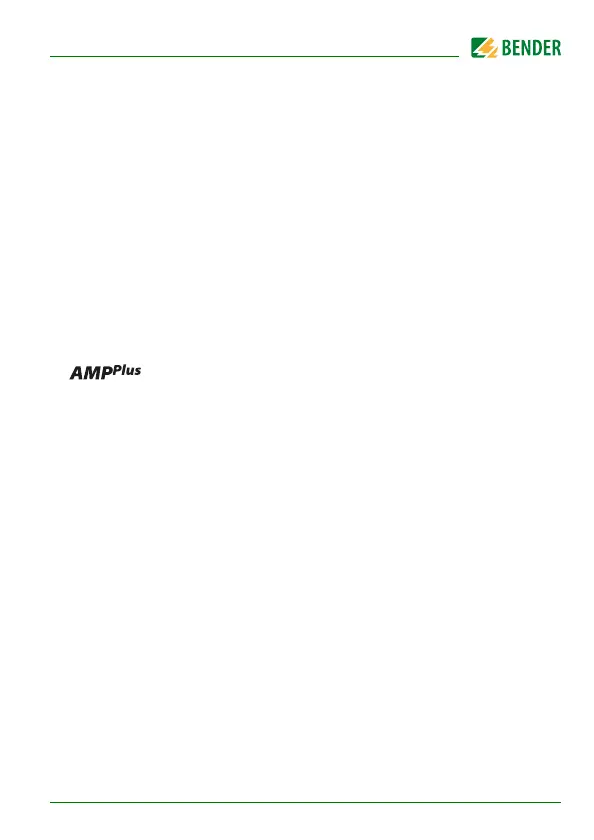Function
21
IRDH275_D00122_02_M_XXEN/10.2016
If the reading is below the selected response values Alarm 1/Alarm 2, the as-
sociated alarm relays respond and the alarm LEDs "Alarm 1/2“ light up and the
measuring value is indicated on the LC display (in the event of DC insulation
faults, the faulty supply line is indicated). If the terminals R1/R2 are bridged
(external RESET button [NC contact] or wire bridge), the fault indication will be
stored. Pressing the RESET button, resets the insulation fault message, provid-
ed that the currently displayed insulation resistance is at least 25% above the
actual response value when the reset is carried out. The fault memory behav-
iour can also be set in the "ISO SETUP" menu, by selecting the sub menu Mem-
ory: on/off.
The connections for external kΩ display supplied by the current output
0…400 μA or 0/4…20 mA (IRDH275B) at M+/M- are galvanically isolated.
*) measuring principle "adaptive measuring pulse", a measuring
principle developed by Bender (European Patent: EP 0 654 673 B1).
Self test
A self test can be carried out manually using the TEST button or automatically.
In order to guarantee high functional reliability, the ISOMETER
®
IRDH275 pro-
vides comprehensive self test functions. After switching the supply voltage
on, all internal measuring functions, the components of the process control
such as data and parameter memory as well as system and earth connections
are checked using the self test functions. The progress of the self test is indi-
cated on the display by a bar graph. Depending on the conditions in the IT sys-
tem to be monitored, the self test is running for 15…20 seconds, then the
message "Test ok!" appears on the LC display for approximately 2 seconds.
Then the device returns to normal measuring mode and the current measur-
ing value is displayed after the expiry of the measuring time.
