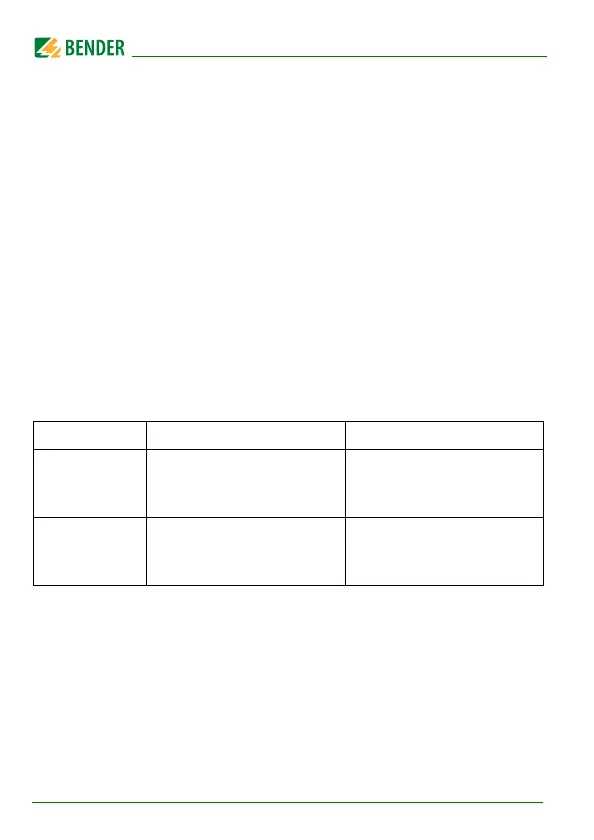Function
22
IRDH275_D00122_02_M_XXEN/10.2016
When a device error or connection fault is found, the message "!Error!" ap-
pears on the display, the device fault LED lights up, the relay K2 (21-22-24)
switches and the respective fault message (see table) is indicated. If such a de-
vice fault occurs, a self test is started again every minute. If no more malfunc-
tion is detected, the fault message is deleted automatically and the device
fault LED extinguishes.
During operation, the self test function can be started by pressing the TEST
button (internal or external). The self test can also be started automatically
every hour or every 24 hours by selecting "ISO ADVANCED: Autotest" menu.
The alarm relays Alarm1/2 only switch after starting the self test function by
pressing the TEST button, that means if an automatic self test has been select-
ed, the alarm relays do not switch.
Behaviour of the analogue output
Setting Manual test Automatic test
0-20 mA 20 mA
while test procedure
0 mA
The current value depends
on the insulation value
4-20 mA 20 mA
while test procedure
4 mA
The current value depends
on the insulation value