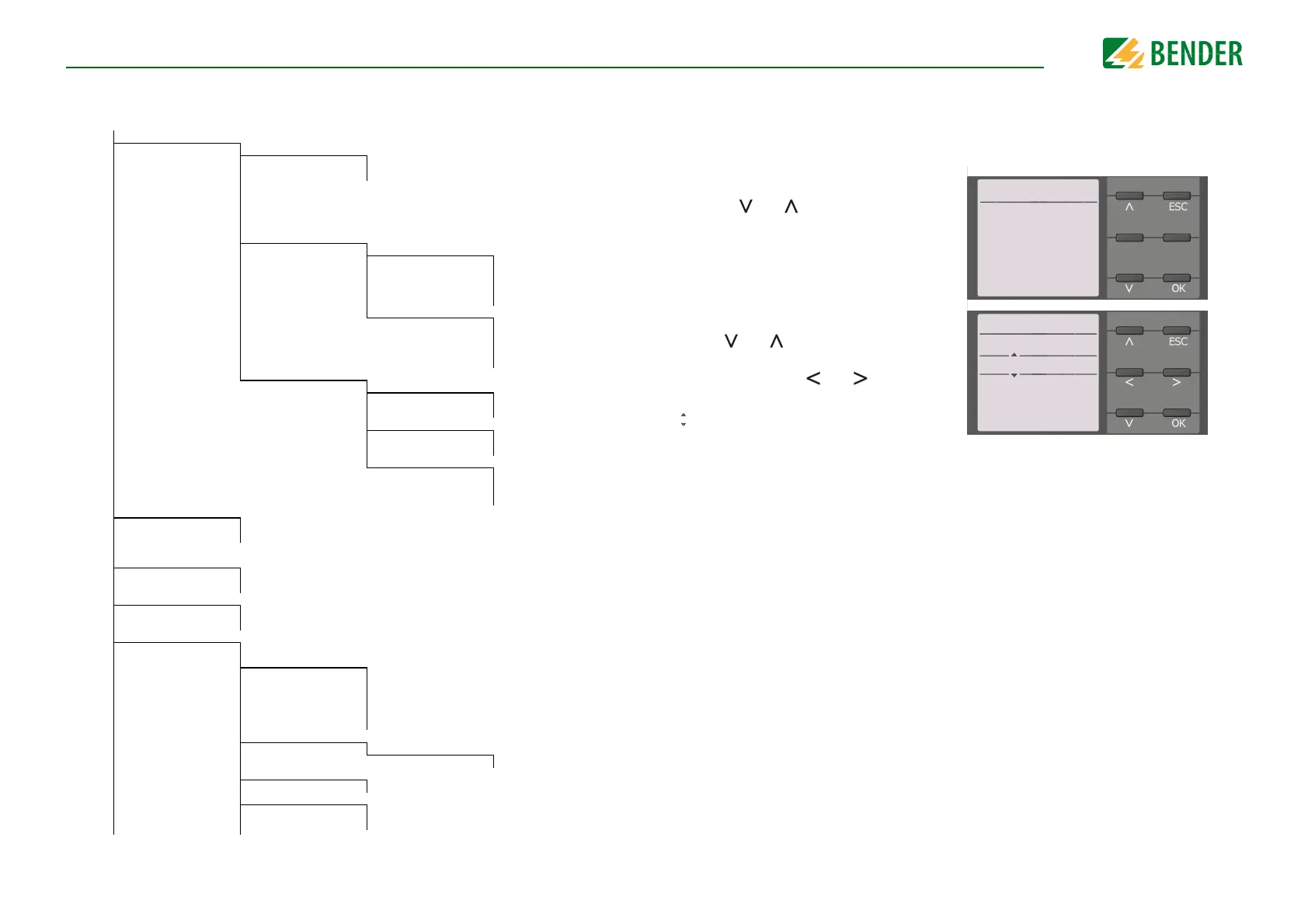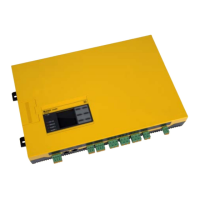iso1685DP_D00272_03_M_XXEN/08.2017
28
Menu
8. Menu
8. 1 Overview of the device menu
1. Alarm settings
1. Insulation alarm
1. Alarm 1
2. Alarm 2
2. Profile
3. Fault memory
4. Device
5. Coupling monitoring
6. Inputs
1. Digital 1
1. Mode
2. t(on)
3. t(off)
4. Function
2. Digital 2
1. Mode
2. t(on)
3. t(off)
4. Function
7. Outputs
1. Relay 1
1. TEST
2. Relay mode
2. Relay 2
1. TEST
2. Relay mode
3. Buzzer
1. TEST
2. Function 1
3. Function 2
1. Mode
2. Current
3. Data meas. Values
4. Control
1. TEST
2. RESET
5. History
1. History
2. Delete
6. Device settings
1. Language
2. Clock
1. Time
2. Format (Time)
3. Summertime
4. Date
5. Format (Date)
3. Interface
1. BMS
1. BMS Adress
4. Display
1. Brightness
5. Password
1. Password
2. Status
8. 2 Operation and Navigation
Navigate through the device menu using the device buttons. The functions of the device
buttons are described in the chapter “Device buttons” auf Seite 15.
Navigation in lists
To make a selection in a list, navigate
using the and buttons to the re-
quired menu item. Then click "OK".
Navigation with arrows
You can increase or decrease a value us-
ing the and buttons. You can
move to the left or the right to set differ-
ent values using the and buttons.
The value positioned between the
symbols is the value that is set.
Current
6.6.9
o 1mA
o 1.5mA
o 2.5mA
o 3mA
o 10mA
Current
6.6.9
o 1mA
o 1.5mA
o 2.5mA
o 3mA
o 10mA
Date 6.6.3
14.08.2 016
min. 1
max.
31
