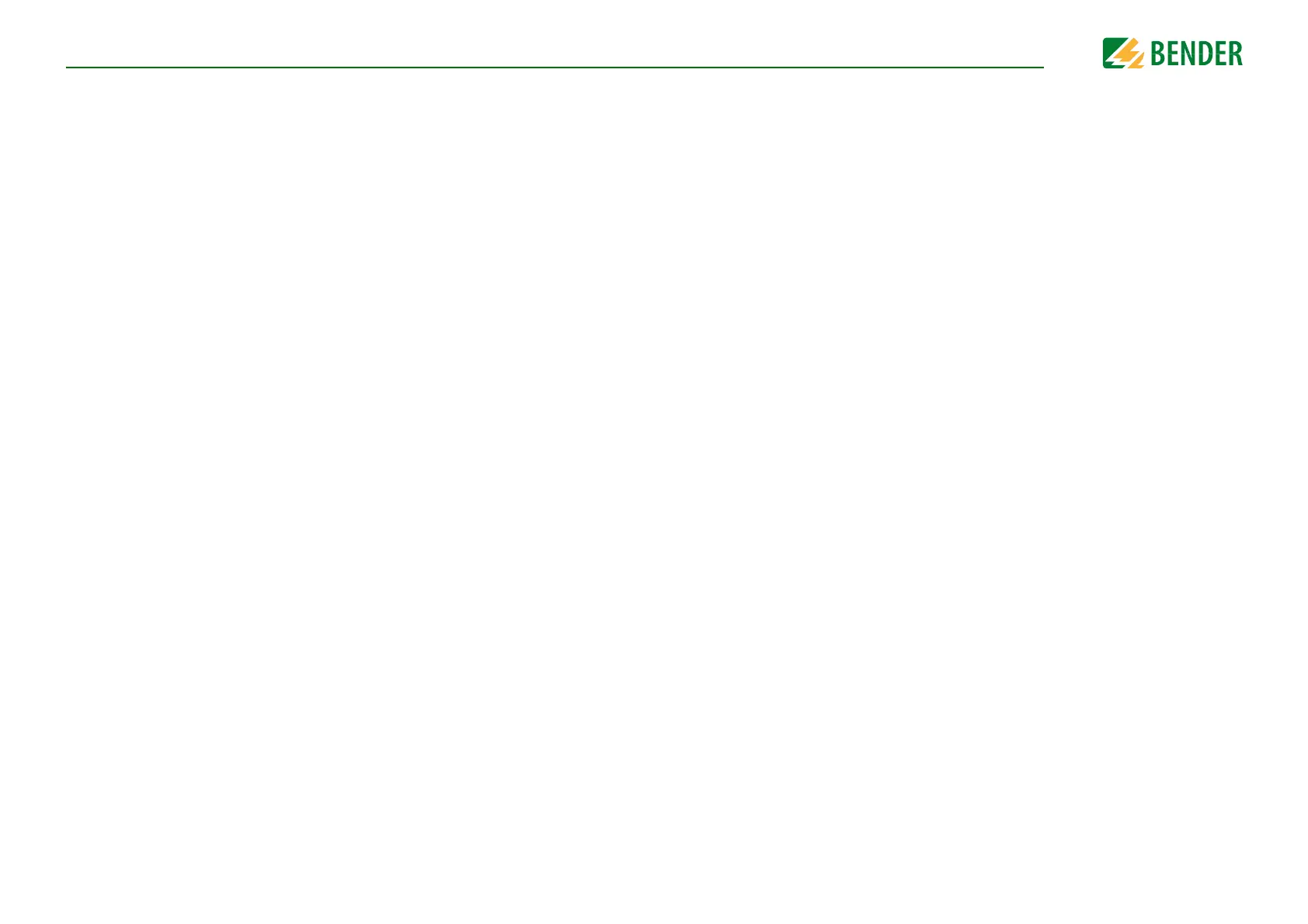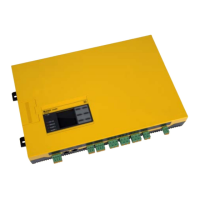iso1685DP_D00272_03_M_XXEN/08.2017
41
Insulation fault location (only iso1685DP)
11. Insulation fault location (only iso1685DP)
11.1 General description
An additional function of the ISOMETER® in combination with the EDS is the selective in-
sulation fault location. The insulation faults detected in the IT system by the ISOMETER®
can be located by means of an EDS and measuring current transformers. For further infor-
mation regarding the operating principle of the insulation fault location, refer to 3.3.2 “In-
sulation fault location” auf Seite 10.
11.2 Required settings for insulation fault location
Connecting and commissioning the system consisting of ISOMETER® and EDS
correctly.
For further information regarding the connection of the EDS, refer to 5.2.3 “Connecting
the EDS to the ISOMETER® iso1685DP” ab Seite 17, at6. 2 “Commissioning flow chart insu-
lation faullt location (only iso1685DP)” auf Seite 21 and to the corresponding manual of
the EDS.
Setting locating current and EDS mode.
These settings can be made either during initial commissioning
(see 6.3 “Initial commissioning” ab Seite 22) or in the device menu of the ISOMETER® (see
9.1 2.0 “EDS (insulation fault location only iso1685DP)” ab Seite 32).
For further information regarding the locating current for insulation fault location, refer
to 9.1 (2.2) “Current” auf Seite 33.
For further information regarding EDS modes, refer to 9.1 (2.1) “Mode” auf Seite 32.
11.3 Indication on the display
The active insulation fault location is indicated on the display of the ISOMETER®.
For further information, refer to 7. 7 “Insulation fault location” ab Seite 27.
11.4 Starting and stopping the insulation fault location
The insulation fault location can be started and stopped via different interfaces:
• Device menu
• Digital input
For further information regarding start and stop conditions of the insulation fault loca-
tion, refer to 9.1 (2.1) “Mode” auf Seite 32.
