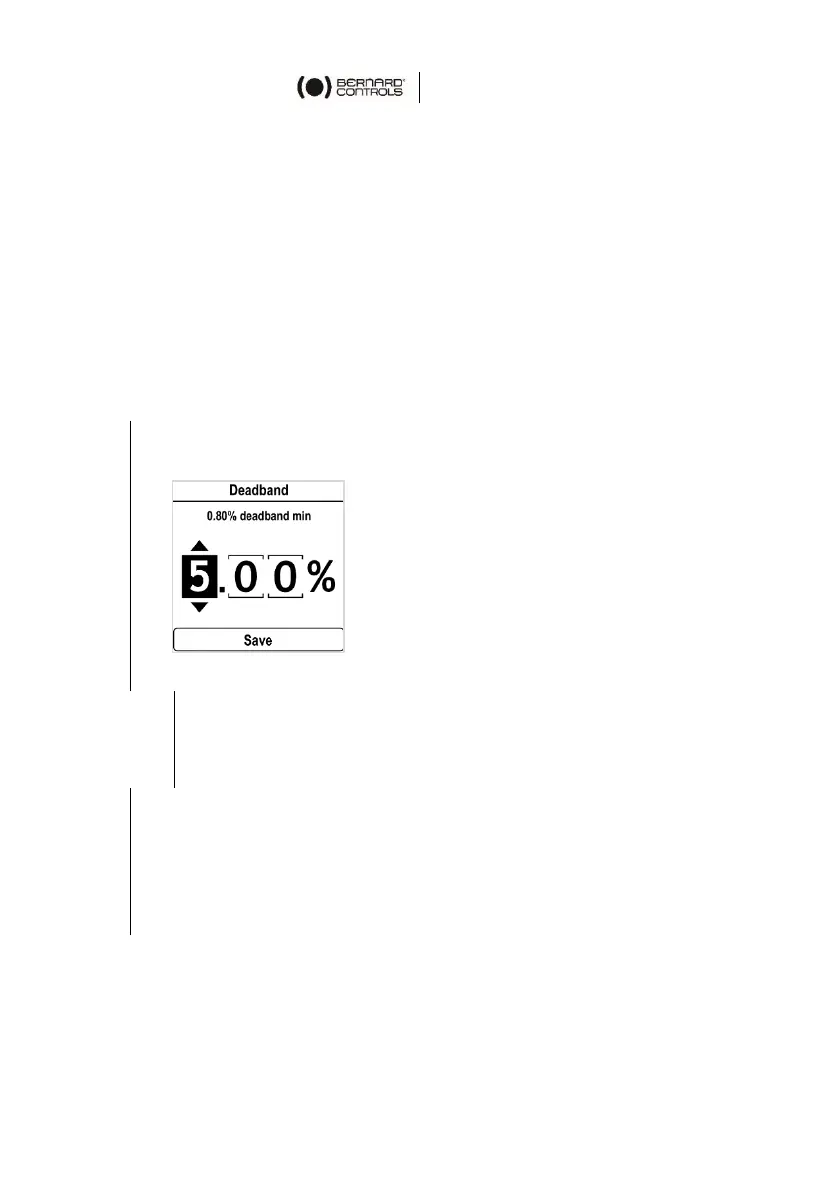41
5.9.4 Set Deadband
The deadband value is the maximum allowable difference between
the signal and the actuator position when no action occurs. This
setting is made at the factory, but it is possible to adjust it.
If the deadband is too narrow, the actuator could hunt, moving
back and forth around the expected position without stabilizing;
If the deadband is too wide, positioning operations are less
precise.
Default deadband is 1%.
How to set Deadband
1. From Analog Input/Output menu, enter Deadband.
The Input Signal type screen appears.
2. For each digit
a. Select the digit to adjust.
b. Adjust the digit with
or .
c. Validate with OK.
When the last digit is validated, Save is highlighted.
3. Validate with OK.
The Deadband confirmation screen appears.
4. Select YES then validate with OK.
You go back to Analog Input/Output menu.
