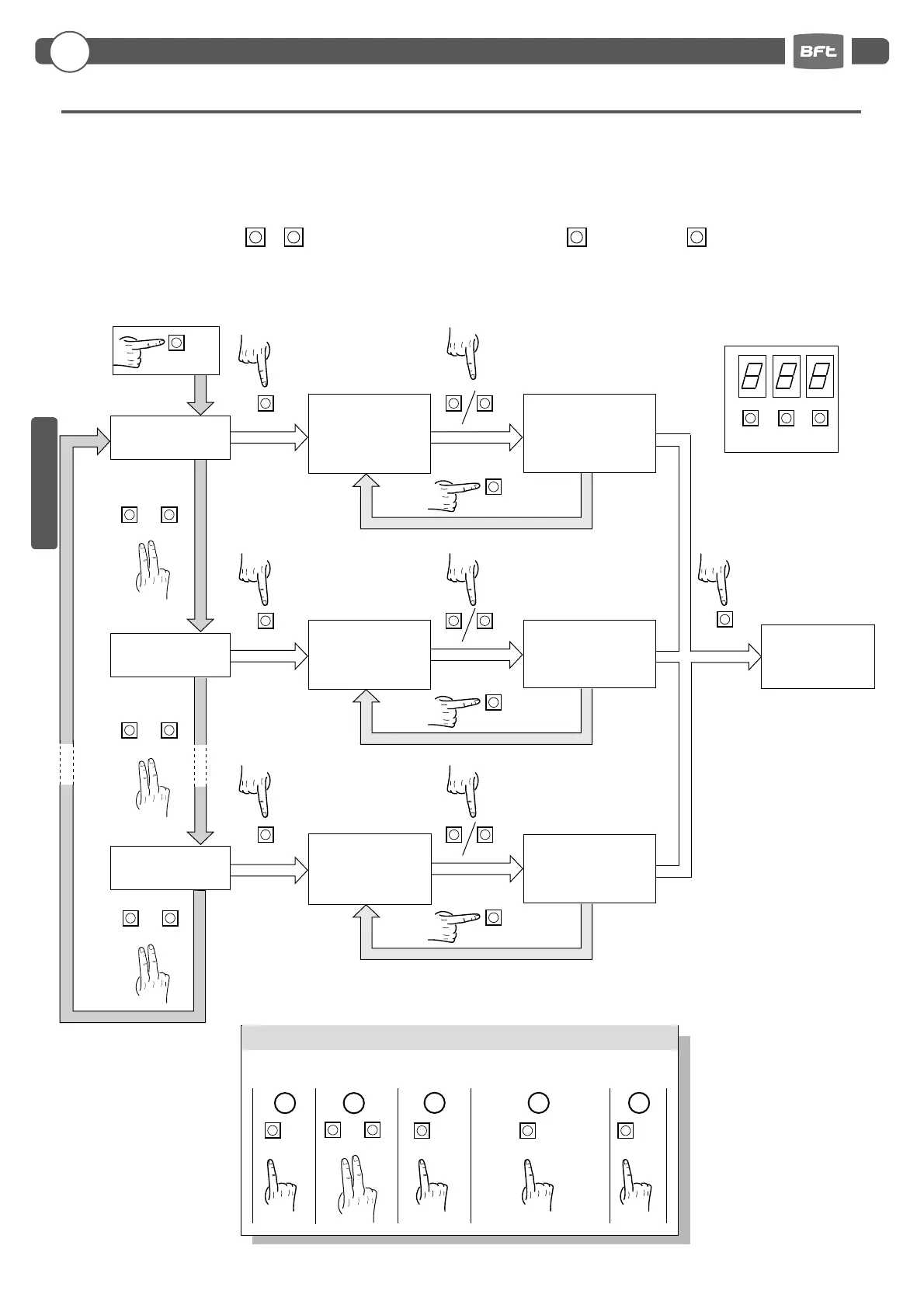Control unit
EN
- 24 -
9. PROGRAMMING
9.1 BASIC FUNCTIONS
To access programming, press button F for 2 seconds.
Programming is divided into 4 levels.
To go to the next level keep key F pressed and press the + key (Sequence 1-2-3-1.......).
After selecting the desidered level, press push button F to display the functions available in consecutive order. Each F pression corre-
sponds to a function ( - - - .....)
With the function set, use the
+
or
-
key to change the values of the parameters (
+
: ---... /
-
: ...---).
Changes made to the parameters are active immediately but will be saved when exiting the menu, selecting the function with key
F.
PLEASE NOTE: All changes will be lost in case of black-out during when programming phases .
F
-+
F
F
2
nd
level
=boom closed
F
F
F
F
F
F
F
F
F
F
F
FF+
+
+
+
-
-
-
+
+
+
+
+
+
+
+
x 2”
x 2”
x 5
x 3
x 4
1st level
programming
Selects each single
1st level function
(see table par.8.2)
Selects each single
2nd level function
(see table par.8.3)
Selects each single
4th level function
(see table par.8.5)
Changes the values
of each single 1st
level function
(see table par.8.2)
Changes the values
of each single 2nd
level function
(see table par.8.3)
Changes the values
of each single 4th
level function
(see table par.8.5)
“” function
Exit and save
programming
2nd level
programming
4th level
programming
Selecting Output2 on closed boom:
A
B
C D
E
Example:
ENGLISH