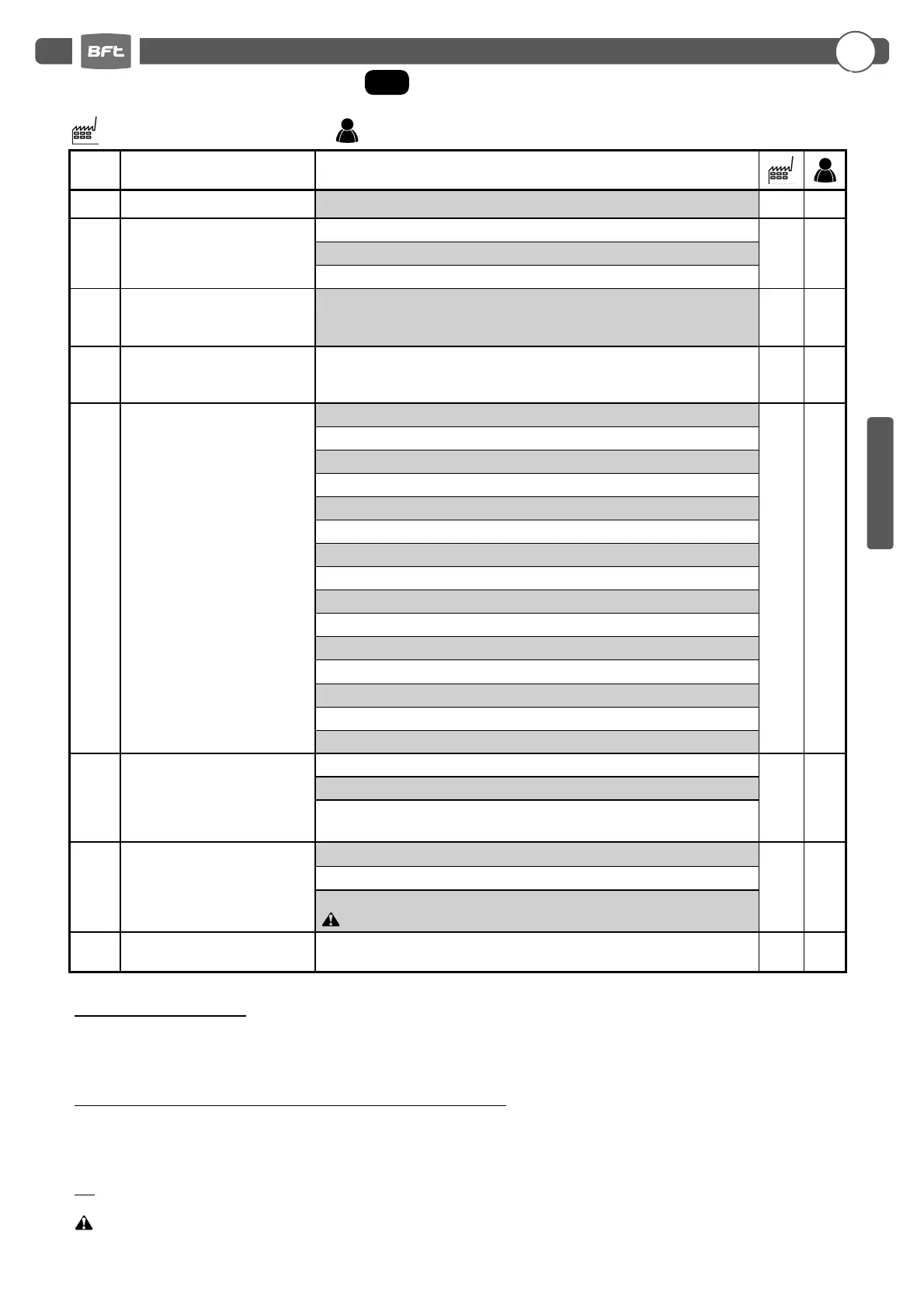Control unit
EN
- 27 -
9.3
2ND
LEVEL PROGRAMMING
The following table gives the 2nd level functions and the single settable parameters.
= DEFAULT value set in factory.
= parameter value set during installation: must be indicated if DEFAULT value is modi ed.
Par Function Settable data
Maximum operating time (sec.)
-
Request for maintenance
(see
notes after the table)
: disabled
: active on the con gured outputs
: active on the con gured outputs and the bar lights ash twice
Programming maintenance
cycles in thousands
(see notes
after the table)
Programming maintenance
cycles in millions (see notes
after the table)
..
.
Output 2, Output 3,
Output 4, Output 5
: request for maintenance
: photocell triggering
: encoder triggering
: PDM contact actuated
: boom closed
: boom opened
: stop contact actuated
: warning ash
: Boom locking device
: opened triggering
: closed contact activated
: start triggering
: FRAC triggering
: UPS triggering
: second radio channel triggering (only OUT 5)
Termon (see notes after the ta-
ble)
: Disabled
: Enabled and always active
: Enabled when needed by means of NTC sensor connected between
8k2 and COM input terminal
UPS (see notes after the table)
: disabled
: enabled, opens automatically during mains failure
: enabled, closes automatically during mains failure
ATTENTION:THIS SELECTION MAY BE DANGEROUS
Exiting the menu/saving
Pressing the “F” key, the programming menu is quit and the changes
saved.
NOTES:
·
: Request for maintenance
: the request for maintenance is not active.
: at the end of the countdown, by means of counters and , one of the programmed outputs is activated (see parameter ,,,)
: at the end of the countdown, by means of counters and , one of the programmed outputs is activated (see parameter ,,,)
and the bar lights ash twice.
·
and: Programming maintenance cycles in thousands and millions
By the combination of the two parameters the countdown can be set after which a request for maintenance is signalled.
Thousands can be set with the parameter, millions with the parameter.
Example: to set 275 000 maintenance manoeuvres set on 0.2 and on 75.
The value displayed in the parameters updates along with the manoeuvres.
·
: TERMON (integrated motor heater system).
: system is always ON. Must be used only with maximum ambient temperature less than +10°C
WARNING: ambient temperatures >10°C may cause overheating and damages to the motor, not covered by warranty
: system is actived depending on motor temperature, measured by a temperature sensor (option). In case of sensor failure, system
reverts to setup
ENGLISH