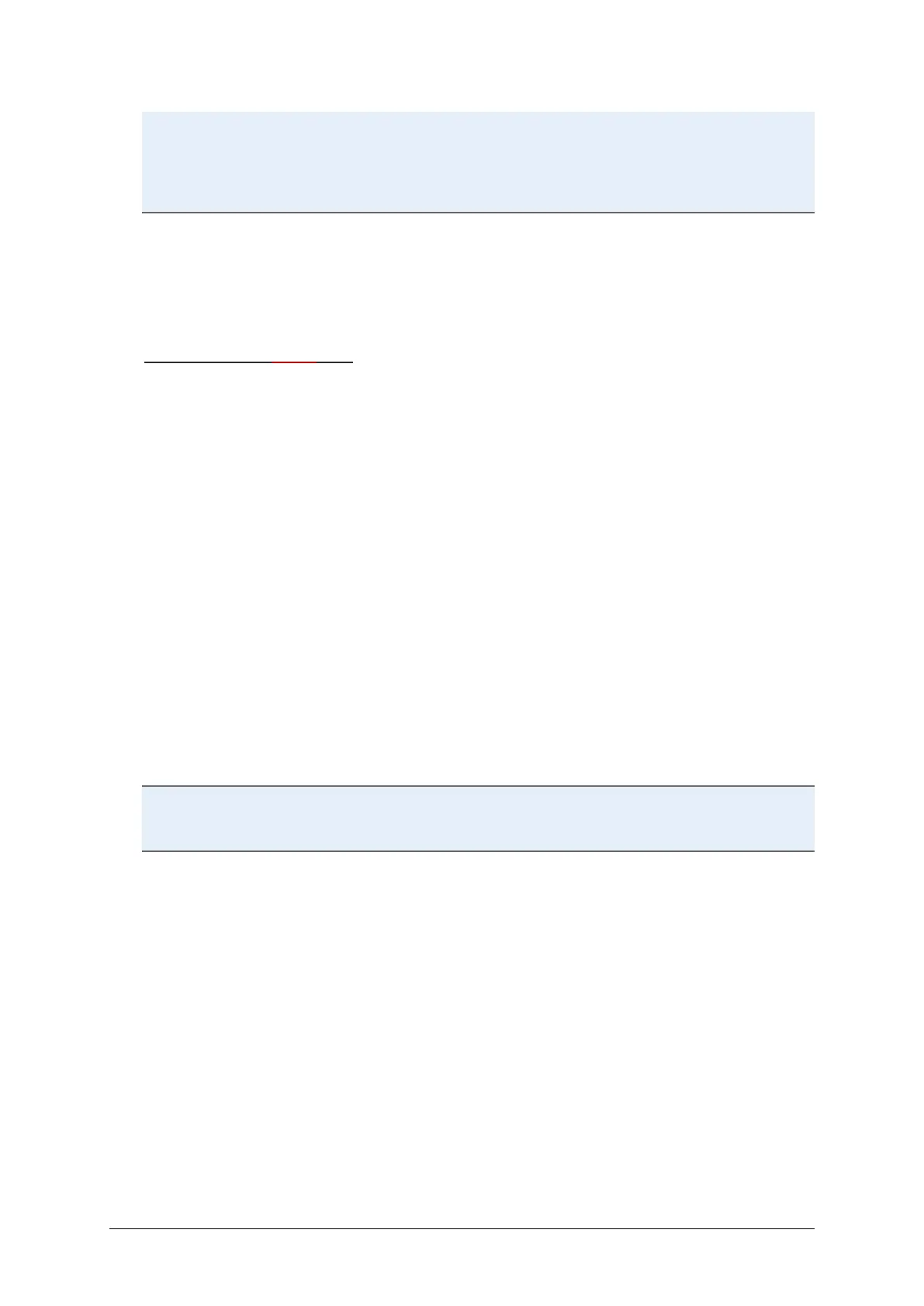Getting Started Page 26 of 42
Epoch 2 Instructions for Use 1771011 Revision A BioTek Instruments, Inc.
settings, save the protocol and return to the Main Menu. Tap the protocol to run it,
select the wells if not reading the full plate, and tap Start. The Minimum Kinetic Interval
will display if the defined Interval is too short. Run the protocol using the displayed
interval, or return to the protocol and modify its parameters.
Plate: Options include standard 6-, 12-, 24-, 48-, 96-, and 384-well microplates,
Cuvette (if equipped), and Take3 (if configured).
Primary WL: Define a wavelength in the range 200-999 nm. Only one wavelength is
supported through the touchscreen; use Gen5 if your assay has other requirements.
Microplates and Take3 only:
Read Speed: Select Normal (optimum performance) or Sweep (optimum speed). See
Specifications to compare performance and timing specifications.
Blanks: Tap to open a plate matrix and select up to 12 Blank wells. For a 384-well
plate, the matrix is displayed in quadrants; tap the 1-2-3-4 box to change the view.
Options (tap Edit):
If applicable, check Eject the plate when done. If unchecked, the plate will remain in
the chamber after the last kinetic read.
If the assay requires incubation:
1. Check the Active box.
2. Define a Setpoint from 18°C to 65°C. Heating will begin when you start to run
the protocol.
3. Check Turn off when done to turn the incubator off after the last kinetic read is
completed.
The minimum setpoint must be ambient room temperature plus 4°C. See Specifications
for more information on temperature control.
Shake Before Each Read: Select a shake mode of Linear (side-to-side), Orbital (circle),
or Double Orbital (a figure 8). Set a Duration (up to 2 hours 45 minutes) to shake the
plate before each kinetic read or select Continuous to shake the plate whenever it is
not being read. Adjust the Frequency, if needed. The cycles per minute updates as the
slider moves. The measurement in mm indicates the distance the carrier travels during
the shake.
• Continuous shaking typically results in higher ODs and lower CVs.
• To define a kinetic protocol with a shake before the first read only, use Gen5.
When finished, tap Save. The protocol name is added to the Main Menu.