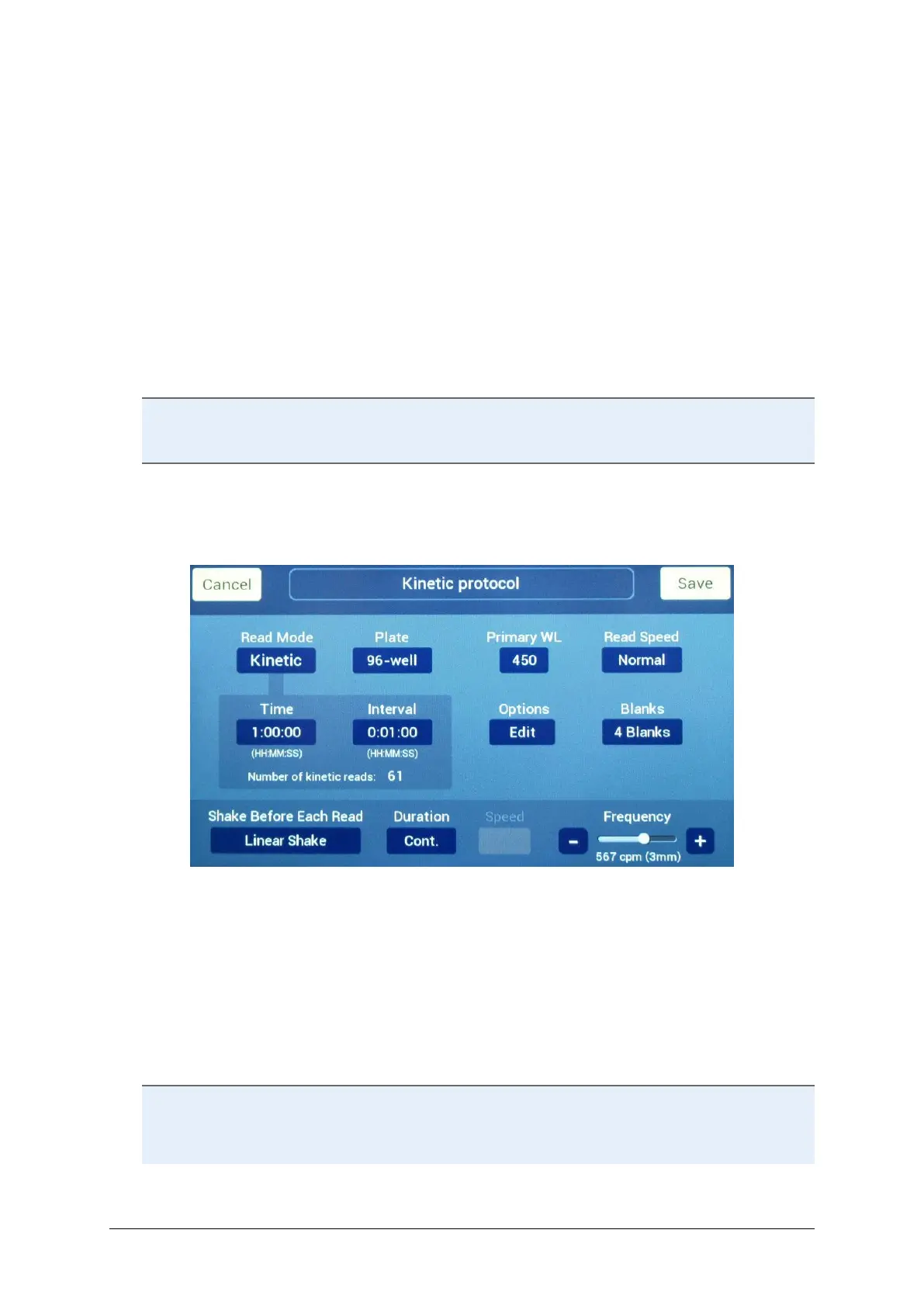Getting Started Page 25 of 42
Epoch 2 Instructions for Use 1771011 Revision A BioTek Instruments, Inc.
Blanks: Tap to open a plate matrix and select up to 12 Blank wells. For a 384-well
plate, the matrix is displayed in quadrants; tap the 1-2-3-4 box to change the view.
Activity Before Read options:
• Set a delay (up to 2 hours, 45 minutes) before the read.
• Select a shake mode of Linear (side-to-side), Orbital (circle), or Double Orbital
(figure 8). Set a Duration (up to 2 hours 45 minutes) to shake the plate before
the read begins. Adjust the Frequency, if needed. The cycles per minute updates
as the slider moves. The measurement in mm indicates the distance the carrier
travels during the shake.
When finished, tap Save. The protocol name is added to the Main Menu.
If your Endpoint assay requires incubation, activate Temperature Control before reading
the plate. From the Main Menu, select Instrument and tap the Temperature tab.
Kinetic Protocols
Time: Specify the full duration of the kinetic analysis, up to 272:15:00 (hh:mm:ss).
Note: You can stop a protocol while it is running, before the Time expires; results will
be saved.
Interval: Specify the interval (delay) between reads, up to 2:45:00 (hh:mm:ss). The
Interval must be shorter than the Time.
Number of kinetic reads: Calculated automatically, based on the Time and Interval
settings. Cannot exceed 100 reads.
Considerations: The Interval must be long enough to support the protocol parameters
and the number of microplate wells selected for reading. If a shake is specified, its
Duration may result in a longer interval than defined in the protocol. To test the