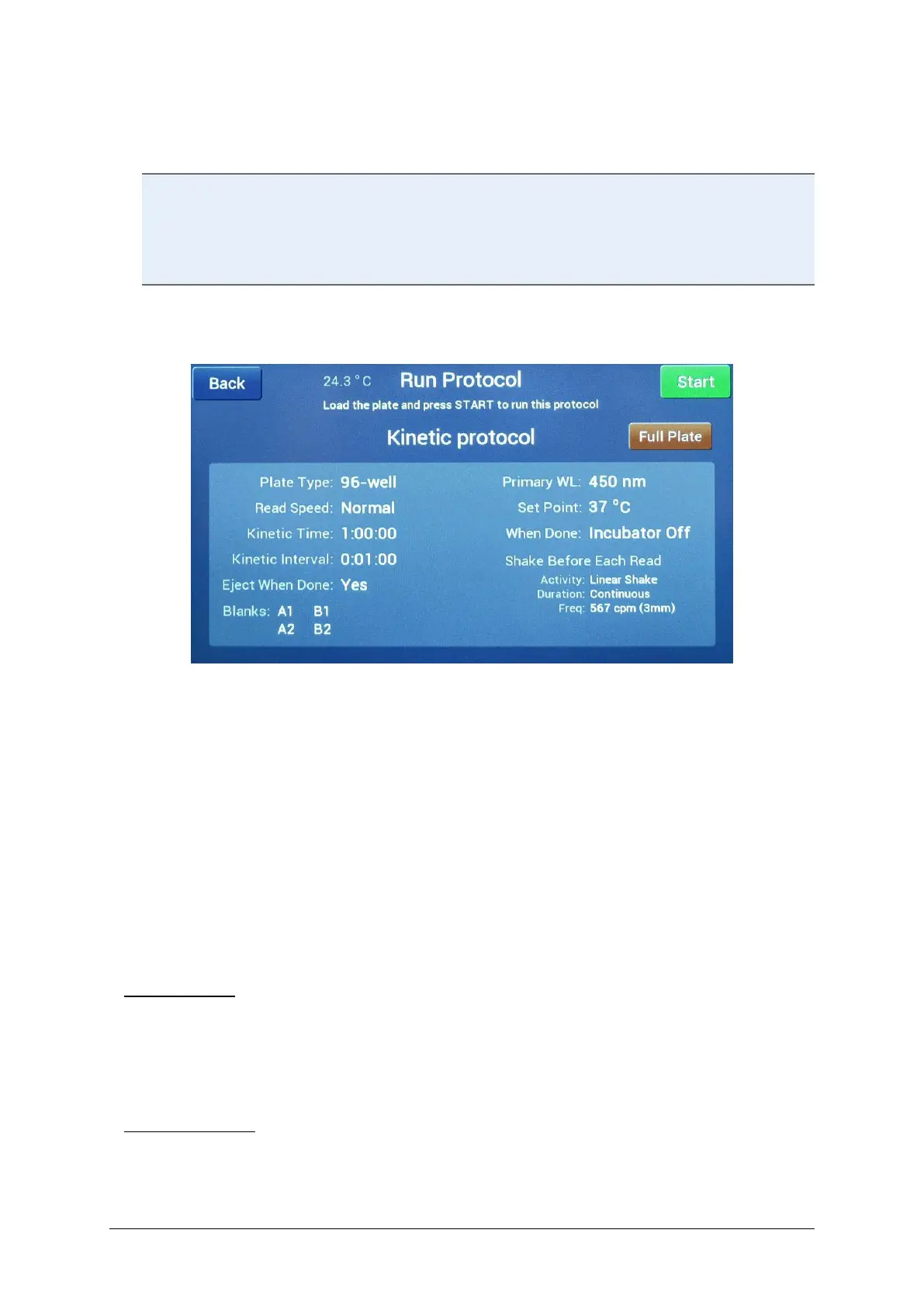Getting Started Page 28 of 42
Epoch 2 Instructions for Use 1771011 Revision A BioTek Instruments, Inc.
Run a Protocol
Kinetic protocols: If a temperature set point is defined in the protocol, you can turn the
incubator on manually by selecting Instrument > Temperature. Otherwise, the
incubator will turn on when you start the protocol. Wait until the set point is reached,
or tap Override to read the plate.
1. From the Main Menu, tap a protocol in the Most Recent list or under one of the
available tabs. The Run Protocol screen displays the defined parameters:
2. To read a partial plate, tap Full Plate and select the well(s) to read. Tap Save.
3. Press the blue lighted button on the front of the reader to eject the plate carrier.
4. Place the microplate on the carrier and tap Start.
When the read is finished, the results are displayed and ready for output according to
the settings defined under Instrument > Output.
The reader saves results for the last 10 Endpoint/Take3 and last 2 Kinetic/Spectral
protocols that were run. The next set of saved results will overwrite the oldest set for
the read mode only with your acknowledgment.
Edit, Delete, or Copy a Protocol
Edit a Protocol
1. In the Main Menu, tap Protocol.
2. Tap the protocol that you want to modify, then tap Edit.
3. Make any desired changes, then tap Save.
Delete a Protocol
1. From the Main Menu, tap Protocol.
