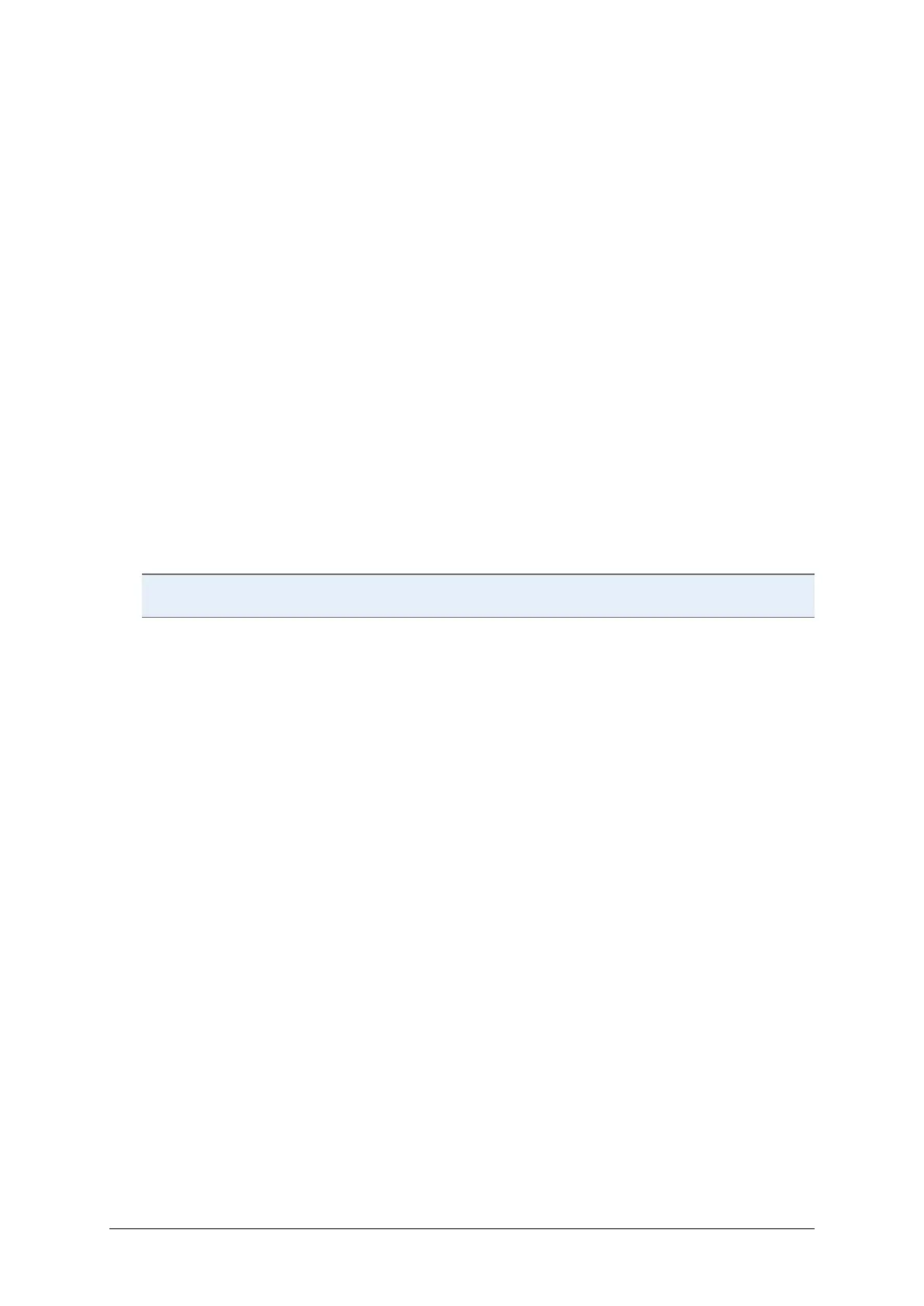Instrument Testing Page 37 of 42
Epoch 2 Instructions for Use 1771011 Revision A BioTek Instruments, Inc.
Instrument Testing
System Test
Each time the Epoch 2 is turned on, it automatically performs a series of tests on the
reader’s motors, lamp, and various subsystems. This test can take a few minutes to
complete. If all tests pass, the microplate carrier is ejected and the green LED on the
power switch remains on. The Main Menu appears on the touchscreen (if equipped).
You can also initiate a system test through the touchscreen or Gen5.
If any test fails, the reader beeps repeatedly and, if equipped, an error message
appears on the touchscreen. If this occurs, either press the carrier eject button, or, if
equipped, tap OK on the touchscreen to stop the beeping. If necessary, start another
system test to try to retrieve an error code from the reader.
Absorbance Test Plates
Gen5 software is required for this test.
Absorbance Test Plate Part Number 7260522 uses NIST-traceable neutral density
filters to confirm absorbance specifications in the visible range (400–800 nm). This test
plate also contains precision-machined holes to verify mechanical alignment.
Absorbance Test Plate Part Number 7260551 uses NIST-traceable neutral density
filters to test performance at 340 nm.
Define the Absorbance Test Plate Parameters
Before the Absorbance Plate Test can be performed, the wavelength settings and the
calibration data for each wavelength selected must be initially entered into Gen5. Use
the data sheet included with the Absorbance Test Plate for the following:
• Select System > Diagnostics > Test Plates > Add/Modify Plates, then click Add.
Click Help for guidance when setting the wavelengths and entering the OD and
peak wavelength values.
Run the Absorbance Plate Test
1. From the Gen5 main screen, click System > Diagnostics > Test Plates > Run. If
prompted, select the desired Test Plate and click OK.
2. When the Absorbance Test Plate Options dialog appears, select Perform Peak
Wavelength Test, if it is not already selected.
3. Highlight the wavelength(s) to be included in this test.
4. (Optional) Enter a comment.
