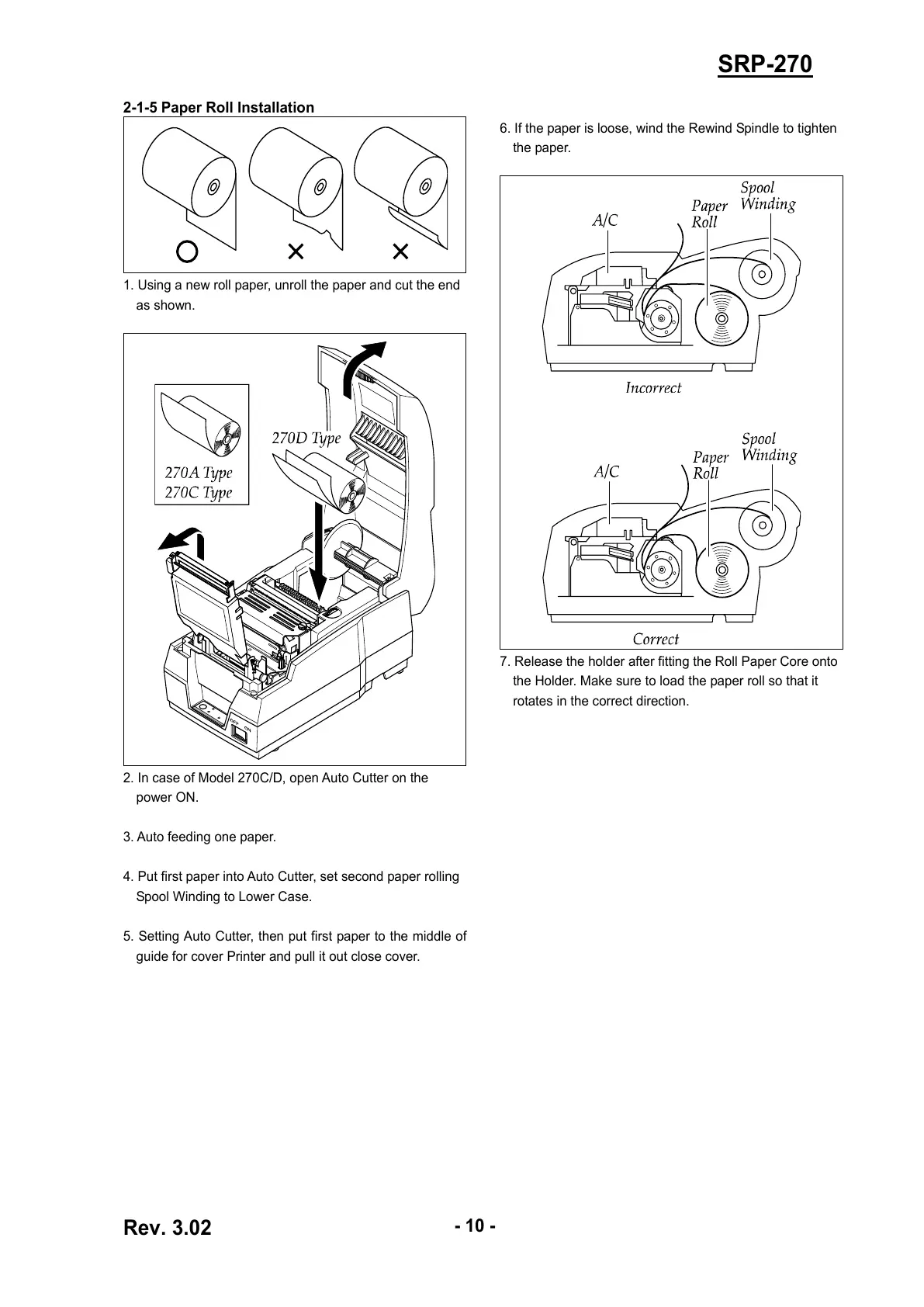Rev. 3.02
- 10 -
SRP-270
2-1-5 Paper Roll Installation
1. Using a new roll paper, unroll the paper and cut the end
as shown.
2. In case of Model 270C/D, open Auto Cutter on the
power ON.
3. Auto feeding one paper.
4. Put first paper into Auto Cutter, set second paper rolling
Spool Winding to Lower Case.
5. Setting Auto Cutter, then put first paper to the middle of
guide for cover Printer and pull it out close cover.
6. If the paper is loose, wind the Rewind Spindle to tighten
the paper.
7. Release the holder after fitting the Roll Paper Core onto
the Holder. Make sure to load the paper roll so that it
rotates in the correct direction.
