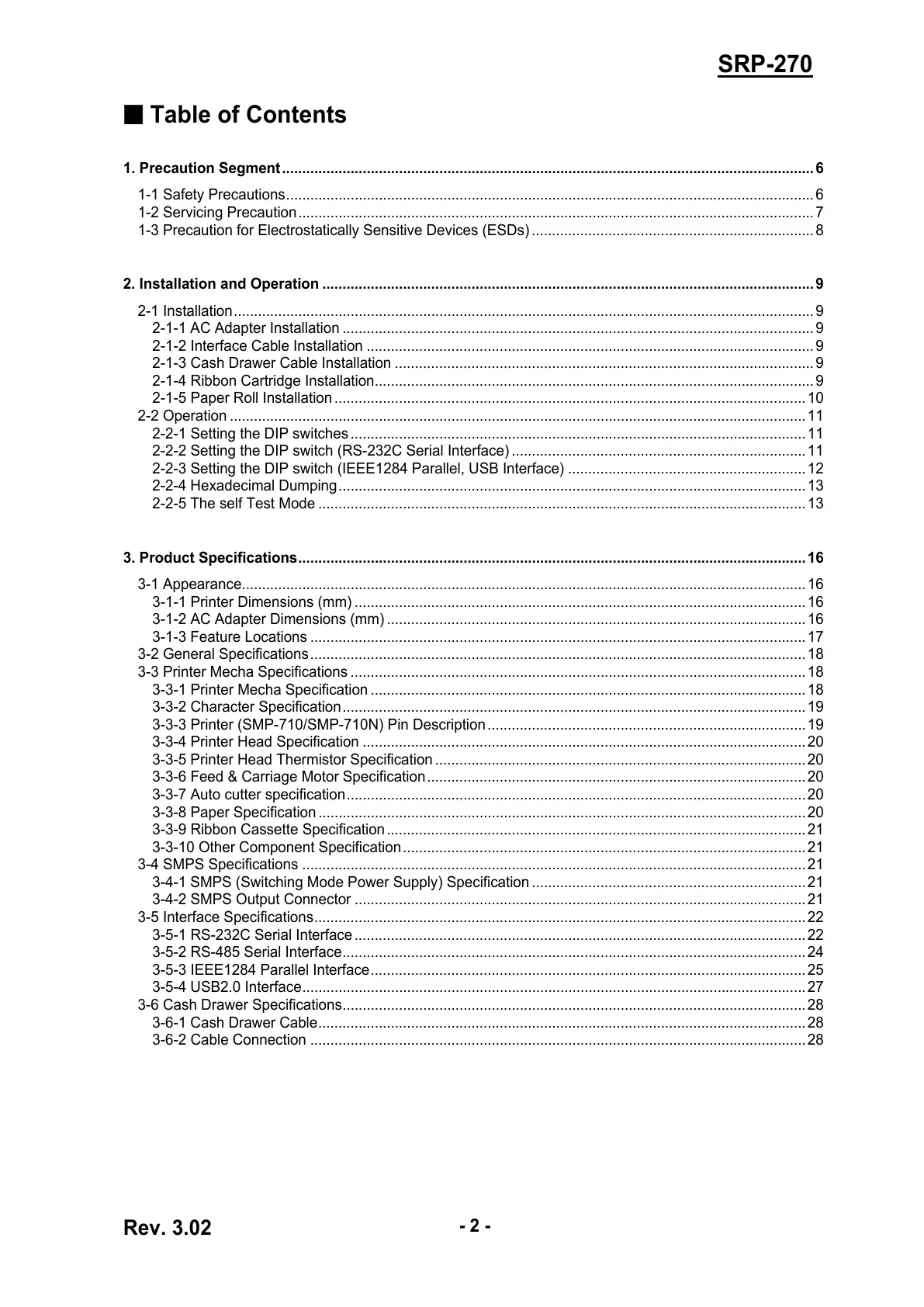Rev. 3.02
- 2 -
SRP-270
■ Table of Contents
1. Precaution Segment....................................................................................................................................6
1-1 Safety Precautions...................................................................................................................................6
1-2 Servicing Precaution................................................................................................................................7
1-3 Precaution for Electrostatically Sensitive Devices (ESDs) ......................................................................8
2. Installation and Operation ..........................................................................................................................9
2-1 Installation................................................................................................................................................9
2-1-1 AC Adapter Installation .....................................................................................................................9
2-1-2 Interface Cable Installation ...............................................................................................................9
2-1-3 Cash Drawer Cable Installation ........................................................................................................ 9
2-1-4 Ribbon Cartridge Installation.............................................................................................................9
2-1-5 Paper Roll Installation .....................................................................................................................10
2-2 Operation ...............................................................................................................................................11
2-2-1 Setting the DIP switches .................................................................................................................11
2-2-2 Setting the DIP switch (RS-232C Serial Interface) .........................................................................11
2-2-3 Setting the DIP switch (IEEE1284 Parallel, USB Interface) ...........................................................12
2-2-4 Hexadecimal Dumping....................................................................................................................13
2-2-5 The self Test Mode .........................................................................................................................13
3. Product Specifications..............................................................................................................................16
3-1 Appearance............................................................................................................................................16
3-1-1 Printer Dimensions (mm) ................................................................................................................16
3-1-2 AC Adapter Dimensions (mm) ........................................................................................................16
3-1-3 Feature Locations ...........................................................................................................................17
3-2 General Specifications...........................................................................................................................18
3-3 Printer Mecha Specifications .................................................................................................................18
3-3-1 Printer Mecha Specification ............................................................................................................18
3-3-2 Character Specification...................................................................................................................19
3-3-3 Printer (SMP-710/SMP-710N) Pin Description...............................................................................19
3-3-4 Printer Head Specification ..............................................................................................................20
3-3-5 Printer Head Thermistor Specification ............................................................................................20
3-3-6 Feed & Carriage Motor Specification..............................................................................................20
3-3-7 Auto cutter specification..................................................................................................................20
3-3-8 Paper Specification .........................................................................................................................20
3-3-9 Ribbon Cassette Specification........................................................................................................21
3-3-10 Other Component Specification....................................................................................................21
3-4 SMPS Specifications .............................................................................................................................21
3-4-1 SMPS (Switching Mode Power Supply) Specification .................................................................... 21
3-4-2 SMPS Output Connector ................................................................................................................21
3-5 Interface Specifications..........................................................................................................................22
3-5-1 RS-232C Serial Interface................................................................................................................22
3-5-2 RS-485 Serial Interface................................................................................................................... 24
3-5-3 IEEE1284 Parallel Interface............................................................................................................25
3-5-4 USB2.0 Interface.............................................................................................................................27
3-6 Cash Drawer Specifications...................................................................................................................28
3-6-1 Cash Drawer Cable......................................................................................................................... 28
3-6-2 Cable Connection ...........................................................................................................................28
