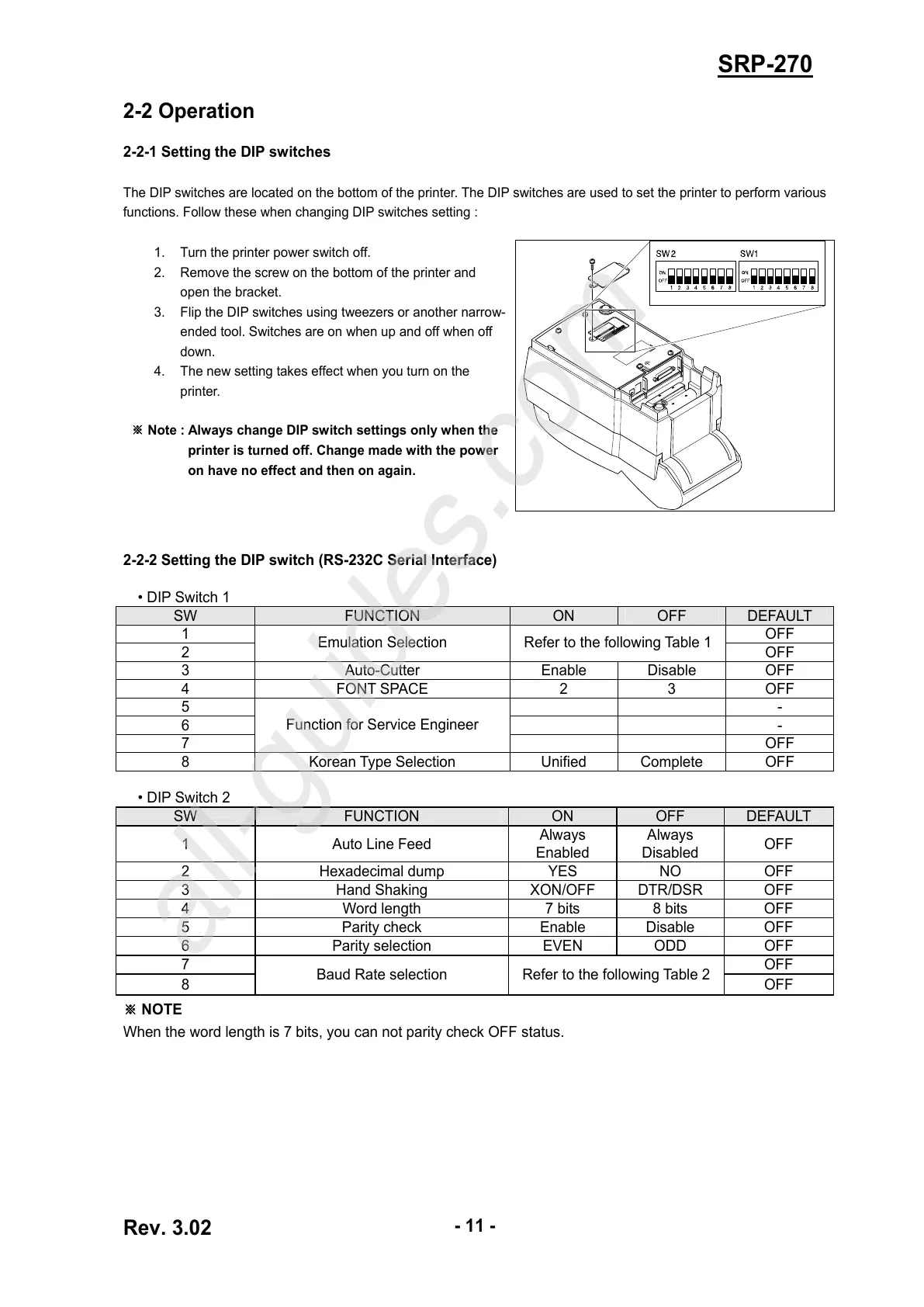Rev. 3.02
- 11 -
SRP-270
2-2 Operation
2-2-1 Setting the DIP switches
The DIP switches are located on the bottom of the printer. The DIP switches are used to set the printer to perform various
functions. Follow these when changing DIP switches setting :
1. Turn the printer power switch off.
2. Remove the screw on the bottom of the printer and
open the bracket.
3. Flip the DIP switches using tweezers or another narrow-
ended tool. Switches are on when up and off when off
down.
4. The new setting takes effect when you turn on the
printer.
※ Note : Always change DIP switch settings only when the
printer is turned off. Change made with the power
on have no effect and then on again.
2-2-2 Setting the DIP switch (RS-232C Serial Interface)
• DIP Switch 1
SW FUNCTION ON OFF DEFAULT
1 OFF
2
Emulation Selection Refer to the following Table 1
OFF
3 Auto-Cutter Enable Disable OFF
4 FONT SPACE 2 3 OFF
5 -
6 -
7
Function for Service Engineer
OFF
8 Korean Type Selection Unified Complete OFF
• DIP Switch 2
SW FUNCTION ON OFF DEFAULT
1 Auto Line Feed
Always
Enabled
Always
Disabled
OFF
2 Hexadecimal dump YES NO OFF
3 Hand Shaking XON/OFF DTR/DSR OFF
4 Word length 7 bits 8 bits OFF
5 Parity check Enable Disable OFF
6 Parity selection EVEN ODD OFF
7 OFF
8
Baud Rate selection Refer to the following Table 2
OFF
NOTE※
When the word length is 7 bits, you can not parity check OFF status.
