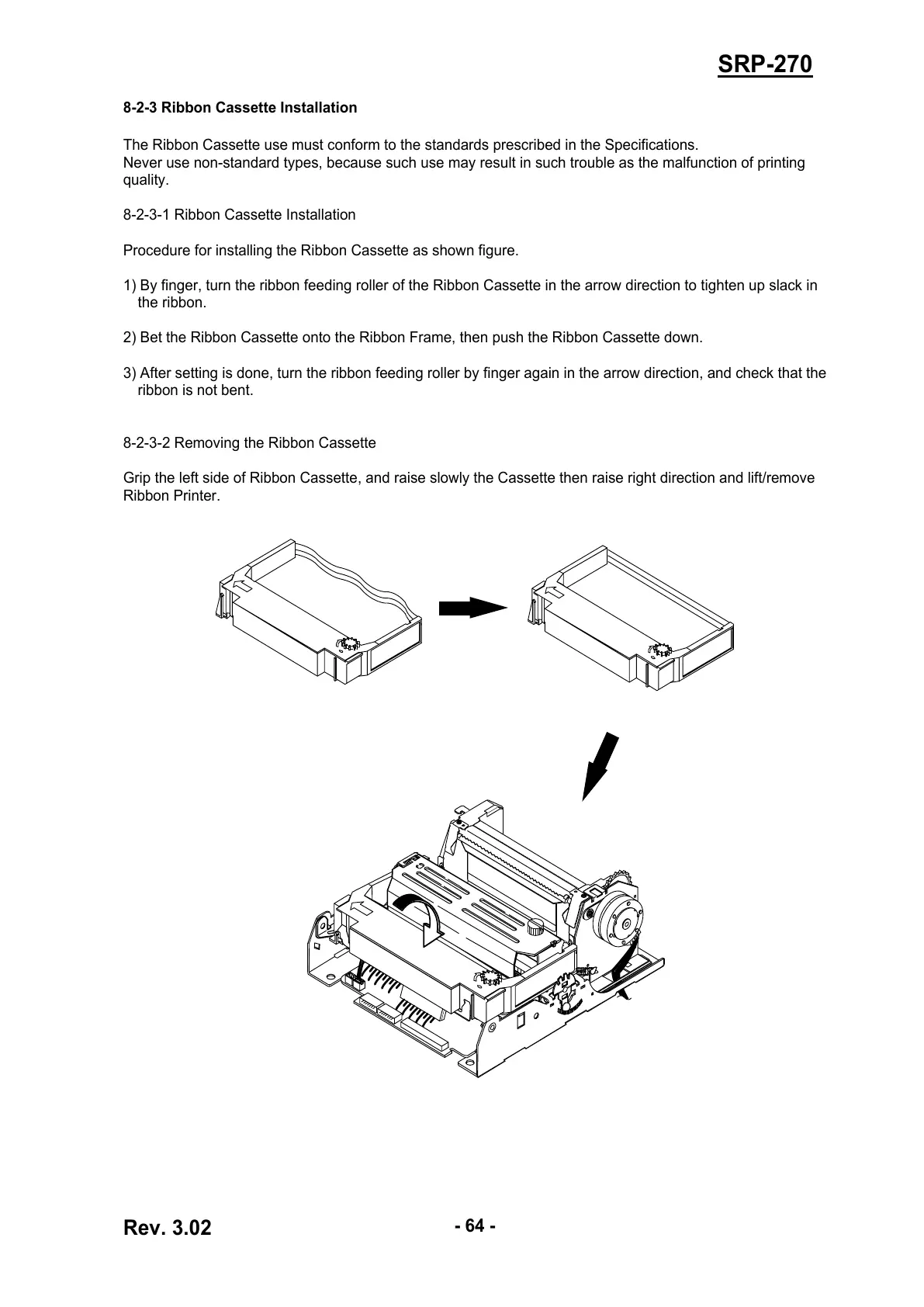Rev. 3.02
- 64 -
SRP-270
8-2-3 Ribbon Cassette Installation
The Ribbon Cassette use must conform to the standards prescribed in the Specifications.
Never use non-standard types, because such use may result in such trouble as the malfunction of printing
quality.
8-2-3-1 Ribbon Cassette Installation
Procedure for installing the Ribbon Cassette as shown figure.
1) By finger, turn the ribbon feeding roller of the Ribbon Cassette in the arrow direction to tighten up slack in
the ribbon.
2) Bet the Ribbon Cassette onto the Ribbon Frame, then push the Ribbon Cassette down.
3) After setting is done, turn the ribbon feeding roller by finger again in the arrow direction, and check that the
ribbon is not bent.
8-2-3-2 Removing the Ribbon Cassette
Grip the left side of Ribbon Cassette, and raise slowly the Cassette then raise right direction and lift/remove
Ribbon Printer.
