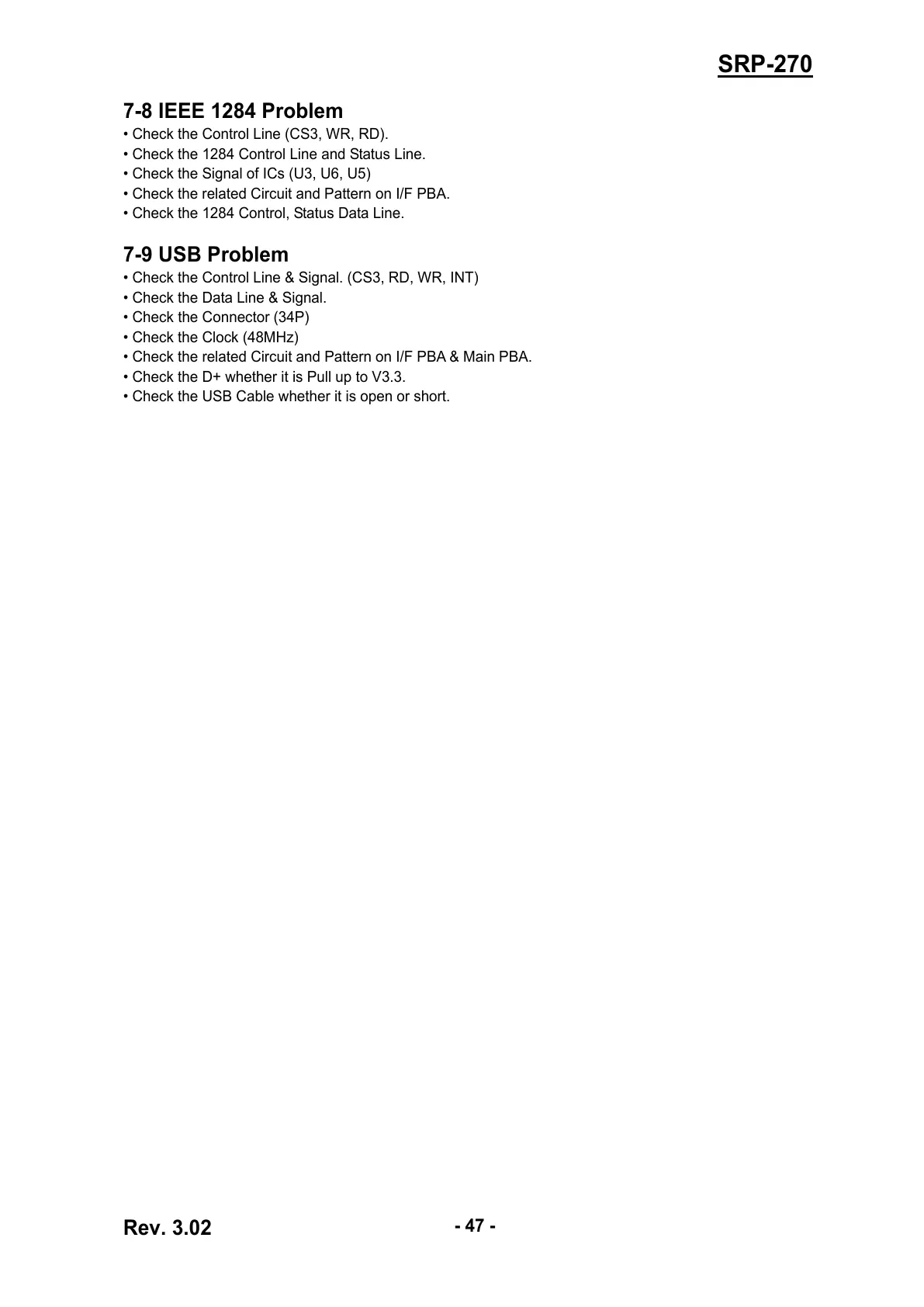Rev. 3.02
- 47 -
SRP-270
7-8 IEEE 1284 Problem
• Check the Control Line (CS3, WR, RD).
• Check the 1284 Control Line and Status Line.
• Check the Signal of ICs (U3, U6, U5)
• Check the related Circuit and Pattern on I/F PBA.
• Check the 1284 Control, Status Data Line.
7-9 USB Problem
• Check the Control Line & Signal. (CS3, RD, WR, INT)
• Check the Data Line & Signal.
• Check the Connector (34P)
• Check the Clock (48MHz)
• Check the related Circuit and Pattern on I/F PBA & Main PBA.
• Check the D+ whether it is Pull up to V3.3.
• Check the USB Cable whether it is open or short.
