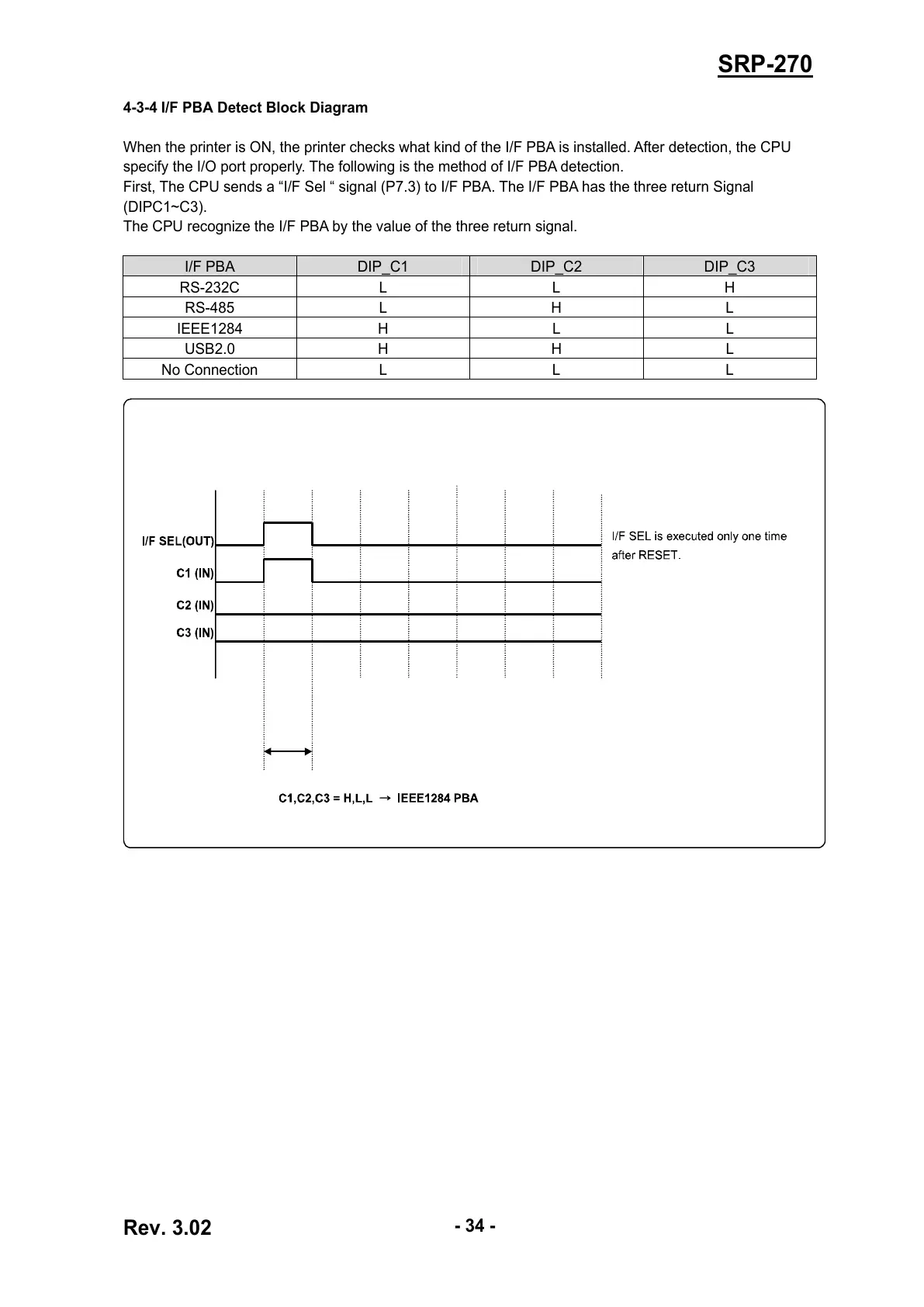Rev. 3.02
- 34 -
SRP-270
4-3-4 I/F PBA Detect Block Diagram
When the printer is ON, the printer checks what kind of the I/F PBA is installed. After detection, the CPU
specify the I/O port properly. The following is the method of I/F PBA detection.
First, The CPU sends a “I/F Sel “ signal (P7.3) to I/F PBA. The I/F PBA has the three return Signal
(DIPC1~C3).
The CPU recognize the I/F PBA by the value of the three return signal.
I/F PBA DIP_C1 DIP_C2 DIP_C3
RS-232C L L H
RS-485 L H L
IEEE1284 H L L
USB2.0 H H L
No Connection L L L
