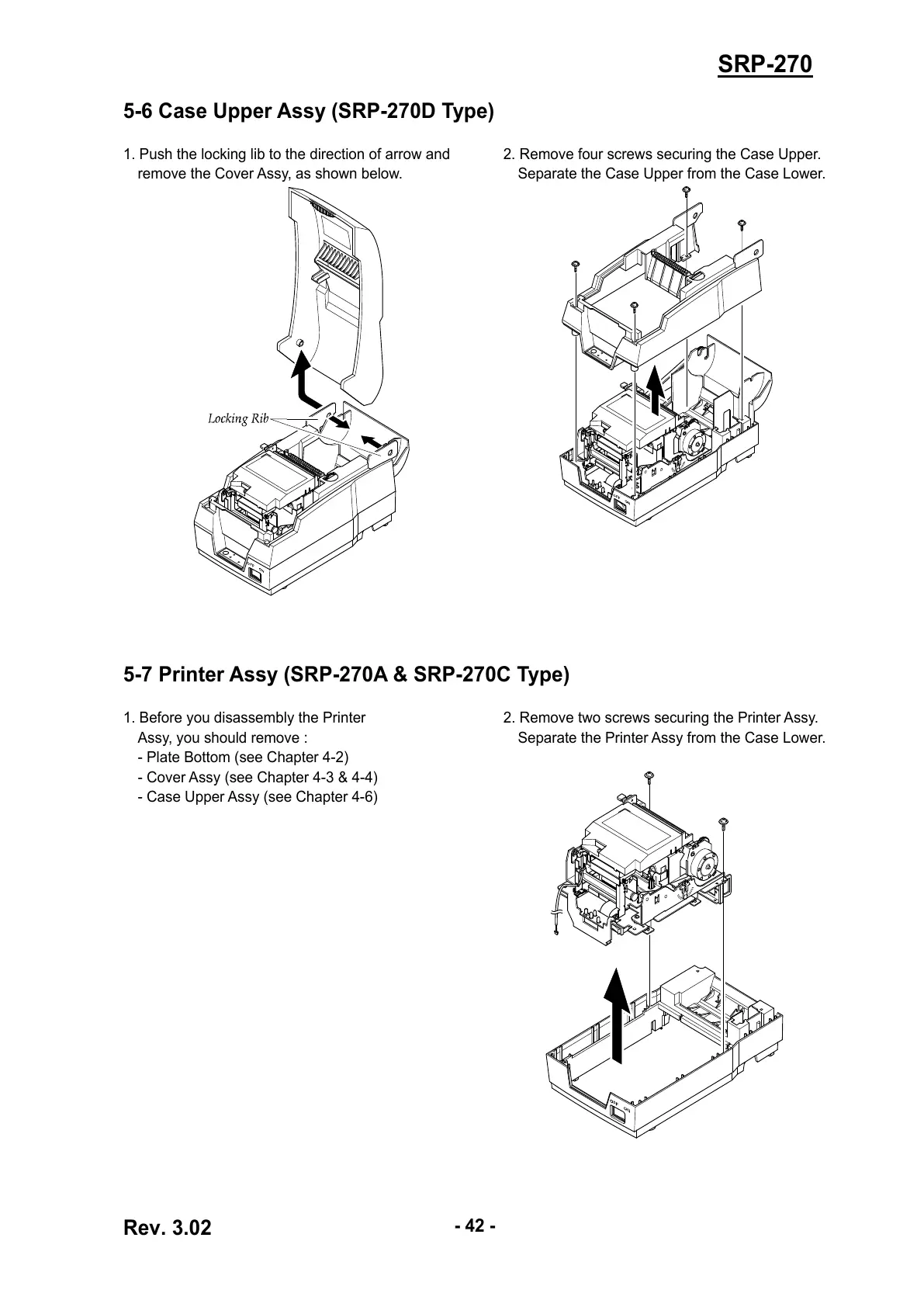Rev. 3.02
- 42 -
SRP-270
5-6 Case Upper Assy (SRP-270D Type)
1. Push the locking lib to the direction of arrow and
remove the Cover Assy, as shown below.
2. Remove four screws securing the Case Upper.
Separate the Case Upper from the Case Lower.
5-7 Printer Assy (SRP-270A & SRP-270C Type)
1. Before you disassembly the Printer
Assy, you should remove :
- Plate Bottom (see Chapter 4-2)
- Cover Assy (see Chapter 4-3 & 4-4)
- Case Upper Assy (see Chapter 4-6)
2. Remove two screws securing the Printer Assy.
Separate the Printer Assy from the Case Lower.
