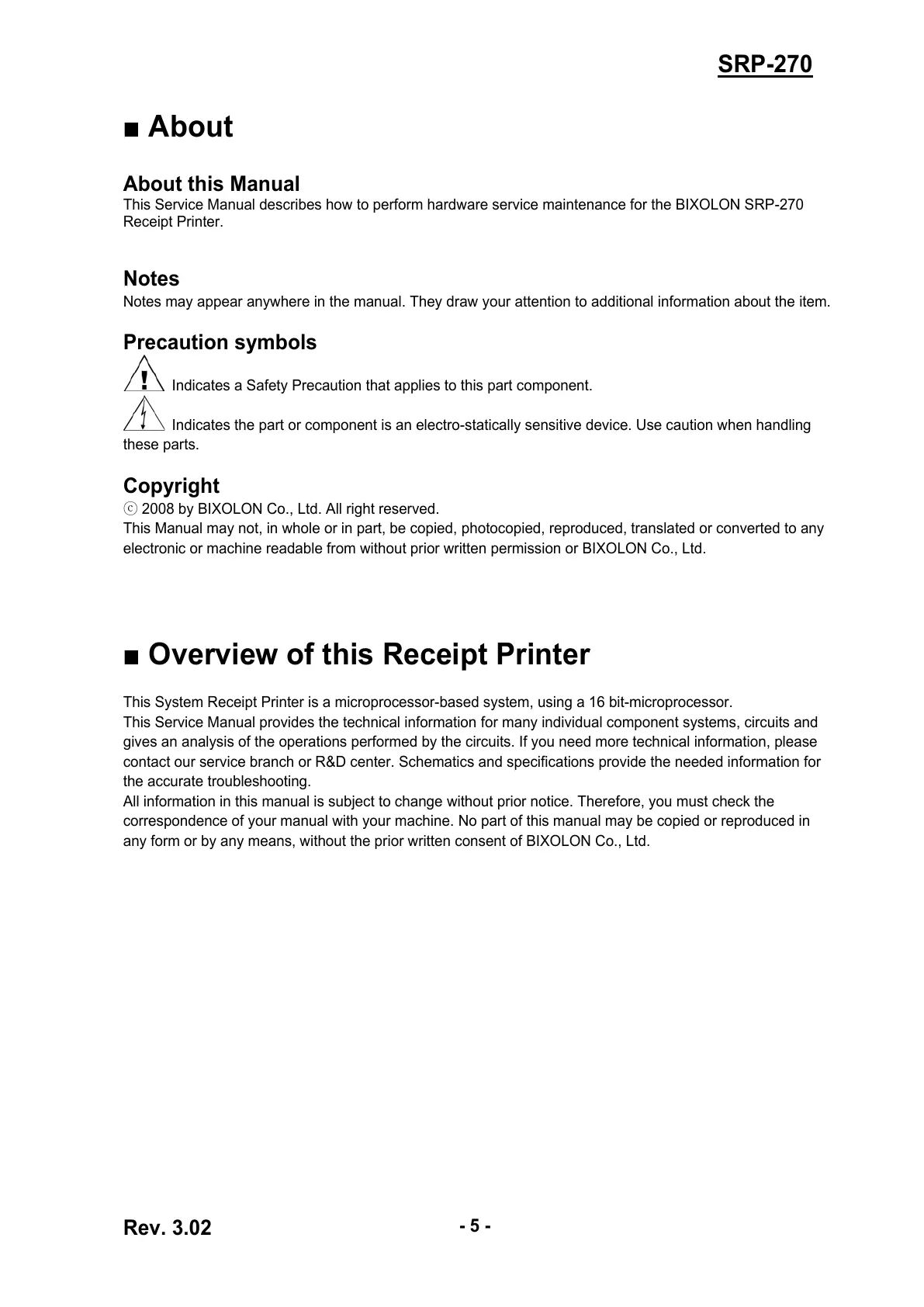Rev. 3.02
- 5 -
SRP-270
■ About
About this Manual
This Service Manual describes how to perform hardware service maintenance for the BIXOLON SRP-270
Receipt Printer.
Notes
Notes may appear anywhere in the manual. They draw your attention to additional information about the item.
Precaution symbols
Indicates a Safety Precaution that applies to this part component.
Indicates the part or component is an electro-statically sensitive device. Use caution when handling
these parts.
Copyright
ⓒ 2008 by BIXOLON Co., Ltd. All right reserved.
This Manual may not, in whole or in part, be copied, photocopied, reproduced, translated or converted to any
electronic or machine readable from without prior written permission or BIXOLON Co., Ltd.
■ Overview of this Receipt Printer
This System Receipt Printer is a microprocessor-based system, using a 16 bit-microprocessor.
This Service Manual provides the technical information for many individual component systems, circuits and
gives an analysis of the operations performed by the circuits. If you need more technical information, please
contact our service branch or R&D center. Schematics and specifications provide the needed information for
the accurate troubleshooting.
All information in this manual is subject to change without prior notice. Therefore, you must check the
correspondence of your manual with your machine. No part of this manual may be copied or reproduced in
any form or by any means, without the prior written consent of BIXOLON Co., Ltd.
