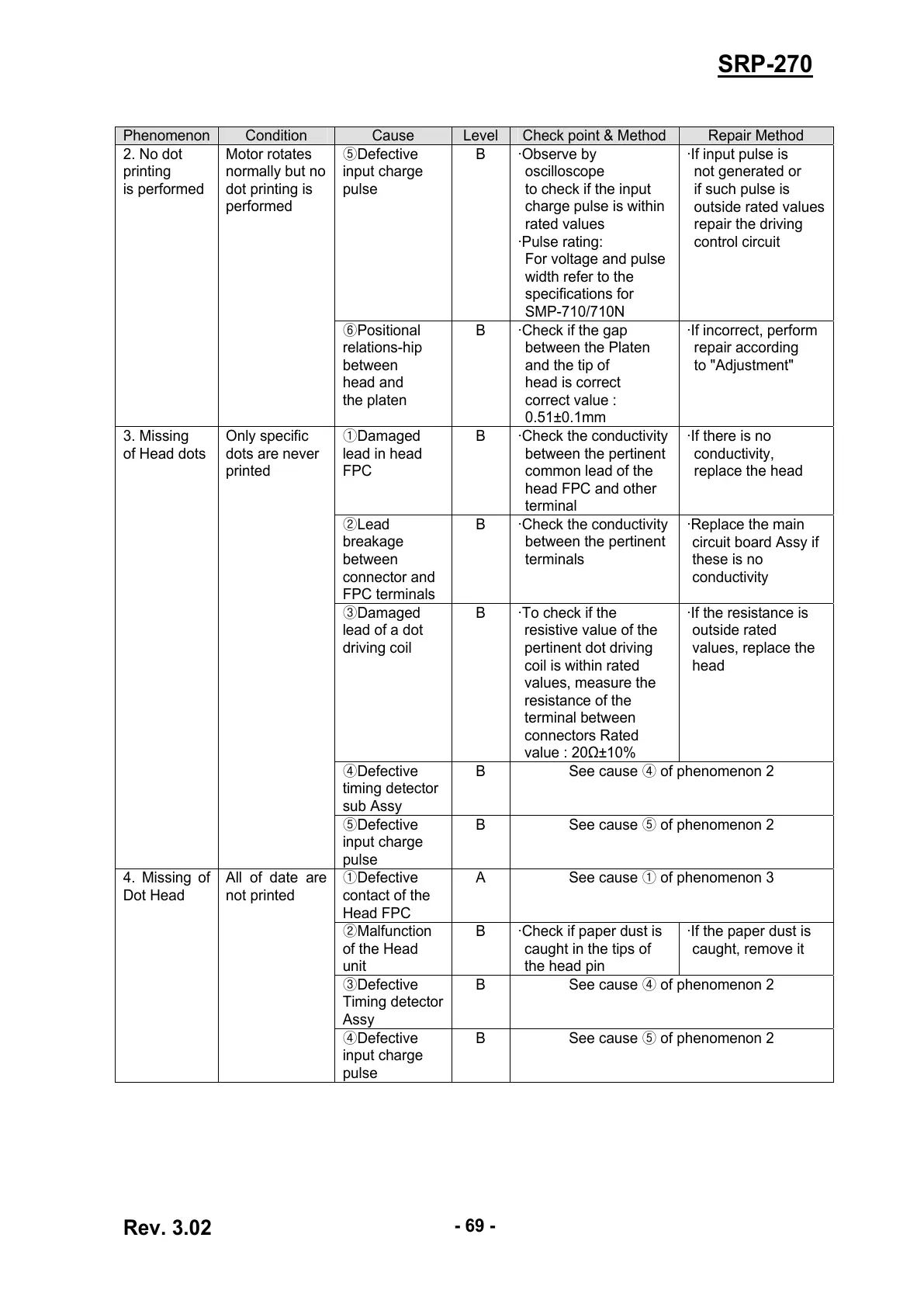Rev. 3.02
- 69 -
SRP-270
Phenomenon Condition Cause Level Check point & Method Repair Method
Defective ⑤
input charge
pulse
B ·Observe by
oscilloscope
to check if the input
charge pulse is within
rated values
·Pulse rating:
For voltage and pulse
width refer to the
specifications for
SMP-710/710N
·If input pulse is
not generated or
if such pulse is
outside rated values
repair the driving
control circuit
2. No dot
printing
is performed
Motor rotates
normally but no
dot printing is
performed
Positional⑥
relations-hip
between
head and
the platen
B ·Check if the gap
between the Platen
and the tip of
head is correct
correct value :
0.51±0.1mm
·If incorrect, perform
repair according
to "Adjustment"
Damaged①
lead in head
FPC
B ·Check the conductivity
between the pertinent
common lead of the
head FPC and other
terminal
·If there is no
conductivity,
replace the head
Lead ②
breakage
between
connector and
FPC terminals
B ·Check the conductivity
between the pertinent
terminals
·Replace the main
circuit board Assy if
these is no
conductivity
Damaged ③
lead of a dot
driving coil
B ·To check if the
resistive value of the
pertinent dot driving
coil is within rated
values, measure the
resistance of the
terminal between
connectors Rated
value : 20Ω±10%
·If the resistance is
outside rated
values, replace the
head
Defective ④
timing detector
sub Assy
B See cause of phenomenon 2④
3. Missing
of Head dots
Only specific
dots are never
printed
Defective ⑤
input charge
pulse
B See cause of phenomenon 2⑤
Defective ①
contact of the
Head FPC
A See cause of phenomenon 3①
Malfunction ②
of the Head
unit
B ·Check if paper dust is
caught in the tips of
the head pin
·If the paper dust is
caught, remove it
Defect③ ive
Timing detector
Assy
B See cause of phenomenon 2④
4. Missing of
Dot Head
All of date are
not printed
Defective ④
input charge
pulse
B See cause of phenomenon 2⑤
