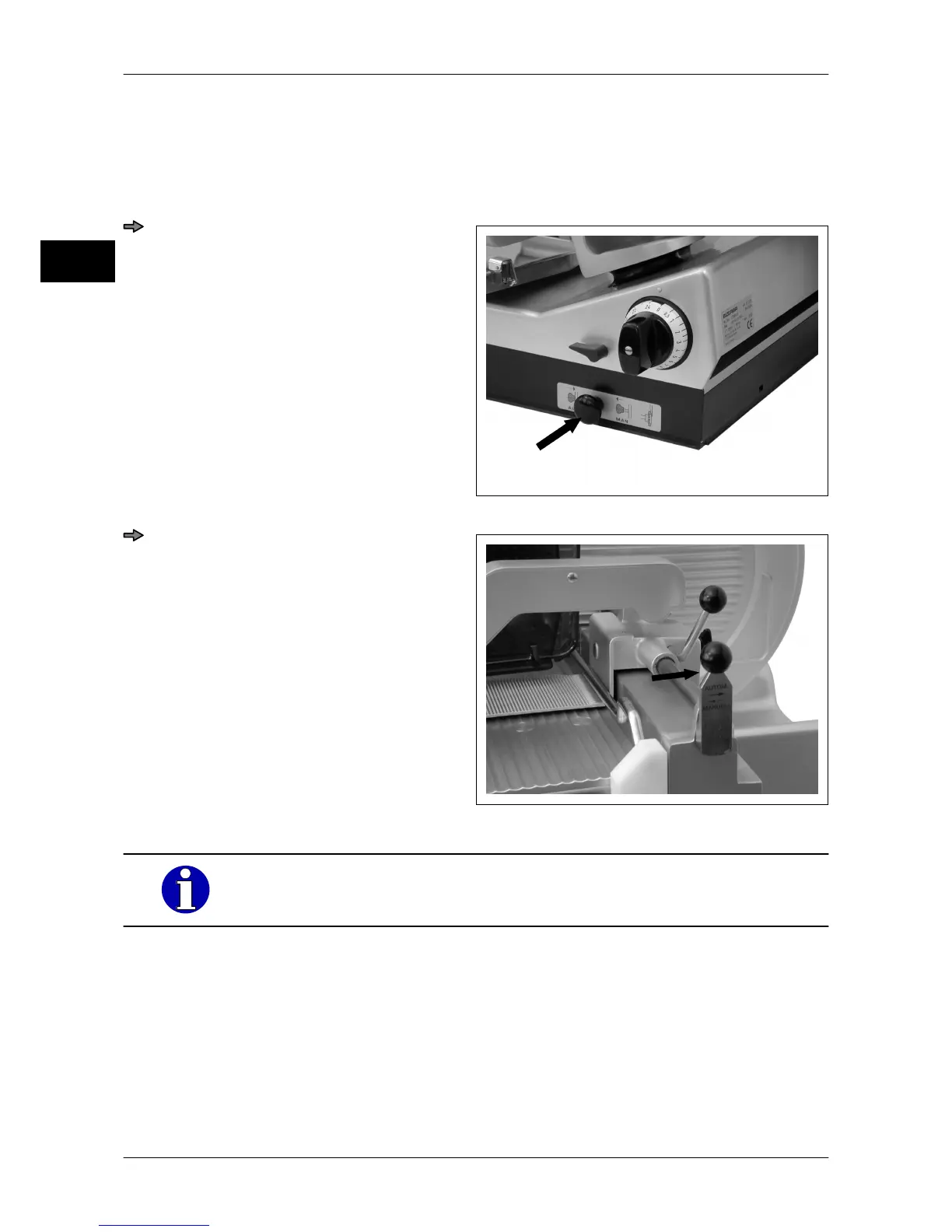Machine and operating elements Operating instructions VS12D /C /-R /-V /-
V/R
5 - 6 6.083.98.5.10.10 en
5
Applied for
– non-delicate products
– with high number of slices
– for slicing with depositing program, e.g. to fill up the service counter
Fig. 6: Push button AUTO
Press push button until its stop.
Fig. 7: Locking lever AUTOM.
Set locking lever to AUTOM..
In this position, the carriage cannot be
moved.
The product holder device can be moved if the locking lever is decou-
pled and can be lifted at every point.