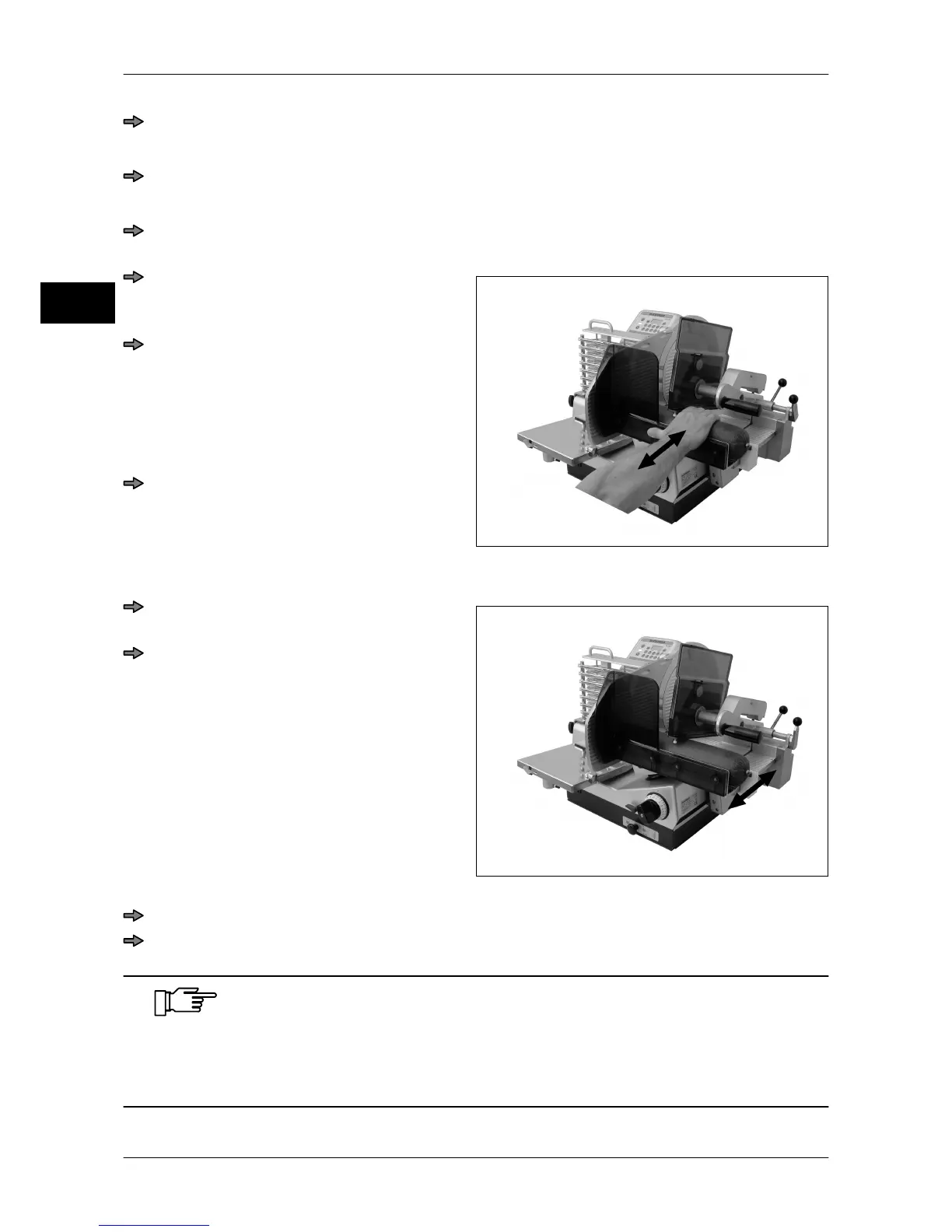Operation Operating instructions VS12D /C /-R /-V /-
V/R
6 - 2 6.083.98.5.10.10 en
6
Switch on machine.
Depositing program <Stacking 1 time> is the default setting of the device at delivery.
Select desired function on membrane keyboard.
Depositing table and depositing arm move towards their initial position.
Set slice thickness at knob.
Manual operation
Fig. 17: Manual operation
The fingers of the right hand hold on to
the product, the thumb is positioned at
the back of the carriage.
Uniformly slide carriage forth and back,
simultaneously apply slight pressure to
product by hand and push towards
blade.
Based on the program setting, the slices
are placed on the depositing table.
If necessary, re-clamp product holder.
Automatic operation
Fig. 18: Automatic operation
Set the carriage stroke and speed in au-
tomatic operation or change after start.
Start <carriage drive>.
The carriage starts moving, the slices are
placed on the depositing table based on
program settings.
Drive is automatically turned off in the fol-
lowing instances:
– Maximum stacking height or number
of slices is reached
– End of sliced products
– End of program
Once the slicing process is completed set slice thickness to "0".
Switch off machine.
If the distance between the product holder and the blade is shorter than
60 mm, the product holder is force-guided and cannot be swiveled up-
wards.
To safely slice leftover pieces the end of the sliced product has to be
cut off.