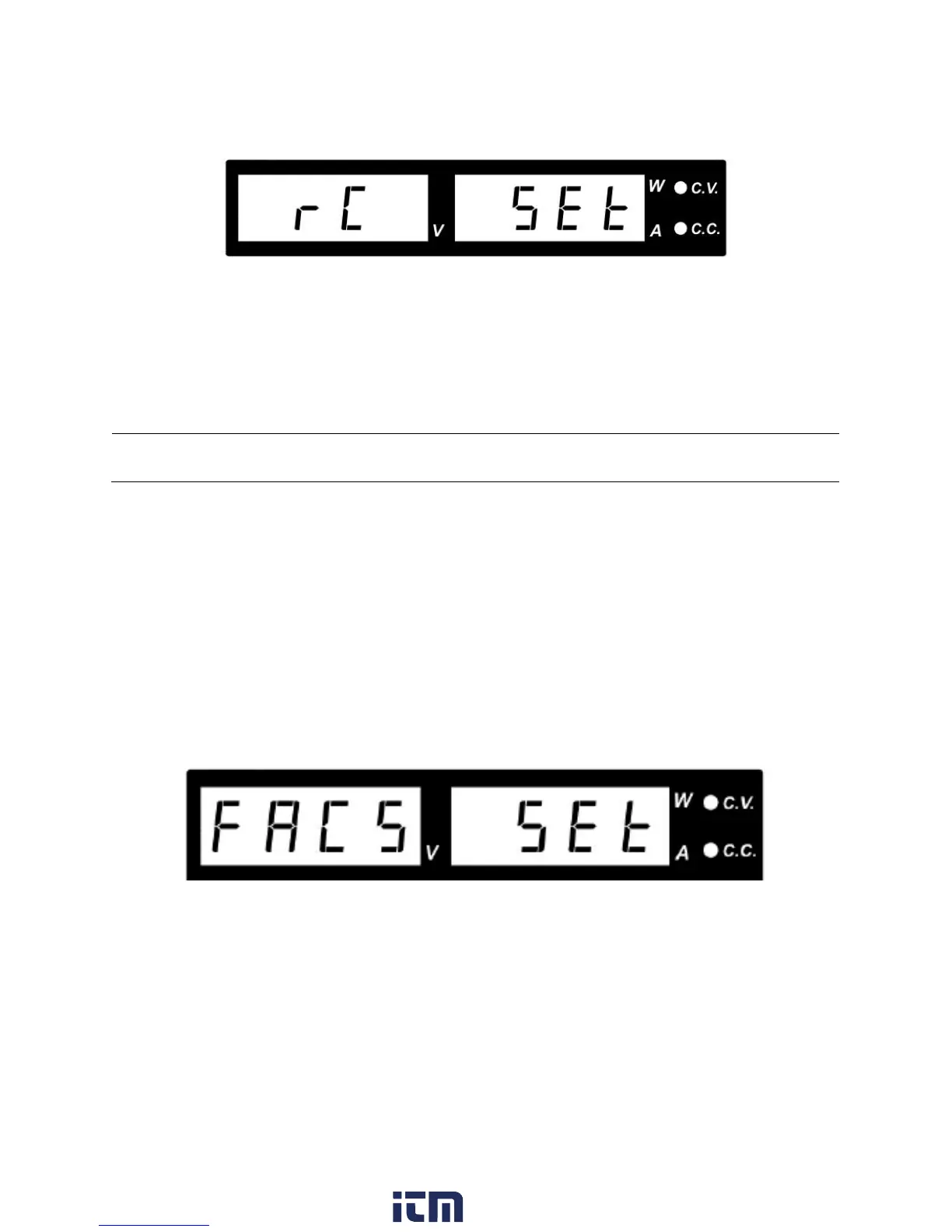b) Turn the Voltage control knob until the panel meter displays wording rC SEt as below.
c) Press the Voltage control knob to confirm the entry into remote control mode.
d) Turn the Current control knob to select remote ON or OFF.
e) Press the Voltage control knob to confirm and return to Set menu.
f) Press the Menu key to leave the Set menu.
Deactivating Remote Control Mode
a) Press the Lock/Unlock key to unlock all the function keys.
b) Repeat step above, but set to OFF at steps d, e.
Factory Reset
a) Press and hold the “Menu” Key for 3 seconds.
b) Turn the Voltage control knob until the panel meter displays “FACS SEt” as below.
c) Press the Voltage control knob to confirm to entry the Factory Reset mode.
d) Turn the Current control knob to select Yes or No.
e) Press the Voltage control knob to confirm.
f) Press the Menu key to leave the Set menu.
The power supply has returned to the factory settings of the 3 Presets and Upper Voltage and
Current limits.
Note: After activating the Remote Control Mode, all function keys on the front panel will be Locked and the
Lock/Unlock key and Remote LED light up.
Figure 5 - Factory Reset Display
Figure 4 - Remote Control Display
w ww . . co m
information@itm.com1.800.561.8187