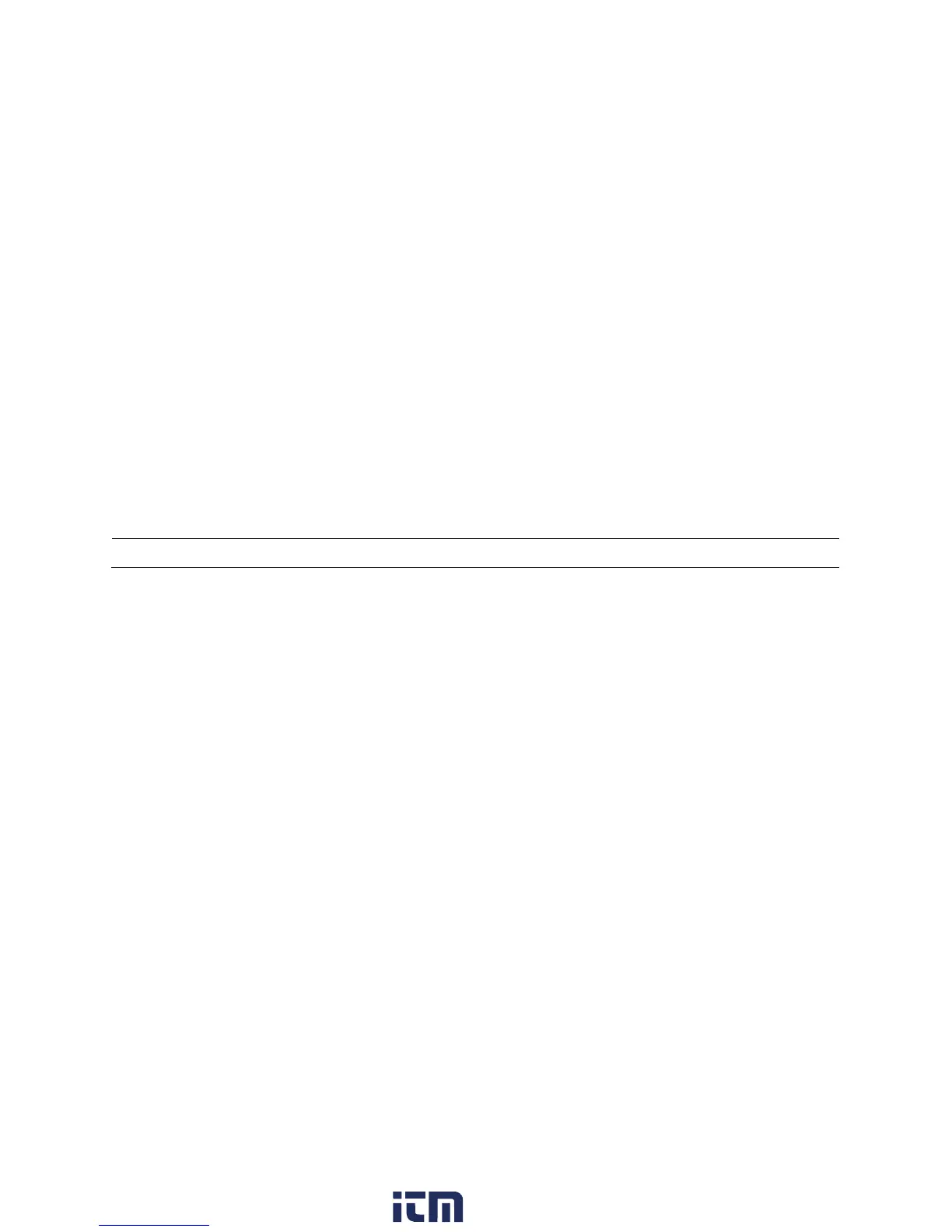The “Lock/Unlock” key lights up when the keys are locked.
Changing the values of UVL and UCL
These functions are designed to give additional protection for voltage sensitive and/or current-
sensitive loads. When the voltage or current at the output terminal exceed the UVL or UCL set
limits, the output will be turned off.
UVL setting: Press the SHIFT “Menu” Key to light up, then press the VOLTAGE control
knob.
The voltmeter will show the present voltage limit and the Ammeter will show SUuL.
Turn the Voltage control knob to your desired limit voltage. Press the SHIFT “Menu” key
to confirm with light out and return to normal operation.
UCL setting: Press the SHIFT “Menu” Key to light up, then press the CURRENT control
knob. The voltmeter will show the SUCL and the ammeter will show the present current
limit. Turn the CURRENT control knob to your desired limit current. Press the SHIFT
“Menu” key to confirm with light out and return to normal operation.
The UVL and UCL settings will affect the usable voltage range and current range and will trigger
the respective protection if the set limits are exceeded.
If the remote sense function is used, allowance must be included in the setting of UVL for the
gain in output voltage.
4.2 Preset Mode
There are 3 preset outputs (Preset A/ Preset B/ Preset C)
• Press the Preset key A or B or C to use the preset voltage and current settings; the
key will light up.
• To check the preset values without affecting the output, press the “Shift” Key and
then the selected Preset Key.
• The V and I settings of corresponding PA, PB, PC will be show on the panel meters.
• To change the values of the Presets, press the desired preset key (it will light up)
and adjust the voltage/current level, the set values will be brighter than the
measured values.
Note: The UVL and UCL settings are factory preset at maximum rated output values.
w ww . . co m
information@itm.com1.800.561.8187