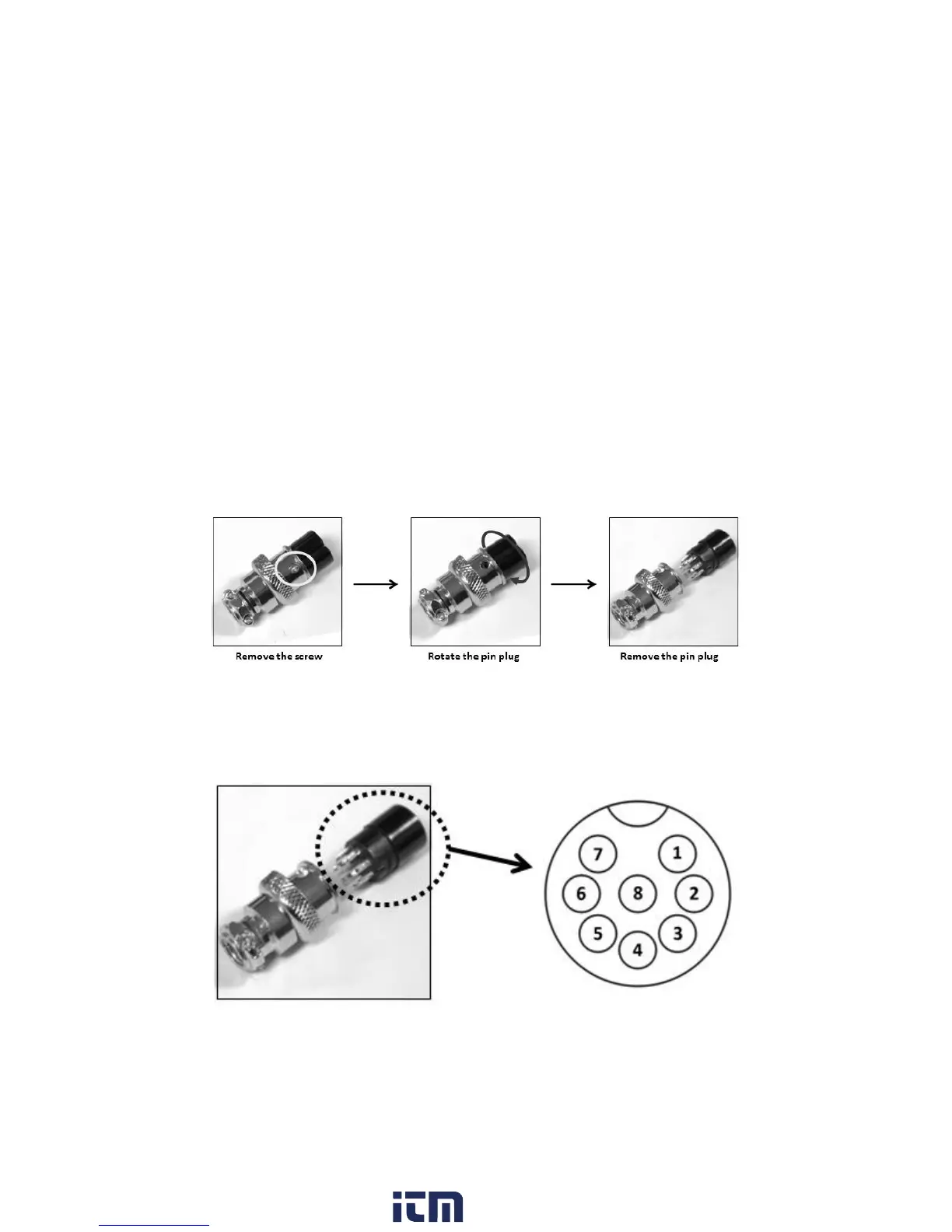Analog Remote Control Methods and Set Ups
After entering into Remote Control Mode, the following external set ups can be selected.
There are two methods for remote control of current and voltage adjustment.
Both methods require both the current remote control part and the voltage remote control
part to be set up and in use at the same time in order for the analog remote control mode to be
functional.
Otherwise the power supply will be in CC mode and the analog remote control will not be
functional.
Setting up the provided remote connector plug:
a) Remove the black portion of the remote control connector plug by removing the screw as
shown in Figure 17 - Remote Control Connector.
Figure 17 - Remote Control Connector
b) Solder 5 wires (22AWG) to pins 1, 2, 3, 4, and 5 of pin plug. Refer to Figure 18 for pin
numbers.
Figure 18 - Pin Numbers
c) Make sure the load is disconnected and the power supply is OFF.
w ww . . co m
information@itm.com1.800.561.8187