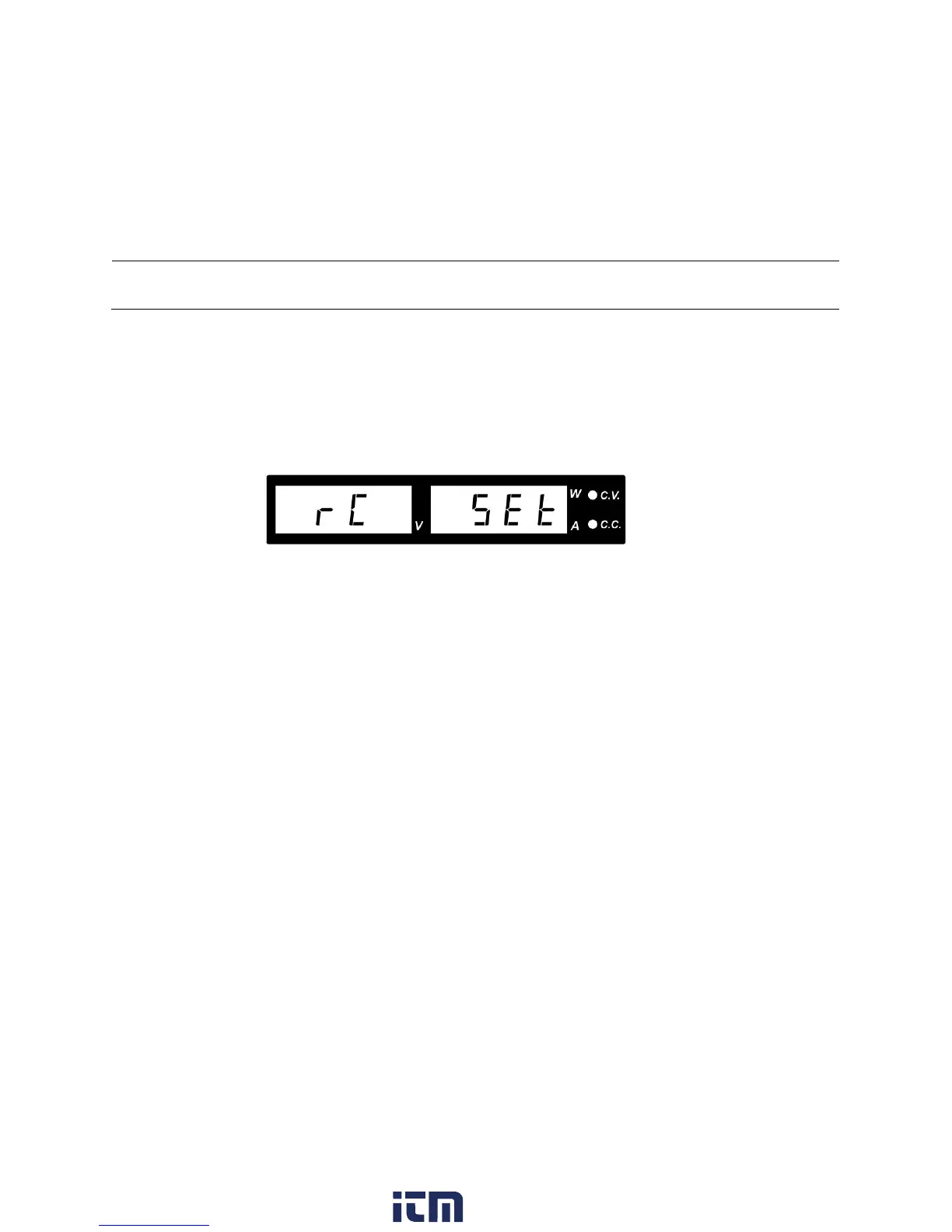4.4 Analog Remote Control
There are two methods to remotely control the voltage and current output of these units:
voltage control and resistance control.
How to Enter Remote Control Mode
a) Press and hold the “Menu” Key for 3 seconds.
b) Tune the Voltage control knob until the panel meter displays rC SEt as below. Press the
Voltage control knob to confirm to entry into remote control mode.
c) Turn the Current control knob to select remote ON.
d) Press the Voltage control knob to confirm and return to the Set menu.
e) Press the Menu key to leave the Set menu.
f) The orange REMOTE LED, LOCK/UNLOCK button, and OUTPUT ON/OFF button will be on
to confirm the unit is in Analog Remote Control Mode.
g) All the buttons and keys on the front panel are locked except the lock/unlock key.
To deactivate the Remote Control Mode
a) Press the Lock/Unlock key to unlock all the function keys.
b) Repeat the previous steps a to c and at step c select OFF.
Note: Both analog methods require the remote control connector plug to be set up in order for analog
remote control mode to be functional; otherwise the unit will be in CC mode all the time.
Figure 16 - Remote Control Mode
w ww . . co m
information@itm.com1.800.561.8187
