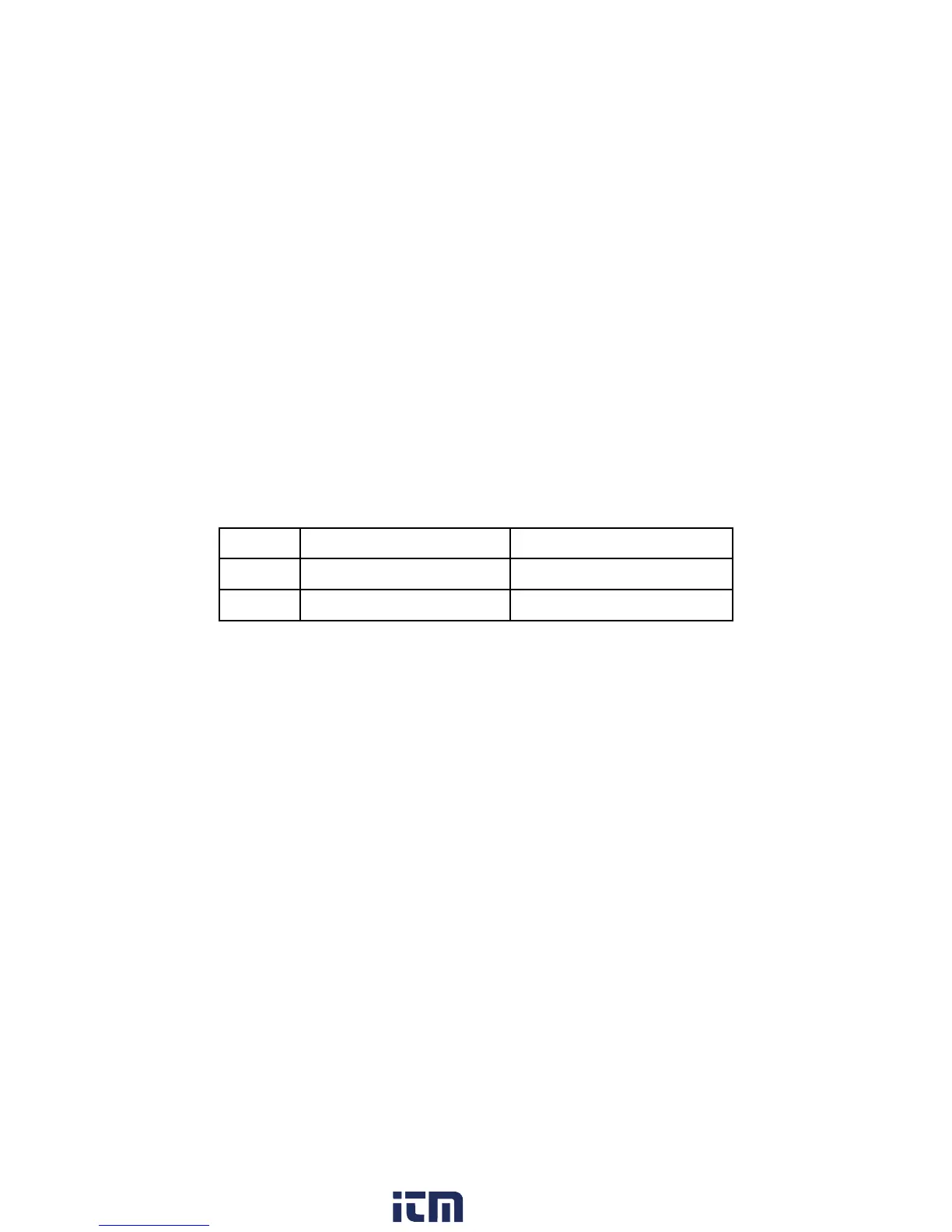4 Operating Modes
These power supplies have the following modes of operation:
Normal
Preset
Transient Mode
Remote Control
Remote Programming
The power supply is factory preset to Normal Mode with the maximum specified current level
and the supply is in constant current mode.
4.1 Normal Mode
0 - 42V (I ≤ 7.6A for 42V)
0 - 20A (V ≤ 16V for 20A)
0 - 84V (I ≤ 3.8A for 84V)
0 - 10A (V ≤ 32V for 10A)
Table 2 - Power Ranges
Maximum values of voltage and current are limited by the maximum output power of 320 W.
Decrease the voltage setting to get a higher current and vice versa for high voltage.
Powering on the power supply
After the unit is turned on, the CV, V and A LED indicators are lit up, displaying the set voltage.
The current is set to 00.00. The output on-off button is set to off by default. Push the
voltage/current knob or turn one click in either direction to see the present settings. Both
displays return to 00.00 after a few seconds.
Connect the device under test to the power supply
Red (+) is connected to the positive terminal and black (-) is connected to the negative terminal.
Connect equipment to be powered with the power supply output off. Connect a grounding wire
as needed (be cautious to avoid ground loops).
Due to the high current rating of the power supply, proper wire sizes are necessary for safe
connectivity and to prevent wires from overheating. Refer to the table below as a reference for
proper wire sizes according to the amount of current used for operation:
w ww . . co m
information@itm.com1.800.561.8187