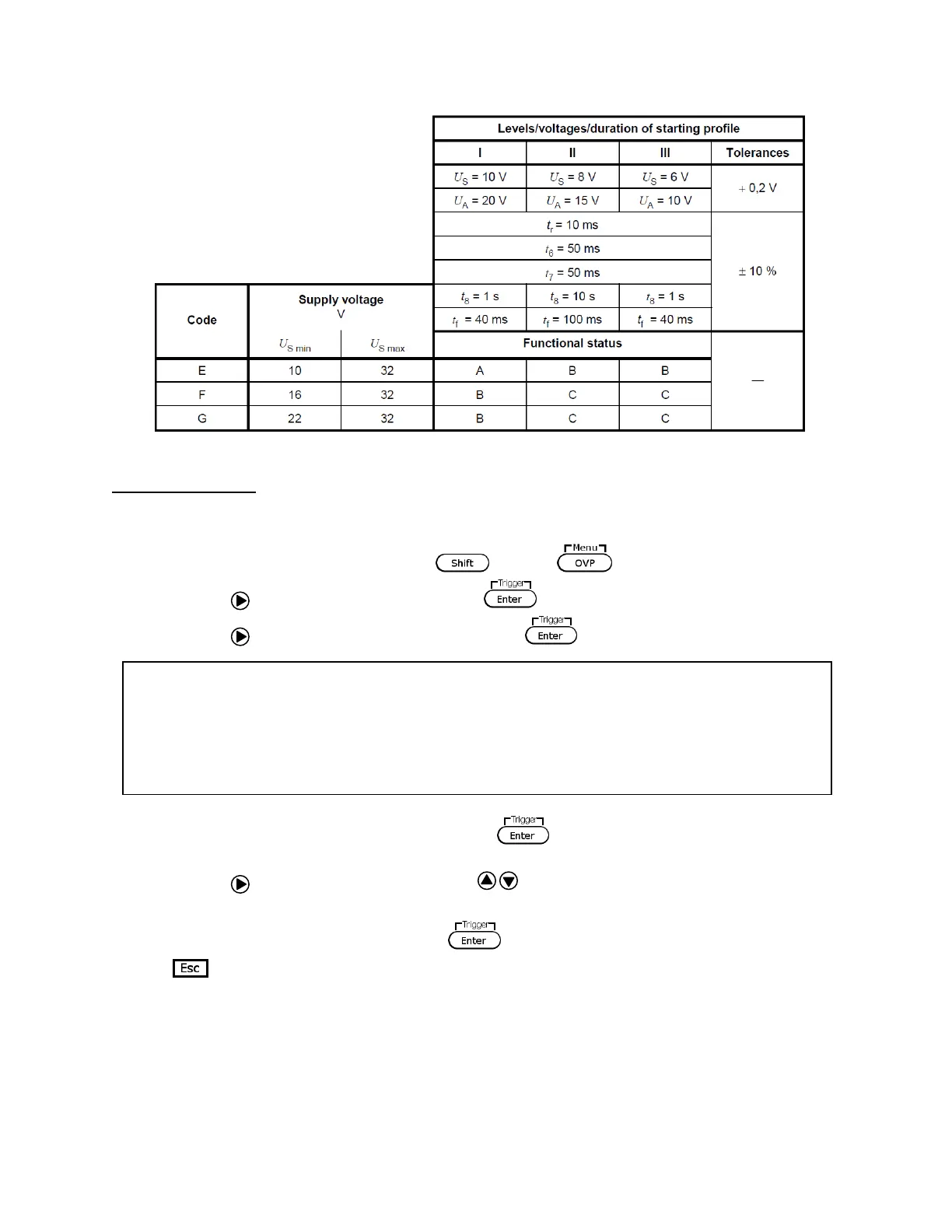47
Table 3.6 – Starting profile values for 24 V system devices
Short voltage drop
Follow the steps below to set up the ISO16750-2 for Short voltage drop function:
1. Access the main menu by pressing and the .
2. Use the key to select FUNC. and press .
3. Use the key to select ISO16750-2 and press . The screen below will display:
4. While Short voltage drop is flashing, press to access that option. Set to 12V for
the 12V test function and 24V for the 24V test function.
5. Use the key to select Off/On and use keys to toggle between the two options.
Choose On to be able to run the function.
6. Once both parameters are set, press to confirm the changed settings and press
several times to exit the menu. If the Short voltage drop function was setup
properly, the Trig indicator will be highlighted and Short voltage drop will be shown on
the front panel, shown below.