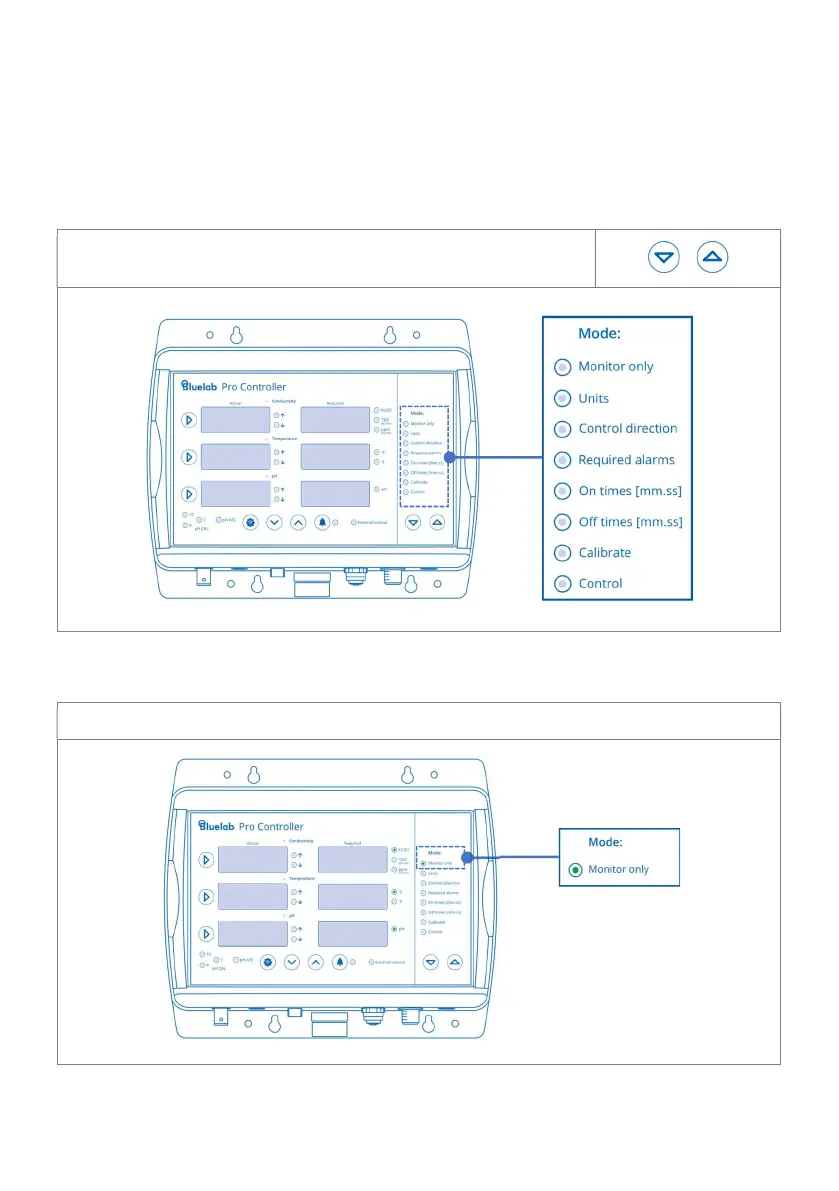2.5 Bluelab Pro Controller modes
The Bluelab Pro Controller has two modes of operation (monitor and control) and six
set-up modes.
Use the Mode Selection buttons (‘’ and ‘’) to change modes. Once in the required
mode, select the measurement to adjust with the Selection buttons (‘’) and adjust the
value up and down with the Value Increase/Decrease buttons (‘∧’ and ‘∨’).
The Mode is selected using the Mode Selection buttons below
the Mode menu.
2.5.1 Monitoring only
Monitor only mode shows only the actual values/readings. No control action occurs.