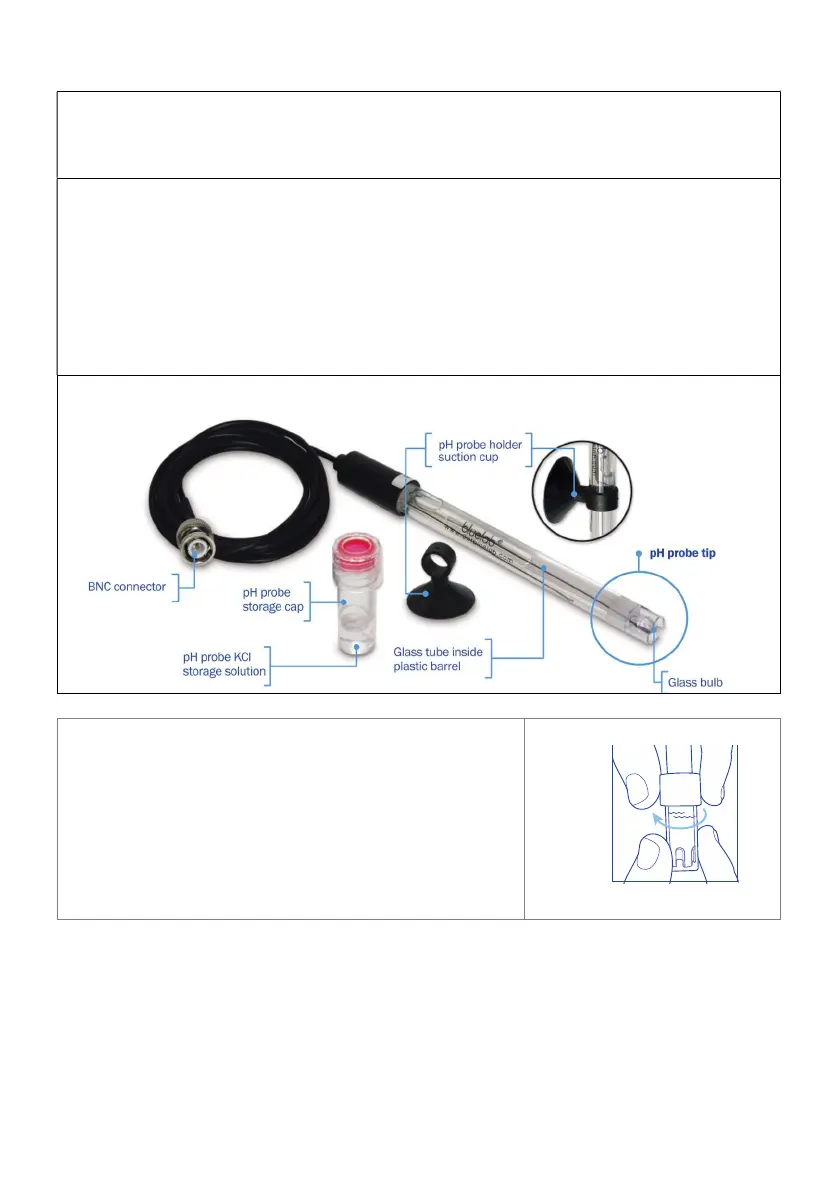6.3 pH Probe care
life time of a pH probe depends on the environment it is used in and the way that it is
treated. To receive a long life from your Bluelab pH Probe, please ensure you follow
the guide below.
let the pH probe tip dry. IF IT DRIES IT DIES!
DO NOT bend the probe, it is glass and fragile; bending will break its internal glass tube.
DO NOT knock the probe; this will break its internal glass tube or external glass bulb.
DO NOT plunge a cold pH probe into a hot liquid, or a hot probe into cold liquid. Sudden
temperature changes can crack the glass and permanently damage the probe.
DO NOT immerse in oils, proteins or suspended solids that leave a coating on the glass bulb.
DO NOT ‘kink’ or bend the lead sharply.
DO NOT attempt to lengthen the lead on the pH probe.
wet the BNC connector at the end of the lead.
1. Grip the top of the cap and gently twist the base
one rotation clockwise to loosen slightly.
2. Slide the cap off the pH probe. DO NOT
completely remove the base of the cap from the
top of the cap.
3. Store the storage cap in a safe place.
Removing pH probe
storage cap
