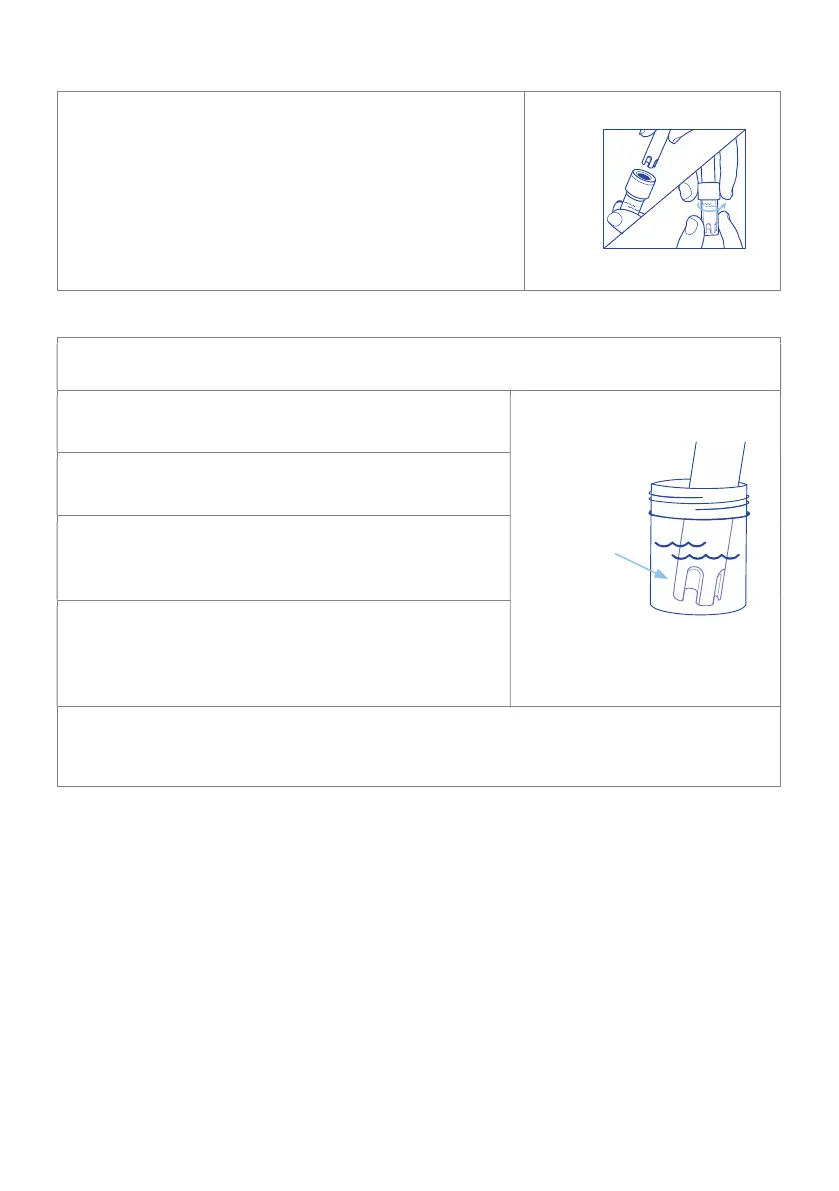6.4 pH Probe storage
When storing the pH probe, the pH probe tip must
be kept hydrated. Bluelab recommends hydrating in
KCl to get the best life from your probe.
DO NOT use RO (Reverse Osmosis), Distilled or De-
ionized water. Pure water changes the chemistry in
the probe reference, causing the probe to die.
If the probe tip has been allowed to dry out or
pH readings response is slow then
try rehydrating in KCl Storage Solution for 24 hours to improve your readings.
Loosen, then remove the storage cap
the pH probe upright in a plastic container.
. Ensure the probe tip is
cleaned before hydrating.
Add enough Bluelab pH Probe KCl Storage
Solution to a plastic container to submerge
the pH probe tip.
Leave to soak for at least 24 hours
hydration, always carry out a calibration to
ensure accuracy and to check if the probe has
suffered permanent damage.
Never use RO, Distilled or De-ionized water to store your pH Probe.
Bluelab pH
Probe KCl
Storage
Solution
Ensure probe tip is covered by
the KCl storage solution in cap