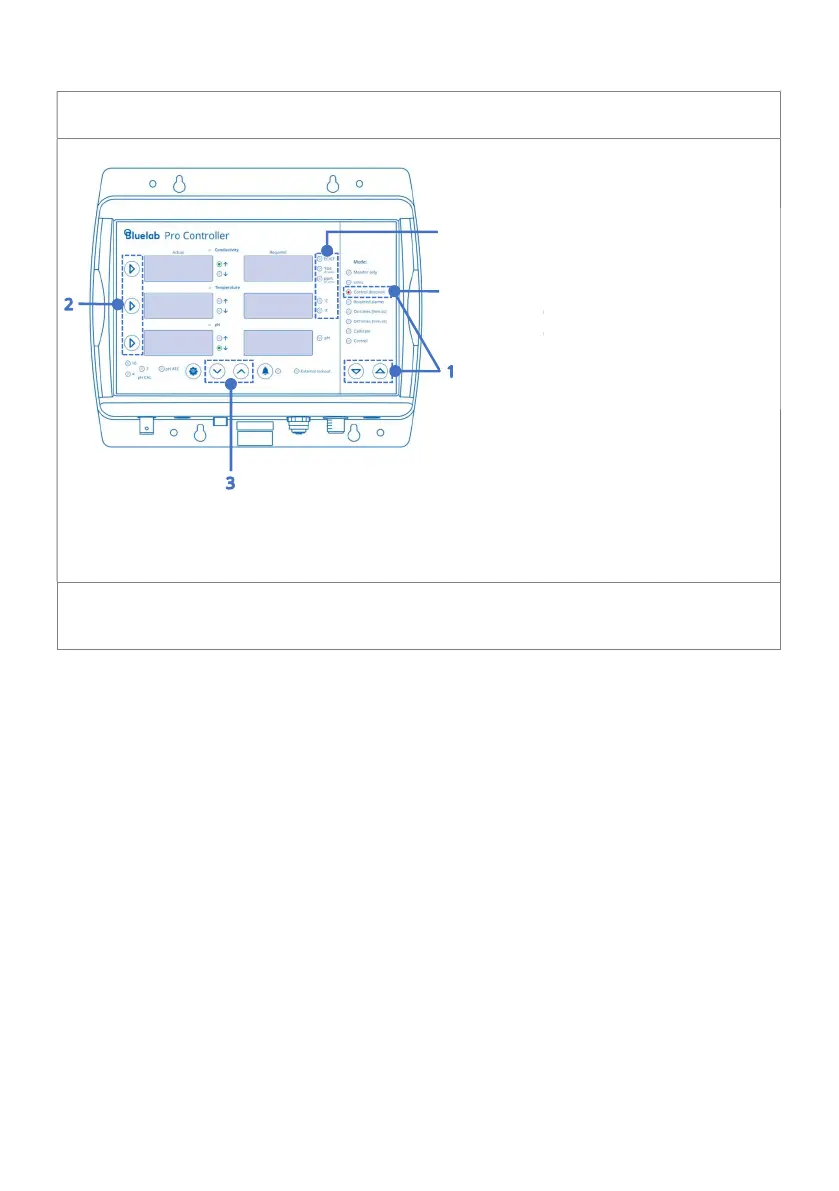2.5.3 Control direction
allows the dosing direction to be set for the measurement
value.
Select ‘Control Direction’ mode.
2. Select measurement to adjust (‘’).
3. Press the value increase/decrease buttons to change the control direction.
The control direction for each measurement value must be selected
based on the requirements of the system, and the correct stock solutions, pH
adjusters and temperature device must be used.
Control direction options:
Raise ↑ or lower ↓ or OFF
Note: OFF means that control
of this measurement is turned
off. This allows some
measurements to be controlled
while others are just
direction
mode
selected