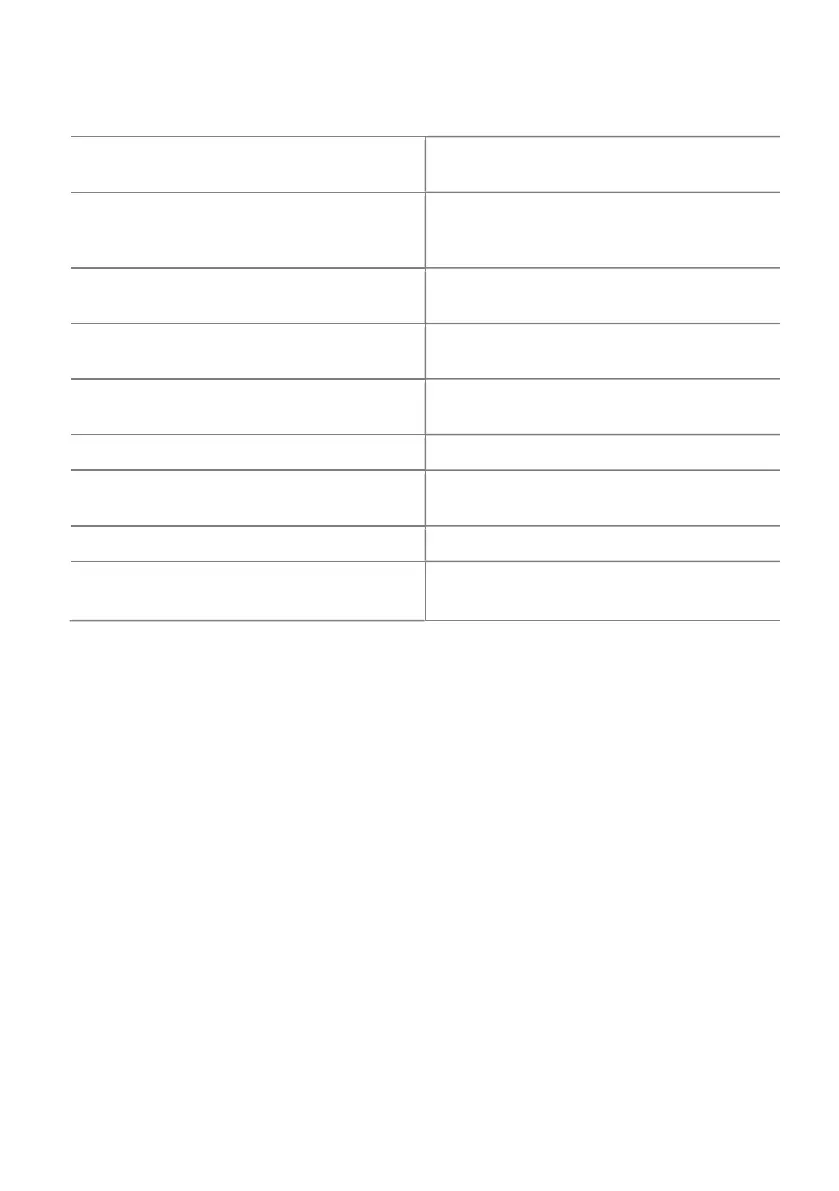1.0 Introduction & Overview
1.1 Features
Built-in Wi-Fi (with option to disable)
Local and remote adjustment of control
settings via Edenic by Bluelab software
Data logging capability (via Edenic by Bluelab
software)
pH dosing in reservoirs when paired with
Use Bluelab PowerPod to connect to other
Control of temperature requires use of
Dosing lockouts to protect from over
Auto resume dosing on restart after power
Compressor protection on temperature
Simple push button pH calibration
Large, easy to read displays
Replaceable double junction Bluelab pH Probe
Replaceable Bluelab Conductivity Probe
Separate stainless steel Bluelab Temperature
Probe
Water resistant, wall mount design
What is Plant Safe?
Green lights are safe for continued growth during a plant’s fruiting stage when hours
of darkness are required.
What are Dosing Lockouts for?
They are a built-in safety feature that stops pH dosing if an error is detected in the
system (see FAQs for more detail).