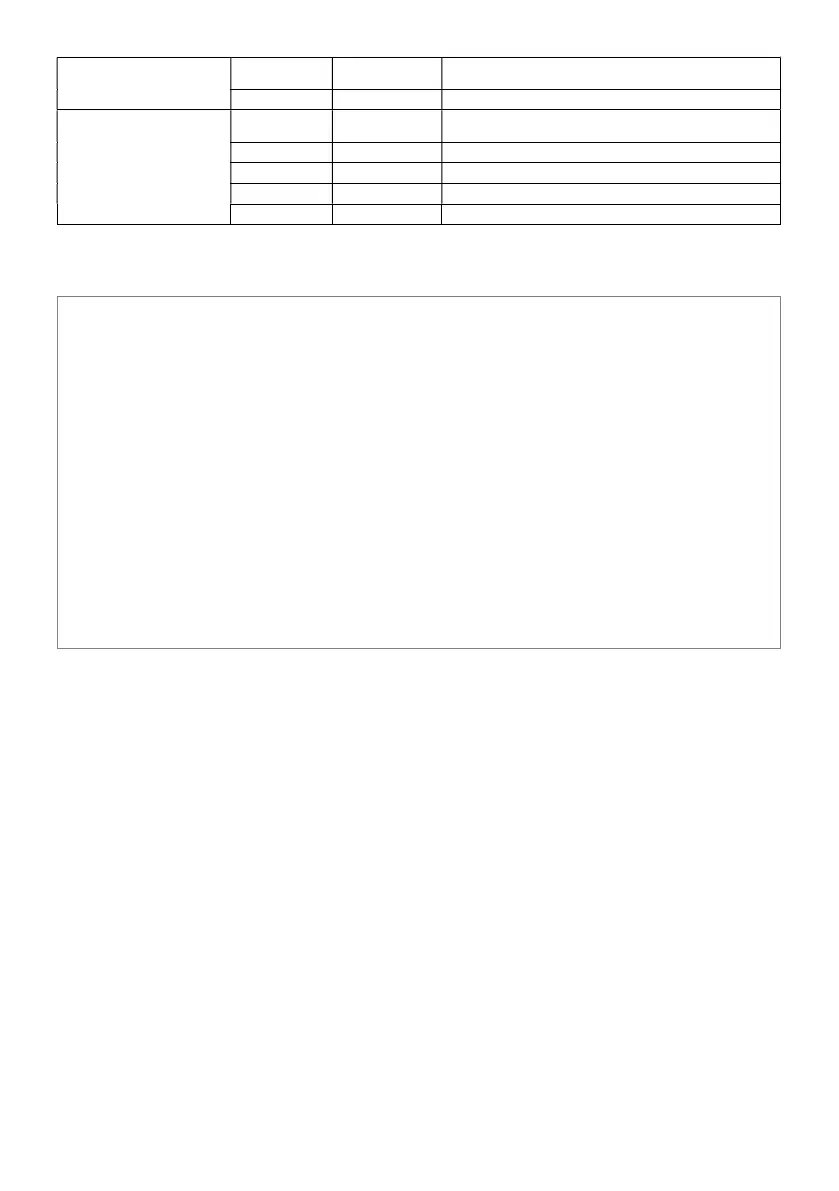EL nc
The Bluelab Pro Controller is in external lockout,
caused by the normally closed switch circuit.
boot u
Device is in firmware update mode.
Wi-Fi
Conn
data to Edenic.
Err1
Err2
Err3
Edenic service not reachable
Err4
7.3 Firmware Update
The Bluelab Pro Controller can
receive firmware updates via Wi
update to the latest firmware the Pro Controller must be connected to Edenic.
Steps to update firmware.
1. Ensure Pro Controller is connected to Edenic and is online.
2. In the Edenic mobile app, go into ‘Account settings’.
3. Select Device ‘Firmware Updates’
4. Choose ‘Check for updates’.
5. Select The Pro Controller to start the update process
6. If the device needs to update it will take 2-3 minutes. Please don’t push any
buttons on the Pro Controller while it is updating.
7. When the update is finishes, the Pro Controller will go back to the operation
state before the update started.