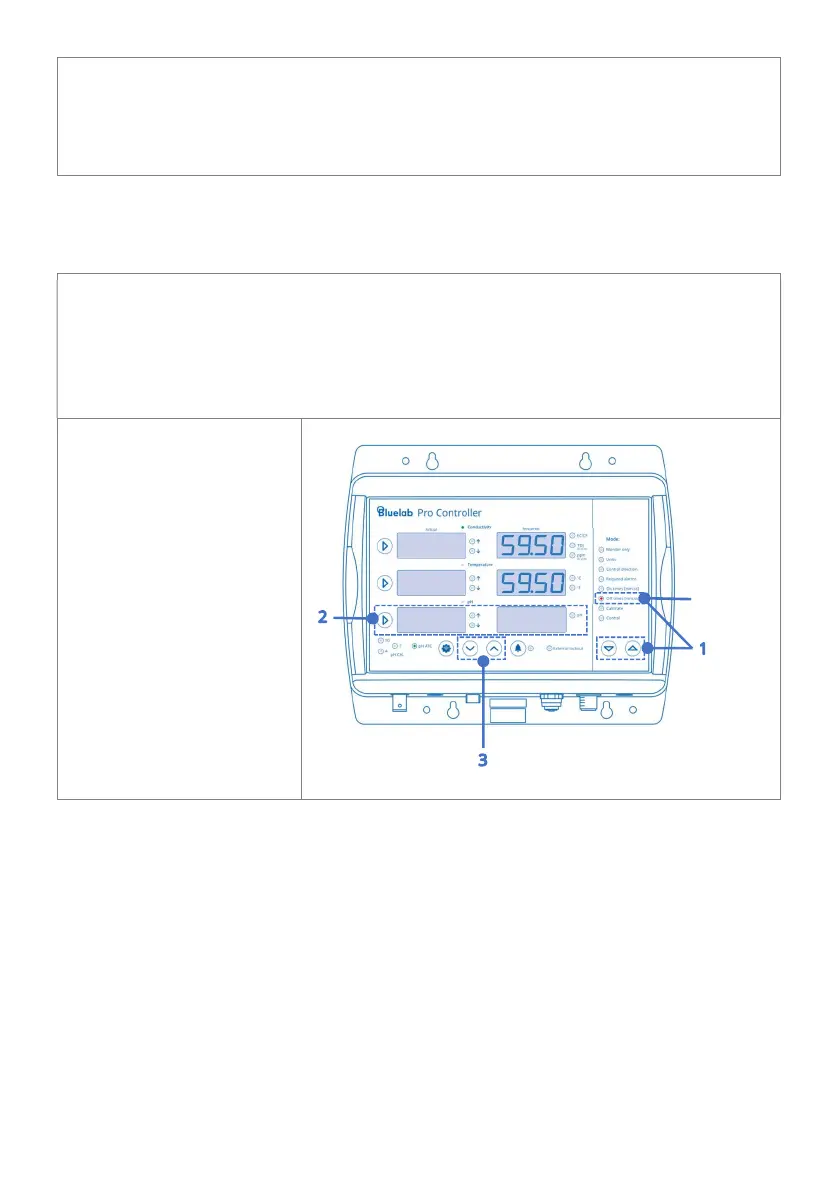Work out how long the doser has to run to deliver that quantity. For
example, 140 mls of each nutrient was required to produce this shift. For
an M3 PeriPod (120mls per minute per pump = 2 mls per second), then 70
seconds is required. 60 seconds (which is slightly less) would be a good
on time.
2.5.6 Off times
The 'off time' is the delay time between each dose which allows the tank to
thoroughly mix, and for EC & pH readings to stabilise. The 'off time' can be set from
1 to 60 minutes.
Start with a long ‘Off Time’ and reduce gradually, ensuring the system is not
overshooting. The more thorough the mixing in the tank, the shorter the ‘Off Time’
can be.
1. Select ‘off times’
mode.
2. Select
measurement to
adjust (‘’).
3. Press (or hold
down) the Value
Increase/Decreas
e buttons to
change the off
time.
Programmable from 0-59
minutes and 50 seconds
in ten second increments.
mode
59.50