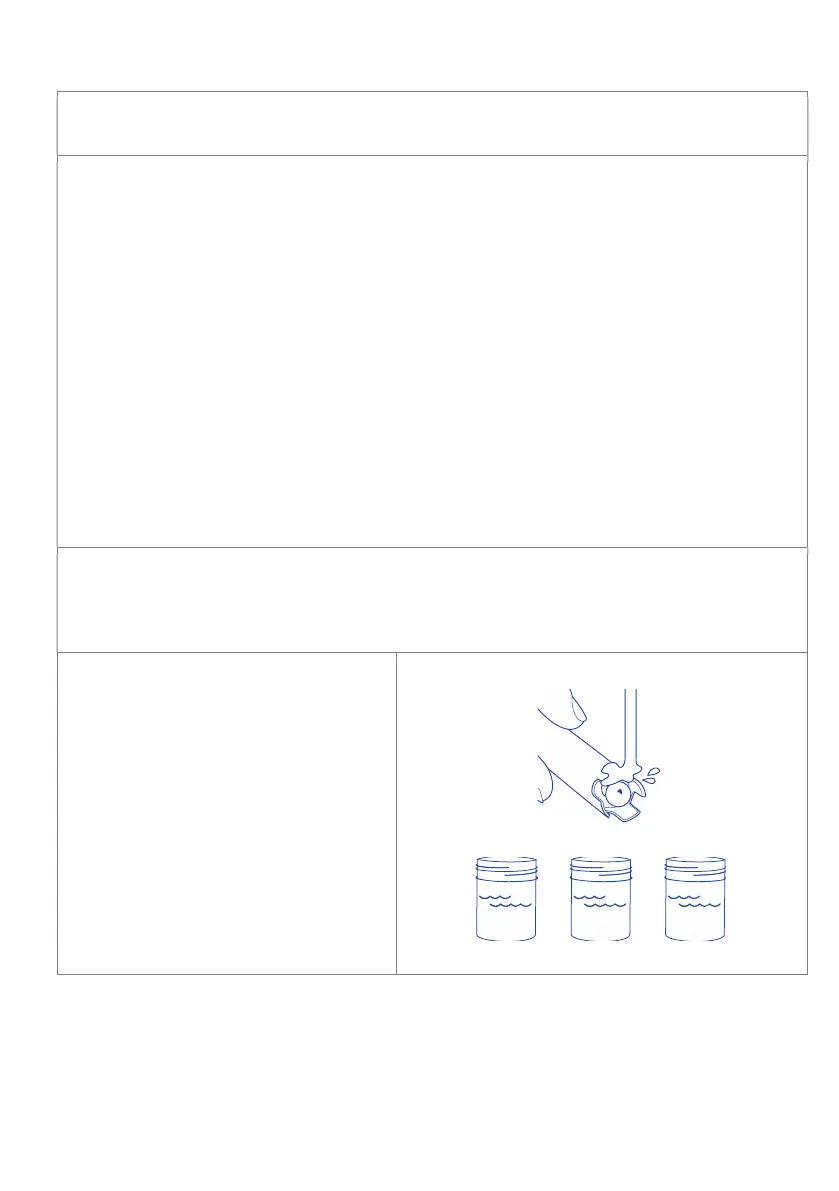6.2 pH Calibration
calibration is important before
It ensures pH measurements and dosing are accurate
out when:
it has been 30 days since the last pH calibration, and the calibration indicators are
flashing.
the reading is different to what you were expecting.
the Bluelab Pro Controller is reset to factory default, and the calibration indicators
are not lit.
the pH probe is replaced with a new one.
If the pH probe has been in use, it should be cleaned before pH calibration. See section
6.2 for pH probe cleaning. New pH probes do not need to be cleaned.
If you are calibrating to TWO points, remember:
If a reading below pH 7.0 is expected, use pH 7.0 and pH 4.0 calibration solutions. If a
reading above pH 7.0 is expected, use pH 7.0 and pH 10.0 calibration solutions.
Three-point calibration would be recommended if:
Readings above and below pH 7.0 are expected. Use pH 7.0, pH 4.0 then pH 10.0
calibration solutions.
To carry out pH calibration:
The conductivity probe is required to be in the solution to ensure accurate pH
calibration and measurement. The solution temperature is measured with the
conductivity probe, not the temperature probe.
Refer to Section 5.2 for pH probe
cleaning.
Select Calibrate mode.
Placing in ‘Calibrate’ mode will stop all
dosing.
In several separate plastic
containers, prepare a small amount
of:
fresh tap water
pH 7.0
pH 4.0 and/or pH 10.0 calibration
solutions.
clean the pH probe
water pH 7.0 pH 4.0