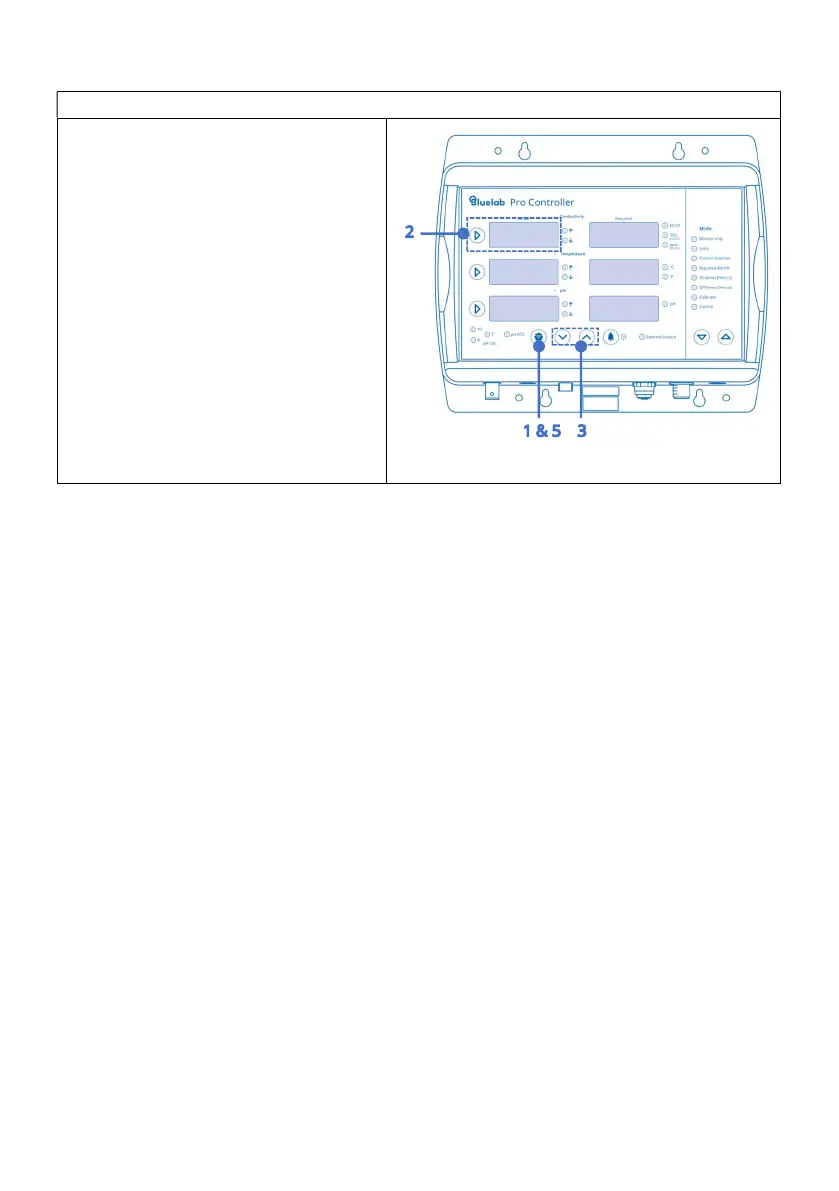5.3 Enable / Disable Wi-Fi and data
Fi is enabled. If you want to disable Wi
Fi follow these instructions:
Press the settings button.
2. Press the Data selection button.
3. Use the increase/decrease
buttons to toggle Wi-Fi on/off.
4. If turned on, the connection
status is shown in the third
window.
a. Conn – Wi-Fi is connected
b. Err1 – Wi-Fi not connected
c. Err2 – No internet available
d. Err3 – Edenic service not
reachable
e. Err4 – Time sync, please
wait.
5. Once On or Off is selected, press
the settings button to save.
data
on
conn