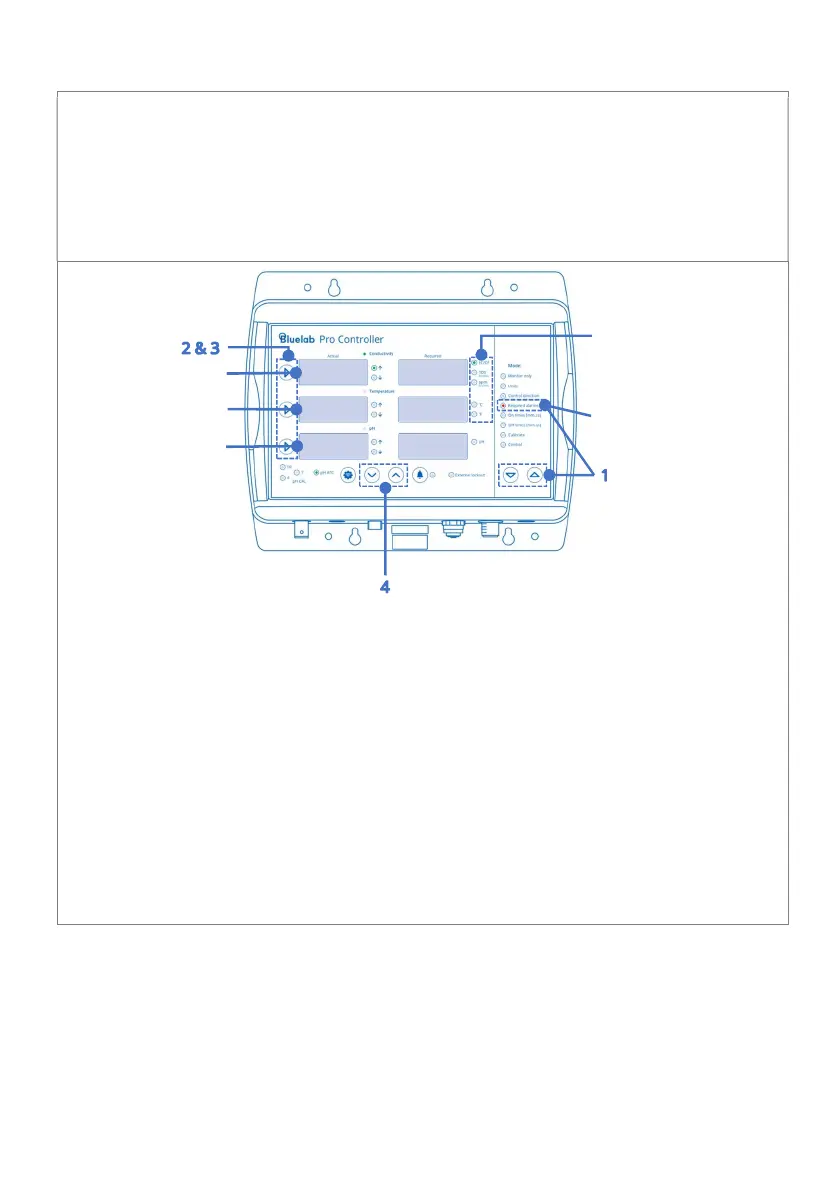2.5.4 Required/alarms
This mode is used to set the ‘required’ or ‘target’ levels for conductivity, temperature
and pH in your system. It is also used to set alarm levels.
‘Required’ is the value you need the Bluelab Pro Controller to maintain through
dosing.
High and low alarm levels can be set. Alarms can be turned on or off in any mode
with the Alarm button. The LED indicator next to the Alarm button indicates whether
alarms are switched on.
Setting conductivity, temperature and pH required and alarm levels.
1. Select ‘Required/alarms’ mode.
2. Select the measurement to adjust ( ‘’ )
3. Press the same measurement selection button to toggle between the following
values; required level (rd) for conductivity and pH, on and off values for
temperature, high alarm value (AL.HI), and low alarm value (AL.LO) for that
measurement.
The value selected to edit will be displayed brightest.
4. Adjust values using the value increase/decrease buttons.
(Note: If the value you are changing reaches another alarm high, alarm low or required
value, it will be automatically pushed so they do not overlap.
Al.h
1.8