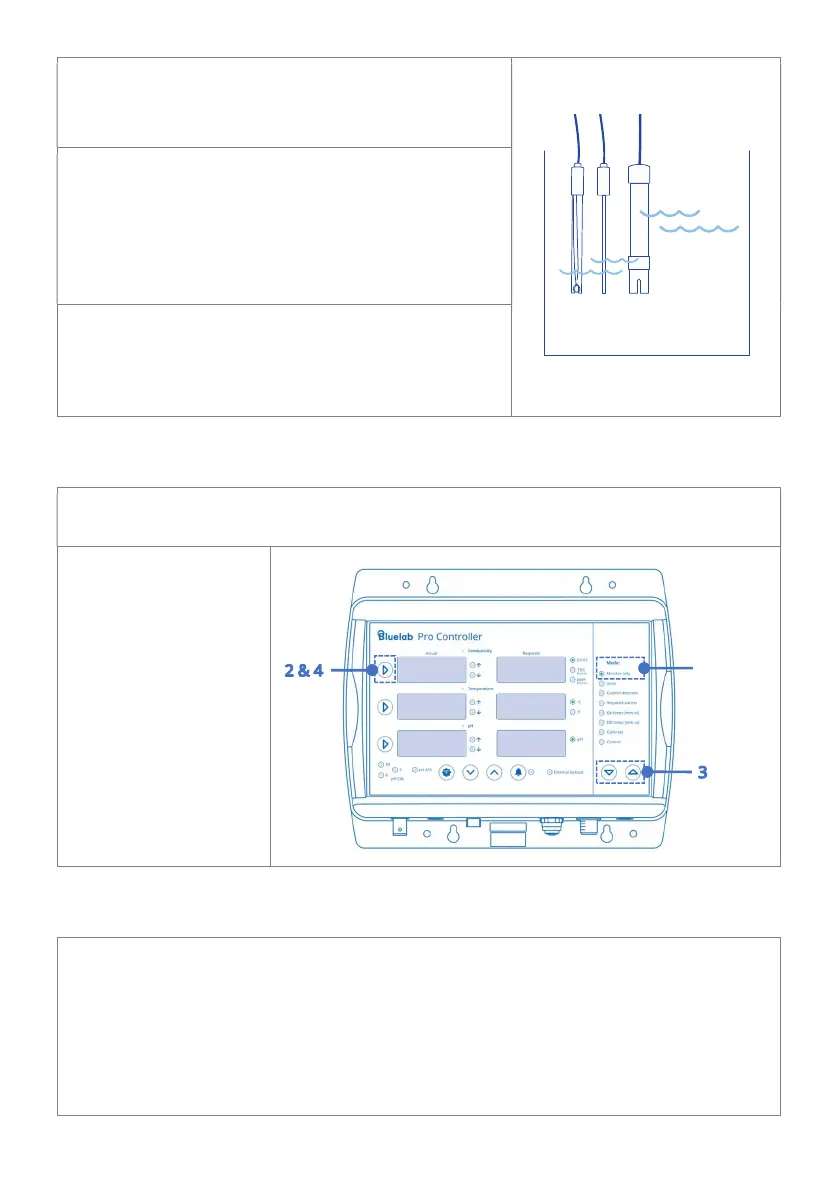Fit the (optional) pH probe holder to the stem of
the pH probe using a gentle twisting motion. Be
careful not to bend or flex the probe stem.
Place the pH probe into the
push the suction cup onto the side of the
tank/reservoir so the pH probe tip will stay
submerged in the solution and will not get
damaged. The pH probe can be fully
submerged.
Place the conductivity probe (and the
temperature probe, if used for solution
temperature) into the tank/reservoir alongside
the pH probe
3.3 Manual override control
Manual override lets you manually dose conductivity, temperature or pH. This can
be used to prime dosers or to manually bring a system to required levels quickly.
mode
2. Press and hold the
measurement
button of the
measurement you
want to dose.
3. Press both mode
buttons together.
4. Continue to hold
the measurement
button while
dosing and release
3.4 Connecting dosers
The Bluelab Pro Controller must be connected to a Bluelab doser (not included) via
the dosing cable for dosing to occur. Up to three M3, M4 or L3 PeriPods can be
connected (daisy-chained) when dosing multi-part nutrients. Other mains-powered
dosers and temperature control systems can be connected via the Bluelab
PowerPod (not included).
18
1.2
mode
selected
6.5
1.3
16
6.8
