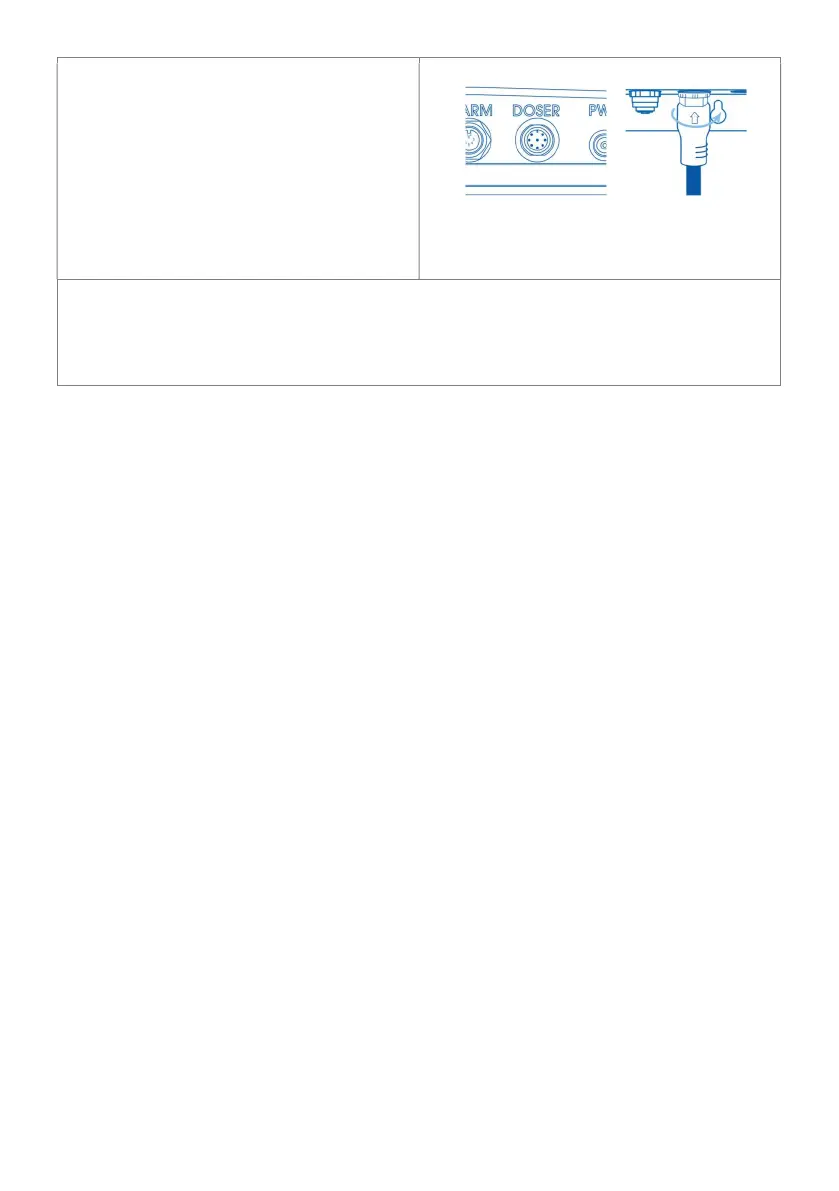Line up the dosing cable connector
with the receptacle on the Bluelab
Pro Controller labelled ‘DOSER’. Push
and screw the collar fully into the
receptacle.
2. Connect the other end of the dosing
cable to a Bluelab doser or Bluelab
with the Bluelab PowerPod. Please refer to Bluelab PowerPod and third-party
product documentation before
connecting these devices.