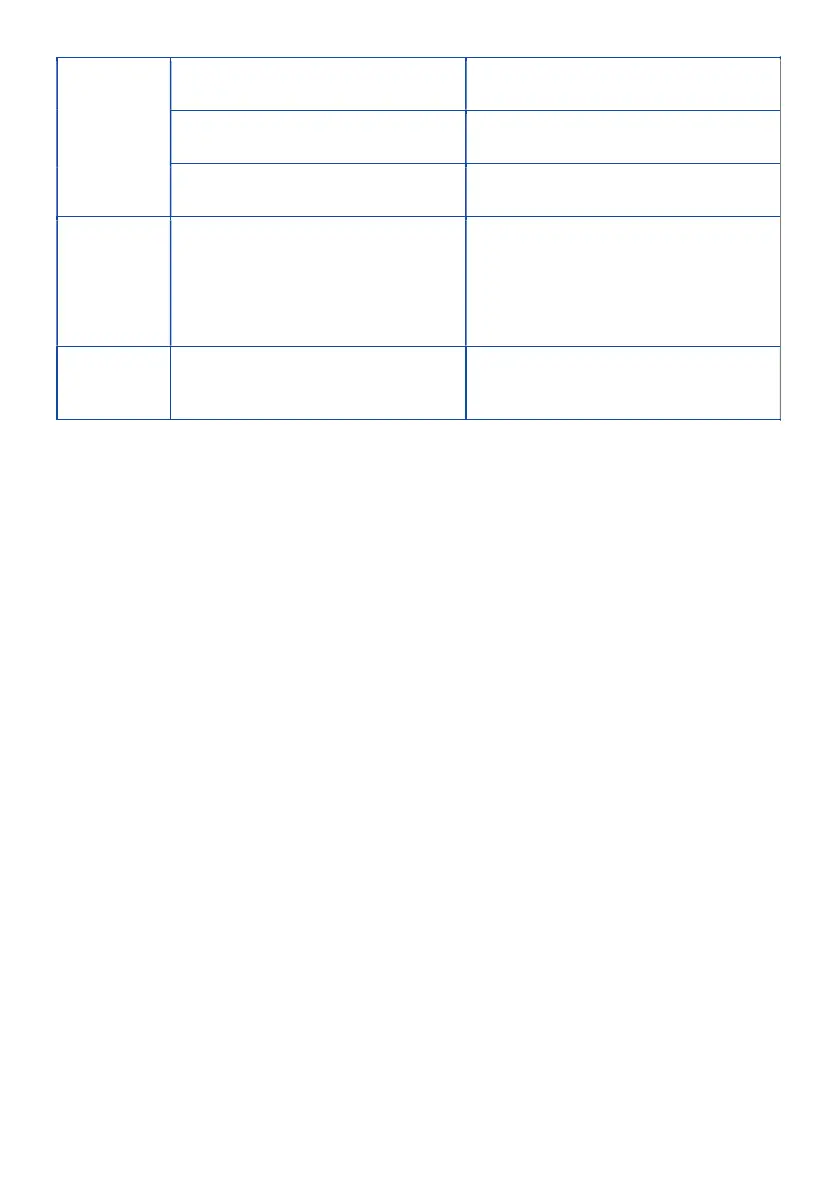Bluelab Pro
Controller is
overshooting
required values
Dose on time is too long. Reduce on time so 2-3 doses shifts
0.1EC/1CF/50TDS/70ppm or 0.1pH.
Off time too short to allow reservoir to mix. Increase off time. Can estimate mixing time by
adding nutrient, and timing until new value stable.
Dosing pump is too large for reservoir -
minimum dose time (1 sec) is too long.
Choose smaller dosing system or dilute stock
solutions.
has been
reached, but
dosing in other
measurements
Alarms only lock out dosing in other
measurement types if a control direction has
been set in the measurement type in alarm.
Set a control direction so the alarm will lock out
other measurement types and set the required
value so that dosing will not occur.
all settings to
factory defaults
Hold the brightness button down and apply
power. Release the brightness button when “FAC
dEF” appears.