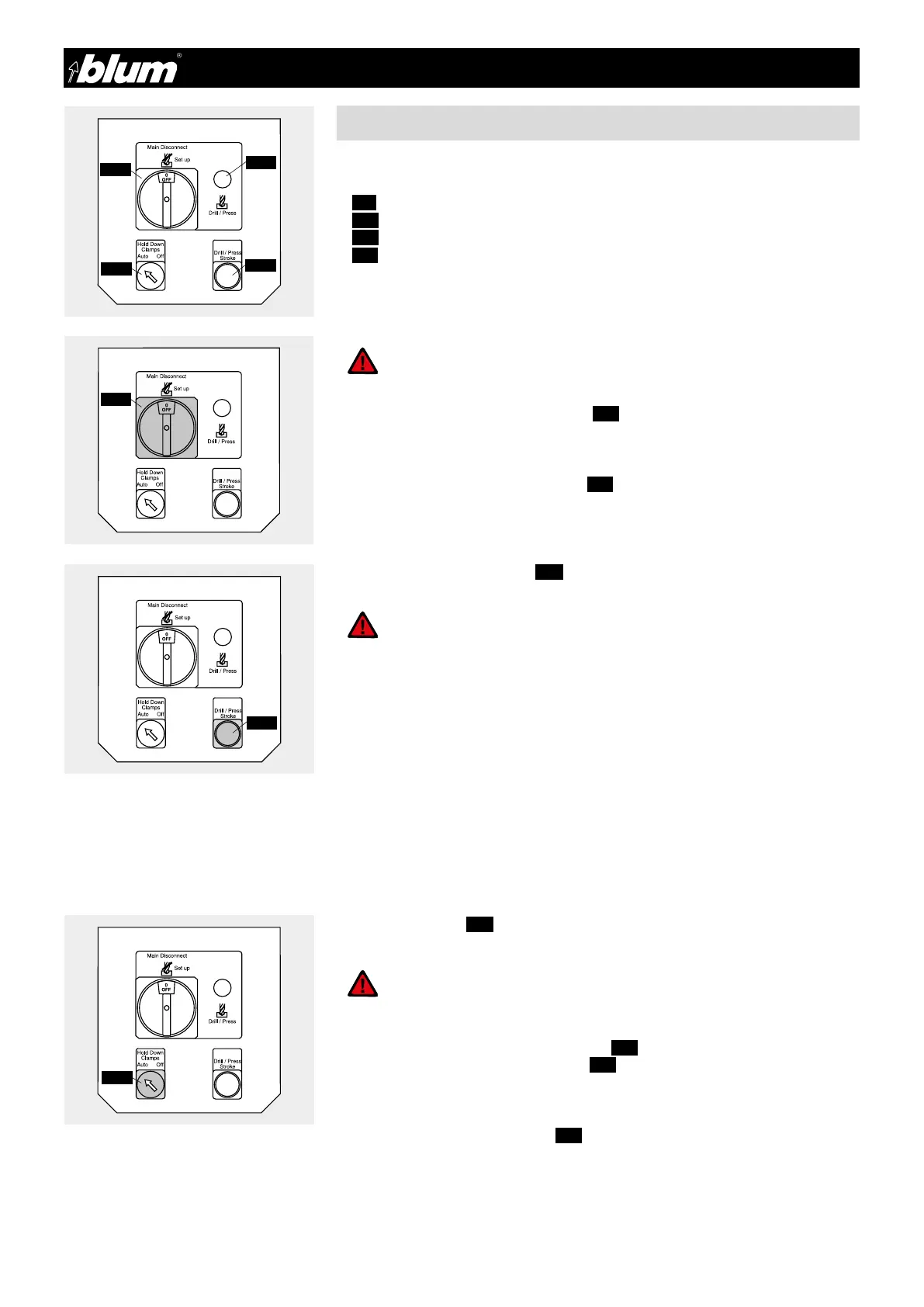13 BA-106/1EA M53.10XX
3.1 - Description of operator panel
3 - Description of operator panel
3.1.1) Designation of operating elements
• (3.1) Power switch / main disconnect
• (3.2) Drill/press stroke button
• (3.3) Clamp button
• (3.4) Operational status indicator light
3.1.2) Drill/press stroke button (3.2)
ATTENTION:
When pressing the drill/press stroke button, keep your hands away from
the work area (A) of the machine.
Pressing the drill/press stroke button will carry out the currently selected work process.
Set up:
Set power switch to OFF + press drill/press stroke button
Drill:
Set power switch to ON + press drill/press stroke button
Insert hardware:
Swivel in swing arm + press drill/press stroke button
3.1.3) Clamp button (3.2) (optional)
Option: Clamps are not standard equipment.
AUTO - Clamps on:
Pressing the drill/press stroke button (3.2) automatically engages the clamps.
Briefly touching the clamp button (3.3) will disengage the clamps.
OFF - Clamps off:
Pressing and turning the clamp button to OFF will turn off the clamps. When
the drill/press stroke button (3.2) is pressed, the clamps remain in the up posi-
tion.
ATTENTION:
Keep hands clear of clamp area.
ATTENTION:
The power switch does not disconnect the boring machine
from the air pressure system.
OFF: Operational status indicator (3.4) does not light. Machine in set-up mode
- Motor cannot be started
- Stroke movement can be carried out
ON: Operational status indicator (3.4) lights. Machine is in operational mode
- Boring and hardware insertion can be carried out
Power switch can be secured against unauthorized boring using a standard padlock.
