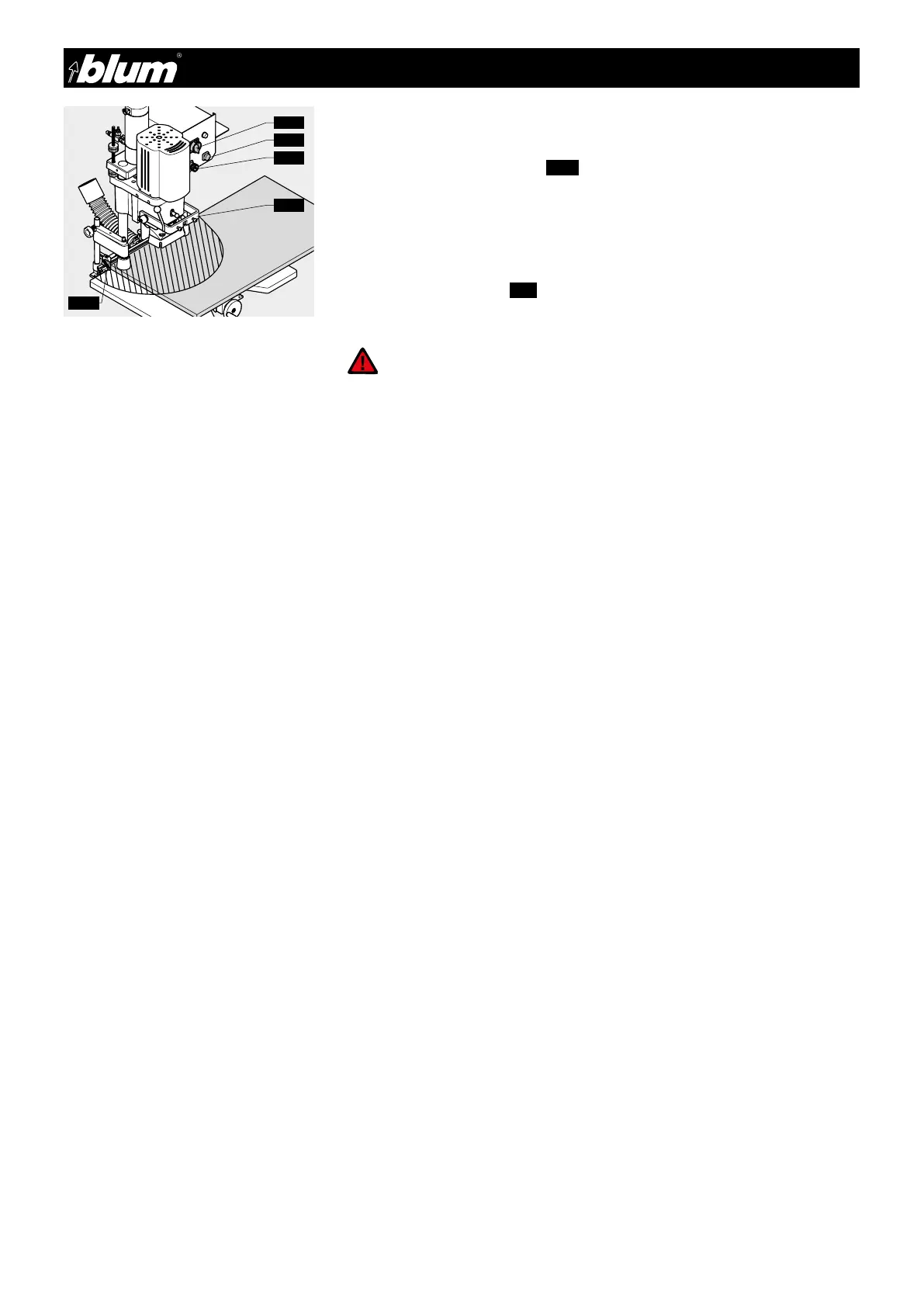20 BA-106/1EA M53.10XX
5 - Mounting plate installation
5.1.9) Placing cabinet side on the work table and pushing up against the stop
(See p oint 4.1.14)
5.1.10) Setting clamps (optional) (4.16) to the material thickness
(See p oint 4.1.15)
5.1.11) Boring
(See p oint 4.1.18)
5.1.12) Releasing clamps (optional)
• Briefly press clamp button (3.3)
• Push cabinet side to the next stop
ATTENTION:
All items except for the work piece should be removed from the work
area of the machine. Keep your hands out of work area (A).
