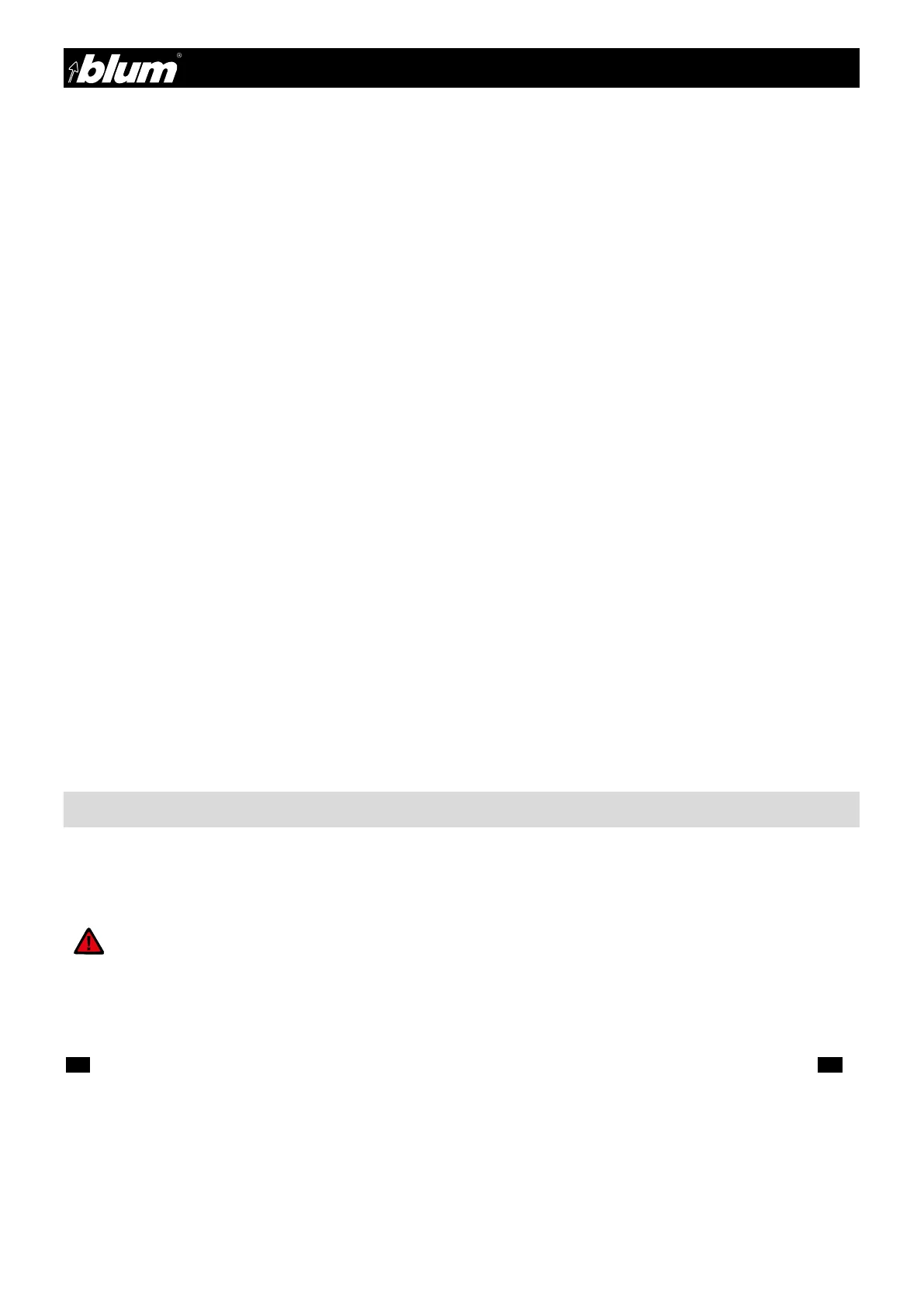5 BA-106/1EA M53.10XX
B - Table of contents
5.1.12) Releasing clamps (optional) 20
6 - Other installation 21
6.1 - Boring hole groups 21
6.1.1) Required parts 21
6.1.2) Setting drill bit length 21
6.1.3) Setting boring pattern 21
6.1.4) Inserting drill bits into the chuck 21
6.1.5) Checking boring depth setting 21
6.1.6) Setting stroke speed 21
6.1.7) Setting boring distance 21
6.1.7) Setting the ruler stops (2.7) 21
6.1.9) Placing cabinet side on the work table and pushing up against the stop 21
6.1.10) Setting clamps (optional) (4.17) to the material thickness 21
6.1.11) Boring 21
6.1.12) Releasing clamps (optional) 21
7 - Maintenance and service 22
7.1 - Maintenance 22
7.1.1) Maintenance 22
7.1.2) Damaged clutch 22
7.1.3) Replacing the operational status indicator 22
7.1.4) Releasing cylinder air pressure 22
8 - Troubleshooting 23
8.1 - Error during boring 23
8.2 - Hardware insertion error 25
8.3 - Function errors 26
9 - User-supplied work table 28
10 - Diagrams 29
10.1 - Electrical diagram 29
10.2 - Pneumatic diagram 29
11 - Technical data 30
• Please keep a copy of the Operators’ Manual accessible to machine operators.
• We recommend that you use the orientation diagram for easier identification of the parts being described.
• Individual sections are indicated by capital letters which makes it easier to navigate the instructions.
C - How to use this manual
(3.1) Component description codes correspond to the section where the component and its function is described. For example, (3.1) is
described in section 3.
IMPORTANT:
This exclamation point indicates a comment. If this comment is not followed, then machine components as well as
the work piece itself may be damaged or the machine may be rendered inoperable and/or the work piece unus-
able.
ATTENTION:
This exclamation point indicates important safety information that must be followed.
!
